Live lyrics on YouTube Music is something that improves the interaction of the songs with the users. Although this feature was previously available as static lyrics it has become more interactive with Live Lyrics. To know how you can use YouTube Music Live Lyrics on your Android or iOS device, read this guide.
Use YouTube Music Live Lyrics On Android And iOS Devices
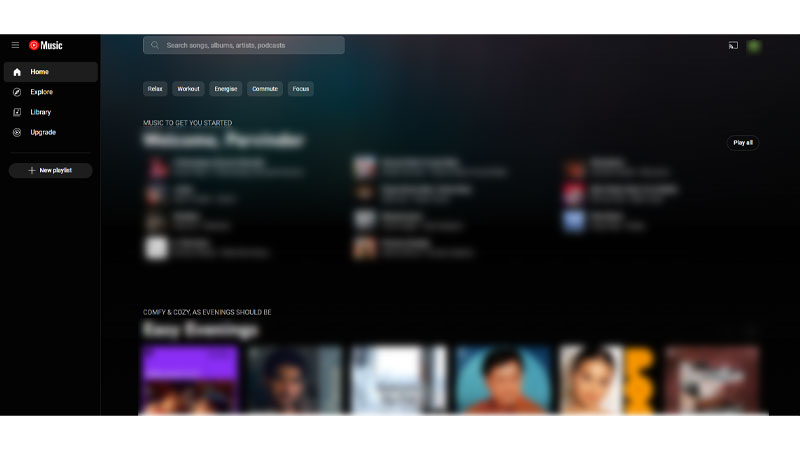
This feature was introduced in April earlier this year but to a limited user base. Recently, the feature has been made available to a larger audience. But, if you are unable to use the feature, update your YouTube music or restart it to access the feature. The Live Lyrics on YouTube music let you see the current lines from the song and move along with the song.
The main line is in white while the other lines will be blurred or in faint gray with the background. While playing the songs, the lyrics page gets updated with the change in song. Also, not all the songs have live lyrics, some still come with static or no lyrics. But, if you still don’t know how to see the live lyrics on your YouTube music, read further to know.
Using The Feature On Android And iOS
Using the Live Lyrics on Android and iOS is quite similar. As in the new update, live lyrics take up the whole screen and you can see the lyrics moving along with the song. Also, if you change the song, the lines move upwards. Now, to use this feature, just open your YouTube Music app>play the song of your choice>click on the Lyrics option at the bottom>Live Lyrics will appear on the screen.
![]()
As you may see, Live Lyrics have larger fonts, take up the entire screen, and feel more interactive. But, to be specific, the update is available for Android 6.15 and above, and iOS 6.16 and above versions only.
These are the simple steps by which you can use YouTube Music’s Live Lyrics feature on your Android and iOS devices. Now you can enjoy your music along with understanding the lyrics. But not all the songs are available with Live lyrics and are yet to come with the same. To know more about YouTube or YouTube music, refer to these guides – Download YouTube Music To MP3 or Activate YouTube On TV Using YouTube.com/Activate.