
Android Auto has recently received a new Weather & Radar support, which is now integrated to get full weather information on your car screen. To get this app, you just have to own an Android smartphone, a vehicle that is compatible with Android Auto, and the latest 2023.3.1 version of the Weather & Radar app downloaded on your device. But how do you use it on your device? Well, in this article, we will tell you how to use Weather & Radar app for Android Auto in detail below.
Android Auto: How to Use Weather & Radar app (2023)
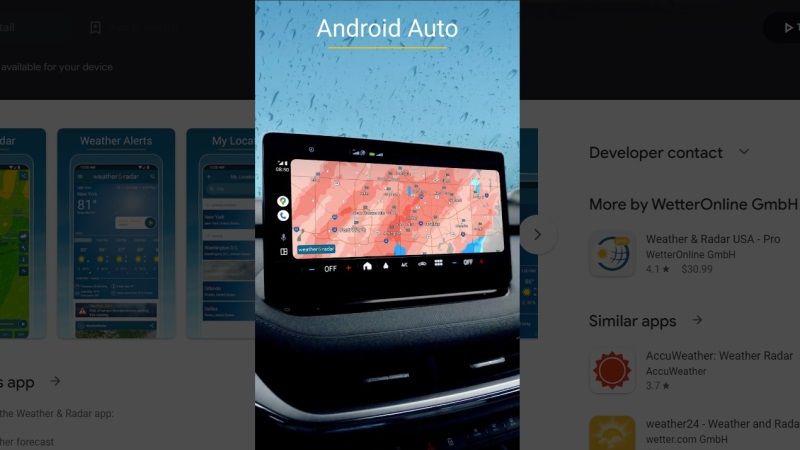
It is very easy to use Weather & Radar app for Android Auto, all you need to do is just follow the steps given below:
- First, download the latest Weather & Radar app version 2023.3.1 on your Android smartphone.
- After that, plug the same Android smartphone into your car.
- Tap on the Weather & Radar app on your Android smartphone and it will appear on your car display screen.
- On the Weather & Radar app, you will be able to check the current satellite picture and the current radar image showing the precipitation type with blue (color) being rain, pink (color) being snow, and salmon (color) being freezing rain.
- If you see any yellow circles on there that’s lightning but if you are not sure about the full key, you can find that inside your smartphone app.
- You can also choose the layers icon on the car display screen, which will bring you to the rainfall radar which shows precipitation intensity. The darker the color the heavier the rainfall. Also, you can limit the features if you would like.
At the moment, the Weather & Radar application is still very simple with regard to the use on Android Auto: from the vehicle, it is only possible to consult real-time forecasts, with satellite or radar display, but not future weather forecasts. Obviously, the developers are working on new features, so we hope that this possibility will arrive in the future.
That is everything you need to know about how to use Weather & Radar application for Android Auto. In the meantime, do not forget to check out our other guides only on our website TechNClub.com: How to Use and Listen to Amazon Music on Android Auto, and How to Play Android Games on iPhone for Free.
