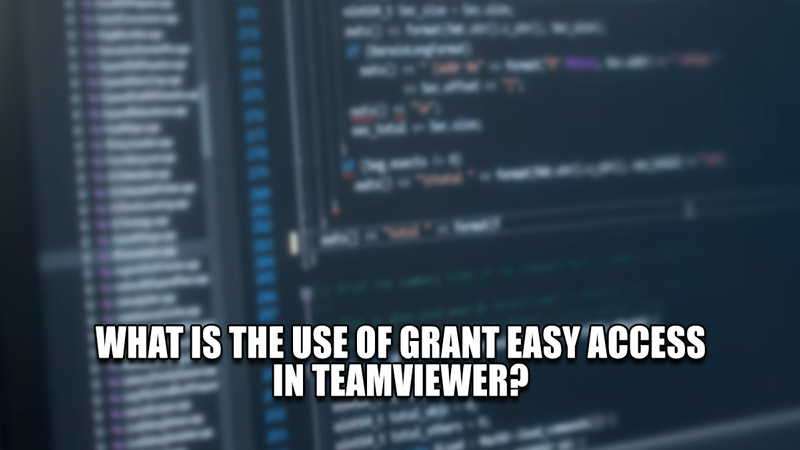
TeamViewer is a Software that allows a user to remotely control a Device from any other Device at any location. This connection is established through a password that the user must have to remotely control the Device. Without this password, the user cannot gain access to the Remote Device. Saying that TeamViewer does have a Grant Easy Access feature. In this guide, I will explain what is the use of Grant Easy Access in TeamViewer.
What is the Use of Grant Easy Access in TeamViewer?
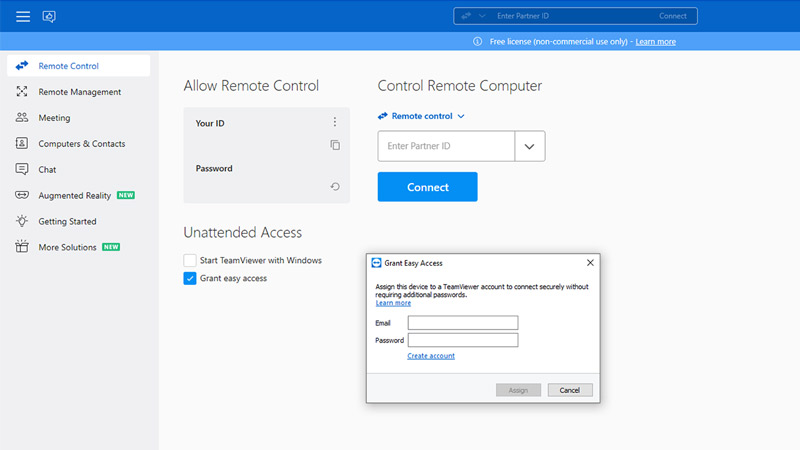
For a TeamViewer Connection to be established, the Host Device must deliver its ID & password to the Remote Device. After that, the Remote Device can gain access to the Host Device remotely. This is how TeamViewer Connections usually happen. Saying that you can bypass all of these steps by using the Grant Easy Access feature. This feature allows the TeamViewer Connection without the requirement of a password. Here is what you will have to do to set one up:
- Make a TeamViewer account.
- Log in with this account on the Device you will want to control later.
- Now on the Device, you want to remotely access, click on the Grant Easy Access checkbox.
- After that, fill in the E-mail & Password credentials.
- Once that is over, you will be able to access this Device from any other device as long as you are using the TeamViewer account you just used.
Do note that you can only use the Grant Easy Access with the Teamviewer account it is linked to. Other than that, you will always have to share the ID & password to establish the Remote Connection.
This was all about what the Grant Easy Access is & its use of it in TeamViewer. Hopefully, the information in this guide has helped you solve your query. You can also check out our other guides like What does TeamViewer do & how does it work and how to use it?
