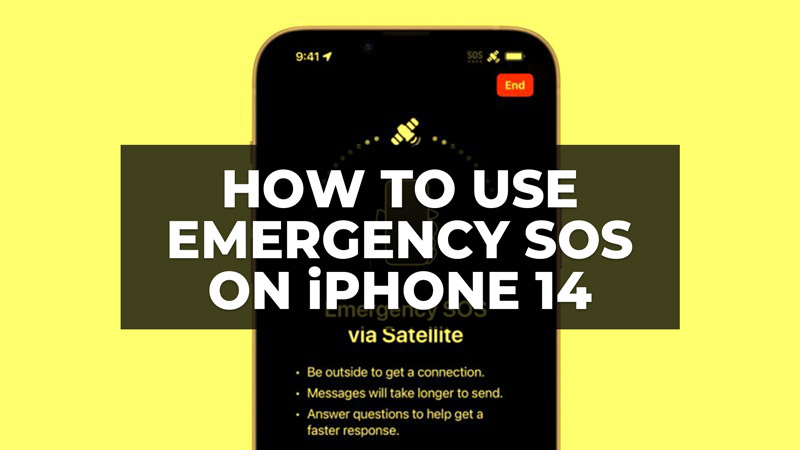With the launch of iOS 16.4, Apple brought the Emergency SOS feature via satellite on iPhones, which still isn’t available in many regions so far. Compatible with the entire iPhone 14 models, this feature can save lives as it allows people with no Wi-Fi or cellular connection (3G, 4G, or 5G) to send messages and their location via satellite in the event of an emergency. In this guide, we will tell you how to use Emergency SOS on your iPhone 14 in detail below.
How to Use Emergency SOS on Your iPhone 14 (2023)

It is very simple to use Emergency SOS on all iPhone 14 models, just follow the steps below on how to do that:
- First, you need to update your iPhone 14 smartphones to iOS 16.4 or later versions.
- After that, dial 911 and try to make a call.
- When there will be no networks available, you will come across a screen showing Emergency Text via the Satellite option.
- Just press the same Emergency Text via the Satellite option and then Report Emergency.
- On the next screen, it will prompt your to answer some questions, for example, what is happening around you and what kind of help you require, or something similar.
- You will also get the option to send your Medical ID records.
- Finally, just follow the instructions given on your iPhone 14 and your smartphone will be locked on a particular satellite. This way the emergency services will ask for some additional details from your through text messages and keep you updated on all the questions you have.
Remember that, this new security feature will allow you to contact emergency services when you are in an area without cellular or Wi-Fi coverage. When making a call or sending a message with a distress call and failing, the smartphone will try to connect to the satellite.
Once connected, the device will send a message containing the user’s location, medical record, emergency contacts (if configured), and the phone’s battery level. This information will be shared with the emergency service closest to where the person is.
Note that the service only allows sending text messages, not being able to make calls or use apps like WhatsApp. In addition, it is also worth mentioning that the satellite connectivity of the iPhone 14 can be affected by the environment (tree foliage and other obstructions) and some other factors.
The Cupertino company has also said that the feature may not work in locations above 62 degrees latitude. Another detail is that sending the message can take from 15 seconds to more than a minute, depending on the weather conditions.
That is everything you need to know about how to use Emergency SOS on iPhone 14. If you are searching for more iPhone 14 Guides, check out our other articles here: How to Use Satellite on iPhone 14, and How To Get Weather Forecast in iPhone 14 Weather App.