Apple iPhones are known for their cameras with many great features available to their users as it produces professional-level results. While capturing moments, a user requires a camera to be full of features to produce better quality results. iPhones are a perfect fit for users as it is lightweight and can be easily carried. With this, it also supports a multi-camera setup in its camera. So, today I am going to explain to you how to use both cameras on your iPhone at the same time.
Tricks to Use Both Cameras on iPhone at the Same Time
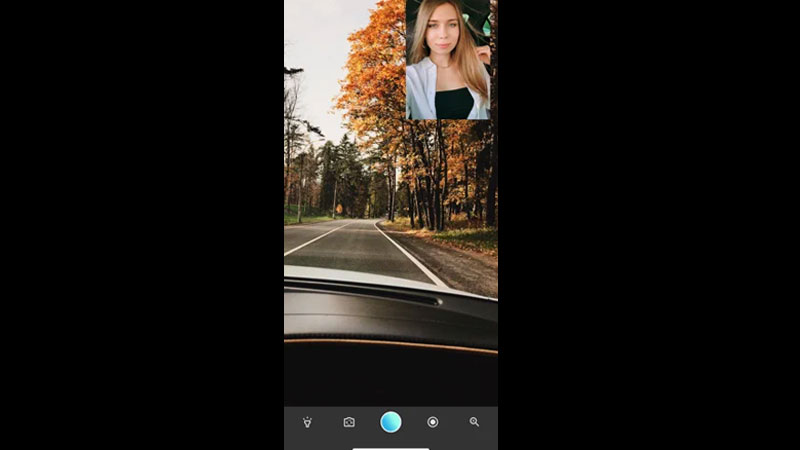
Apple iPhone does not have an in-built feature that uses two lenses of your iPhone at the same time. To use both cameras on your device at the same time you need to install a third-party app. Here are some good third-party apps that can be used for using multiple cameras on iPhone.
Use Double Take app to Use Both Cameras on iPhone
Double Take is a paid app available on the App Store that allows users to use both cameras of their iPhone at the same time. This app uses shows all the four results produced by your Apple device cameras. You can choose either of the two cameras that you think are the best angles for your video. You can also adjust the frame rates to adjust the speed of your video.
Use BiCam app to Use Both Cameras on iPhone
BiCam is another alternative for users who don’t want to spend money for using both cameras of their iPhone at the same time. This app is also available for free on the App Store. This app offers an easy user interface. It also has some additional features that allow users to use a flashlight, and screen flash, and supports full-HD video.
Use MultiCam Pro
MultiCam Pro is also a free third-party app through which you can use both cameras on your iPhone at the same time. This app has the same functionality as other apps used for using both cameras. But, it has additional features like a split-screen and switching the camera without stopping the recording. You can also edit their captured results. You can also change the layout of the camera results according to your preferences.
These are some of the apps that you can use to use both cameras on your iPhone at the same time. If you want to blur the background on your iPhone then, here is a guide on How to Blur a Photo on iPhone.
