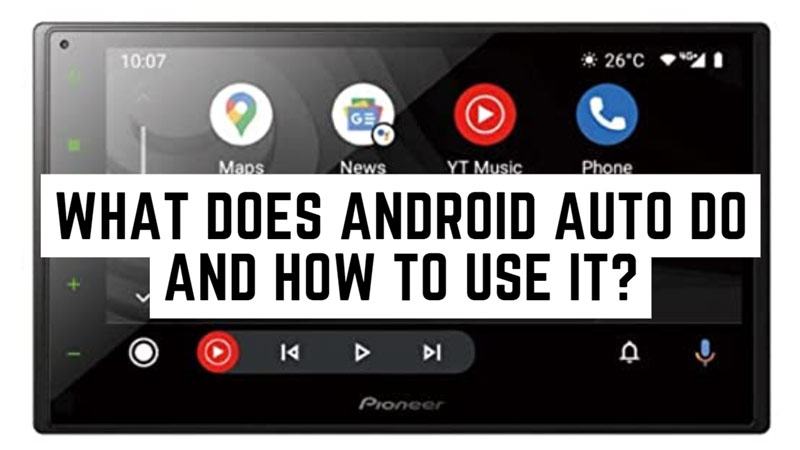
You might be heard a lot about Android Auto if you own a car. This is a new infotainment feature for cars by Google. You might have wondered what it does and how it can change your driving experience, or How to use this app? All these questions are answered in this guide.
Android Auto: What is it and How to Use it?
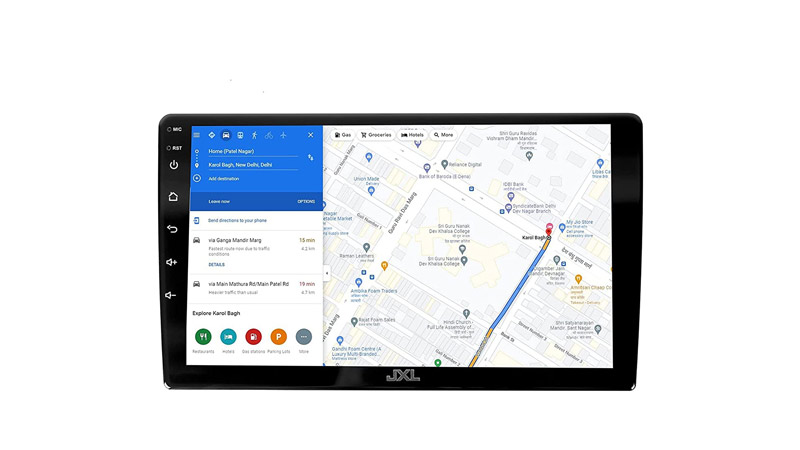
If you have an Android phone and a car with a compatible infotainment system, you can use Android Auto to access some of your phone’s features on the car’s display. It is a mobile app that mirrors your phone’s screen and allows you to use voice commands or touch controls to operate your phone while driving. To use it, you need an Android phone running Android 6.0 or higher, a USB cable or a Bluetooth connection, and a car or stereo that supports this app. Also, you need to download the app from the Google Play Store if you have Android 9 or below. If you have Android 10 or above, it is built-in and you don’t need the app.
How to Connect it to your Android phone?
To connect to Android Auto, follow these steps:
- Make sure your phone has a strong internet connection, either Wi-Fi or mobile data.
- Turn on your car and put it in the park.
- Then connect your phone to your car with a USB cable or pair it via Bluetooth.
- Review and accept the safety notice and the terms and conditions for using the app.
- Follow the on-screen prompts on your phone and grant the app access to various permissions.
- Finally, select the app on the display of your car radio or infotainment system and follow the on-screen prompts to complete the set-up.
- Once you connect your phone for the first time, you can plug it in or pair it via Bluetooth any time you want to use the app.
That’s everything covered on what is Android Auto and how to use it. Also, check out our other guides, such as The 5 Best music apps for Android Auto or What are the Android Auto Music Commands.
