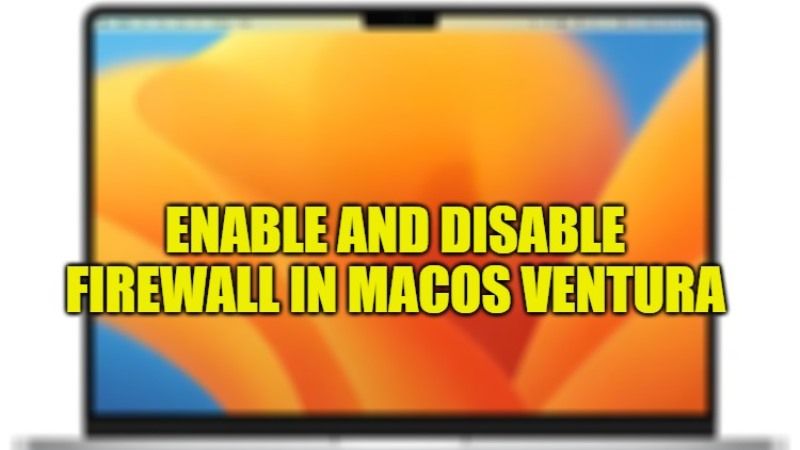A Firewall is a fundamental tool for computer protection that allows you to monitor all applications that have access to the Internet, avoiding possible viruses and malware in the system. This is why this feature plays an important role because after activating it, you don’t have to worry about any intrusions since it will take care of everything. In this guide, we will see together how to turn on or off the Firewall in macOS Ventura operating system.
Mac Ventura: How to Enable or Disable Firewall (2023)
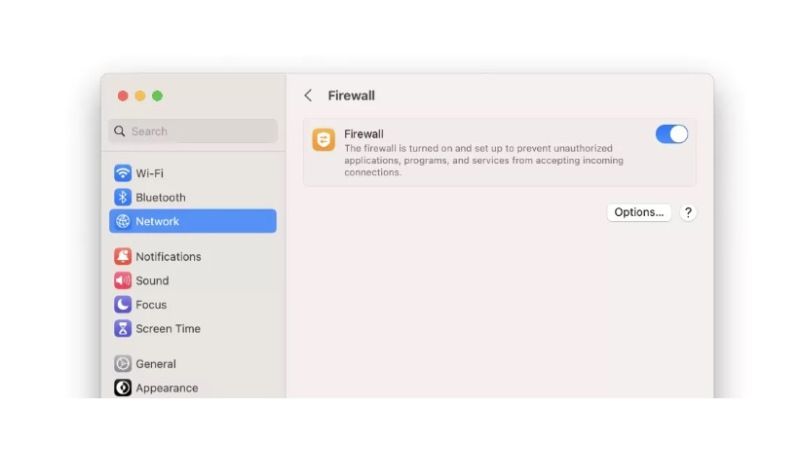
Apple has released the new macOS Ventura operating system and if you have updated your Mac computer with this latest OS, you probably might be wondering how to enable and disable the firewall on this latest macOS. Don’t worry, as we have got you covered in this article. Below you will find out how to turn on or turn off the firewall in Mac Ventura.
Turn On / Off Firewall on MacOS Ventura
- First of all, click on the Apple logo at the top of the menu bar.
- After that, in the drop-down option, click on System Settings.
- Next, select the Network option on the left pane.
- On the right-hand side, select Firewall.
- In the next window, just click on the toggle button to enable or disable the firewall.
- That’s it, in this way, you can use the firewall on your macOS Ventura at your fingertips.
In addition, it should be noted that no matter if you turn on or off this firewall feature, Apple still keeps its Mac operating system very well secured, so you do not have to worry about viruses. However, if you want an extra layer of security, turning on this feature will definitely help while browsing any malware websites or any unprotected online activity.
Since the macOS firewall is easy to use even for non-technical persons and prudence is never too much, it is better to enable it, but most likely you will never need it.
That is all you need to know about how to turn on and turn off the firewall in macOS Ventura. If you are looking for more macOS Ventura Tips and Tricks, then check out our other guides only on our website TechNClub.com: How to Ping on Mac Ventura, and How to Delete Cookies in Google Chrome on Mac Ventura.