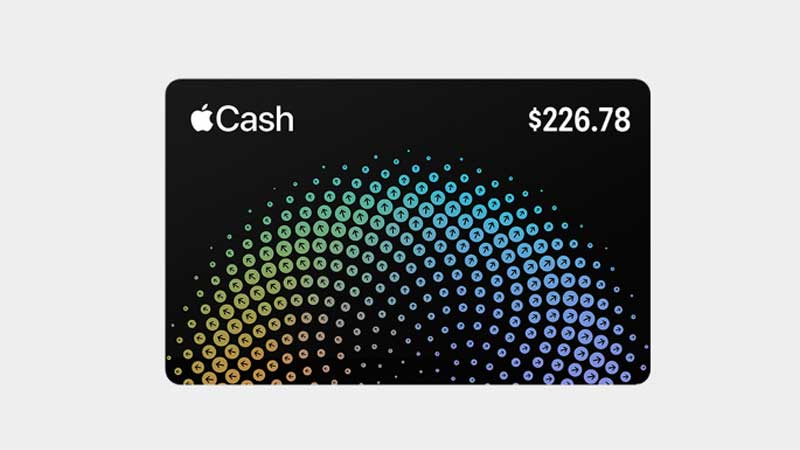
Apple Cash is stored in the Wallet App on your iPhone. You can access the same on your Apple Watch and your iPad. Apple Wallet app can be recharged with real money and then it can be seamlessly used for making payments. You can find your more details by tapping on Apple Cash Card in the app. You can check your balance or add money. In case you have no usage of Apple Cash then here is how to move the money to your Bank account.
Transfer Apple Cash to Bank
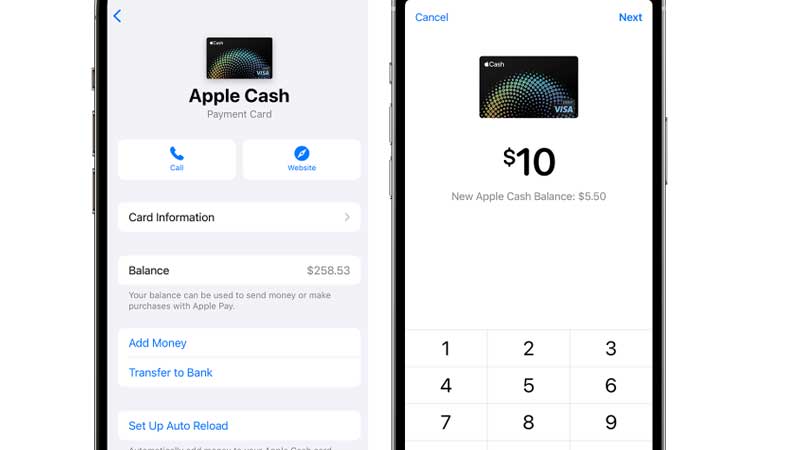
After initiating the transfer it will take around 30 minutes to get the money. But if there is some issue then it can also take around 1 to 3 Business days
- Launch the Apple Wallet App and tap on Apple Cash Card or tap on More.
- Then tap Transfer to Bank type the amount, then tap on Next.
- Tap on Instant Transfer.
You will have to add your Debit Card number to the Wallet App. If you have not done this then after tapping on Instant Transfer the app will ask for Debit card details. Provide the details and initiate the transfer.
Apple Cash Limits & Charges
Here are all the Wallet Charges or Bank charges involved in adding money to Apple Cash or on withdrawals.
- 1.5% (minimum $0.25 & max $15) on each transfer.
- No fees within the Instant Transfer Limit. ($2,000 Single Transfer or $4000 within 7-days)
- Apple Cash Max Balance Limit – $20,000 after verifying your identity.
- Apple Cash Family Limit – $4,000 per person.
- Min Money allowed to be added per Transaction – $10 ($10 Apple Cash Family)
- Max Money allowed to add Per Transaction – $10,000 ($2000 Apple Cash Family)
- Minimum Sending/Receiving Limit – $1
- Max Sending/Receiving Limit – $10,000 (Within 7 Days)
Apple Cash Wallet will allow you to add money only with authorized and eligible USA Debit cards or Prepaid cards. If you are looking for payment limits based on different countries then check out this link – Apple Pay Country-wise Limits List.
In case there is an issue with transferring money, or your card is not accepted then try connecting with Apple Support for a solution. Remember there is no third-party involved other than banks to rectify or report issues related to Apple Cash Cards. Always reach out to the official support for help.
