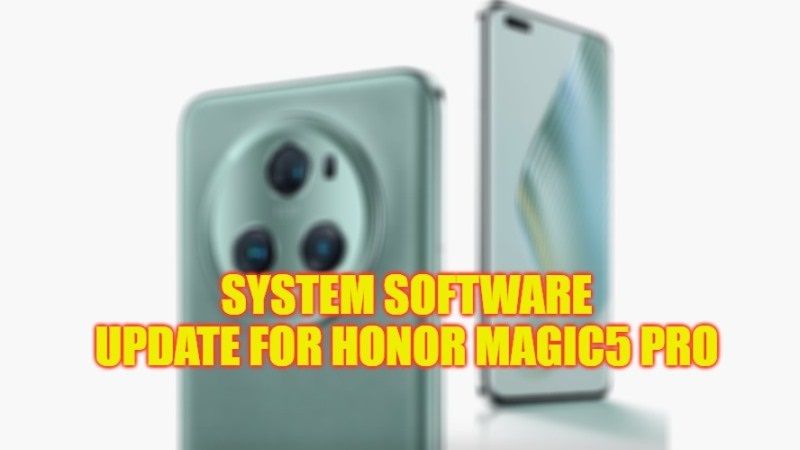Honor, the smartphone giant of Shenzhen, has recently released a new software update for its Magic5 phones series that is available for download now. This update brings a lot of improvements to the user experience and some revamp to the camera features that allow users to take excellent photos and videos with better clarity. However, some users are confused about updating their devices to the latest Android versions. So, in this guide, I will tell you the method of how to do a system software update for your Honor Magic5 Pro smartphone.
Honor Magic5 Pro: How to do a System Software Update (2023)

Honor Magic5 series smartphones have recently received a new system software update to the version number “7.1.0.134”. The file size of this firmware update is approximately 722MB, so before proceeding with the steps given below on how to update your Honor Magic5 Pro devices, you need to keep at least 2GB of free storage space on your mobile phone.
How to Update Your Honor Magic5 Pro Online Automatically
- First, you need to swipe the Honor Magic5 Pro smartphone screen with your finger from the bottom to the top.
- Then, press the Settings option to open it.
- Navigate to the bottom and select “Updater”. You will be shown which version of the Android operating system is installed on your device.
- Below that, you will find a button called “Check for updates”. Just select this option and the smartphone will check for the latest update available.
- Finally, once you see that the “7.1.0.134” is available as the latest software update, just download it and let the smartphone restart on its own, and perform the upgrade procedures.
How to Update your Honor Magic5 Pro using HiSuite update
- First, download the latest version of HiSuite from the official website of Honor and install it on your computer.
- After that, plug in your Honor Magic5 series smartphone on your computer and launch HiSuite software.
- Then click on the Update option.
- The HiSuite application will search for the latest Android operating system for your device.
- Finally, just download and install the latest Android version on your Honor Magic5 series phone by following the instructions given on your computer screen and you are good to go on.
That is everything you need to know about how to do a system software update on your Honor Magic5 Pro smartphone. While you are here, you might be also interested to know our other similar types of guides here: How to fix Software Update Failed on iPhones with iOS 15, and How to Fix Pixel 7 & 7 Pro Google Play System Update Not Installing Issue.