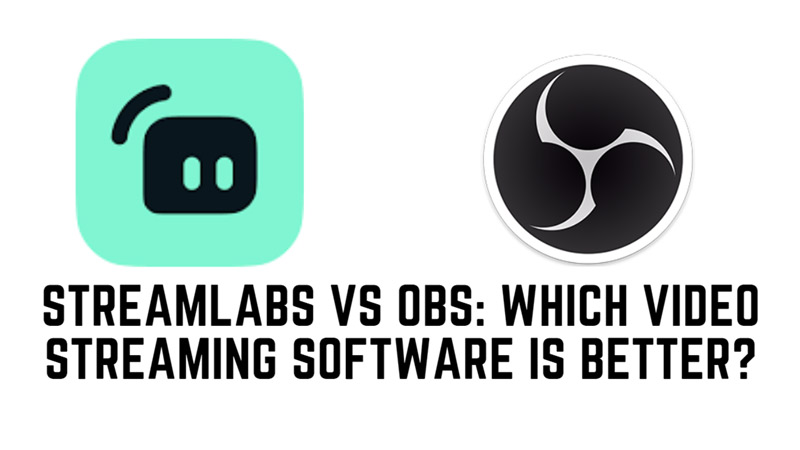Streamlabs and OBS Studio are the two popular video streaming software choices among streamers. This software offers useful features to make editing and streaming for content creators user-friendly. But they have some key differences that you should know before making a decision. So, which one suits best for you? To answer this question, in this Streamlabs vs OBS studio guide, we will compare these two software and know their major differences.
Streamlabs vs OBS Studio: Which Video Streaming Software is Better?
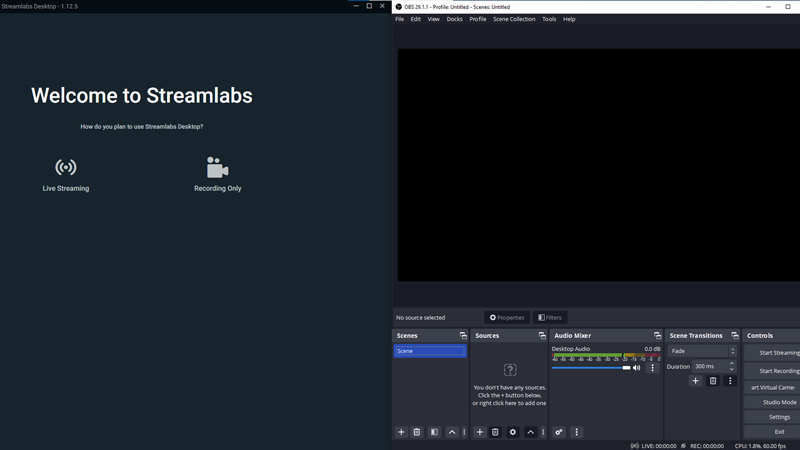
Based on the features, performance, customization, and price, here’s the comparison between Streamlabs and OBS Studio to know which video streaming software is better:
1. Features
| Streamlabs OBS (SLOBS) is a modified version of OBS Studio that comes with several built-in features that OBS Studio lacks, such as chat integration, themes, widgets, alerts, and donations. Also, it has a cloud backup service that automatically saves your settings and scenes online so that you can access them from any device. Moreover, it is designed to be user-friendly and easy to set up, especially for beginners who want a streamlined experience. | On the other hand, OBS Studio is a more bare-bones software that offers more flexibility and customization. OBS Studio is open-source, which means anyone can create plugins and extensions to enhance its functionality. Also, it supports screen recording and multistreaming to multiple platforms at once. This makes OBS Studio more suitable for advanced users who want to tweak every aspect of their streaming software. |
2. Performance
One of the main factors to consider when choosing streaming software is how well it performs on your system. Streaming requires a lot of CPU and GPU resources, so you want software that does not cause lag or stuttering on your stream.
| Streamlabs OBS tends to use more CPU and GPU than OBS Studio, because of its additional features and integrations. However, it has a performance mode that hides the preview window and lowers CPU usage. | OBS Studio can also use more resources if you add too many plugins or sources to your scenes. Moreover, both OBS Studio and Streamlabs have the option to use the NVENC encoder or other hardware encoders to lower CPU usage. |
3. Customization
Both Streamlabs and OBS Studio have different levels of customization options, depending on how much control you want over your streaming software.
| Streamlabs offers more customization options in terms of aesthetics and functionality. You can easily change the look and feel of your stream by importing themes from the Streamlabs library or creating your own. Also, you can add widgets and alerts to your stream to interact with your viewers and show your support. | OBS Studio offers more customization options in terms of layout and interface. You can arrange or resize every element of your workspace by dragging and dropping them. You can also create multiple scenes and sources with different configurations and transitions. Additionally, both Streamlabs and OBS Studio let you customize hotkeys, audio settings, video settings, and output settings. |
4. Price
Both Streamlabs and OBS Studio have different pricing models, depending on what features you want to access.
| Streamlabs is free to download and use, it also has a premium subscription service called Streamlabs Prime that costs $19 or $149 per year. Streamlabs Prime gives you access to more features, such as custom domains, mobile streaming, multistreaming, apps store, merch store, and priority support. | OBS Studio is completely free to download and use, with no hidden fees or subscriptions. However, some plugins or extensions for OBS Studio may require a donation or a purchase to use them fully. |
In short, if you want simple and easy-to-use software that comes with everything you need for streaming, then Streamlabs OBS might be the best choice for you. If you want more flexible and customizable software that gives you more control over your streaming software, then OBS Studio might be the best choice for you.
With that, this Streamlabs vs OBS Studio comparison guide ends. Also, check out our other guides, such as Streamlabs vs StreamElements, or What is OBS and How to Use it?