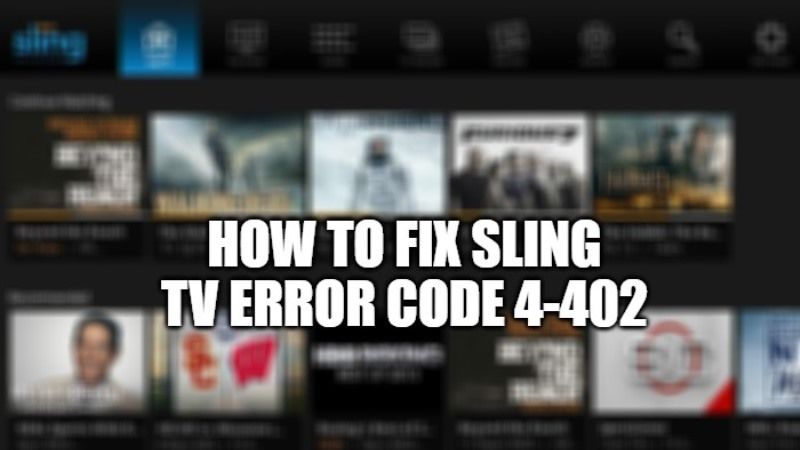Sling TV is an American app based-streaming television service that allows its users to stream live TV and on-demand video by using the Internet. You can install Sling TV and stream it on various devices to watch your favorite TV series, movies, etc; and can also record the videos if you would like to. But sometimes the users face some errors while watching their favorite shows via Sling TV such as error codes 4-402, 4-310, or 10-402. So, in this guide, I will show you how to fix Sling TV error code 4-402 below.
How to Fix Sling TV Error Code 4-402 (2023)

If you are getting error codes 4-402, 4-310, or 10-402 while watching any TV series or movies using Sling TV, don’t worry as we have got you covered. In this article, I will tell you how you can fix the Sling TV error code 4-402 which mostly occurs when there are some problems with the software. Check out the various workarounds and steps to solve these Sling TV error codes below right now.
Method 1: Restart Sling TV App
This may sound like a very common step, but most of the time restarting a device or an app fixes the problems many times. So, in order to restart the Sling TV app, follow the steps given below:
- First, you need to close the Sling TV app completely. Log out if necessary and then close it.
- After a few minutes, launch the app again and then log in to your account.
- Finally, try to watch any TV series or movies and check if the error has been fixed.
Method 2: Do a Power Cycle on Your Device
- First of all, turn off all your devices such as modems, routers, TV, smartphones, etc.
- After that, disconnect all your devices from the main sockets.
- Now just wait for a couple of minutes and then reconnect the Modem.
- After setting up your modem, you can try to connect your router.
- Next, connect in and switch on your device (TV or Smartphone)
- Finally, open the Sling TV app and then check whether the error is solved or still there.
Method 3: Reinstall the Sling TV app
If the methods given above are not working, then perhaps you can try to reinstall the Sling TV app completely to fix the error code that you are getting, here are the steps:
- First of all, uninstall the Sling TV app by going to the Settings (on your TV or Smartphone).
- Launch the app manager and click All apps.
- Search for the Sling TV app and then click on Uninstall.
- Finally, after a couple of minutes, go to the Google Play Store or App Store and reinstall the Sling TV app again. This will definitely fix the Sling TV error code 4-402 that you are getting.
That is everything you need to know about how to fix Sling TV error code 4-402. In the meantime, do not forget to check out our other guides on How to fix Error Authenticating With Venmo, and How to Fix Spectrum Error RGE-1001.