
If you have forgotten or lost your iCloud ID or Password, there is now another way to recover them – just be setting up a recovery account. On your iOS 15 devices, there are various methods to regain access to a forgotten, lost, or blocked account. The method involves to recover from another device that is considered safe and has already been accessed. For example, if you have a Mac or an iPad configured with the same iCloud account, then it will be possible to recover the Apple ID account without any trouble. In this guide, I will explain how you can set up an Apple ID account recovery contact in iOS 15.
How to set up an Apple ID Account Recovery Contact in iOS 15?
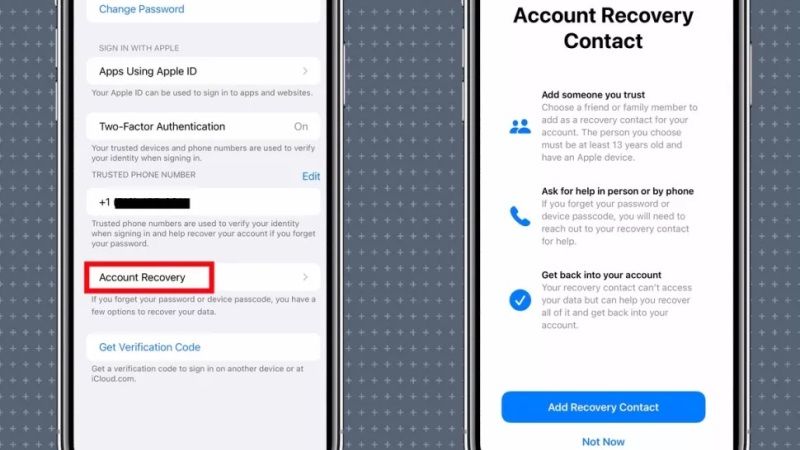
The iCloud account is a vault that protects all your digital data in an encrypted format on Apple devices. If you forget the password (or any Apple device code), the iCloud data recovery service can help you to get access to it again, but it is worth it to create a recovery contact first.
You can use the iCloud Data Recovery which is an automated tool that can help you save some data on iCloud.com including notes, photos, reminders, and backup devices, without first requiring access from Apple devices that are considered safe. But the issue is that this level of protection will require Apple to constantly have access to your data to recover it.
So, the best option here is to create a Recovery Contact. The only catch is that this operation should be done before losing access to your iCloud account. So, follow the steps given below to set up a Recovery account now.
How to set up Recovery Contact in iOS 15
When you create a recovery contact, it can be any person such as family members, friends, or other trusted members who can receive an account password reset code for us when we are in trouble. So, if you forget or lose your iCloud password, you can ask the recovery contact for help to regain access to your Apple ID account. Here’s how to set up a recovery contact after updating to iOS 15:
- On your Apple device, first of all, open Settings.
- After that, click on the Name at the top to enter iCloud settings.
- Next, you have to select Password & Security
- Now, tap on Account Recovery which is located at the bottom.
- Next, tap on Add Recovery Contact option. The person you are nominating should be at least 14 years old and should be using an Apple device.
- Now, you will be provided with some contacts, just tap on any one of those trusted contacts and then click on Add in the upper right corner.
- Your recovery contact will receive a message sent by your iOS 15 device.
- Once your recovery contact accepts the request, just click on Done to finish setting up a Recovery account in your iOS 15 device.
- Done
In case, you have already set up Family Sharing, your Apple device will automatically suggest some family members and you can add any one of them. But remember that they should have atleast one device updated to iOS 15, iPad 15, or macOS Monterey 12 in order to do that. Also, all devices should be linked by the same iCloud account for the procedure to work.
That is everything you need to know about how to set up an Apple ID account recovery contact in iOS 15. If you want more information on the latest operating system of Apple, check out other iOS 15 Guides right now.
