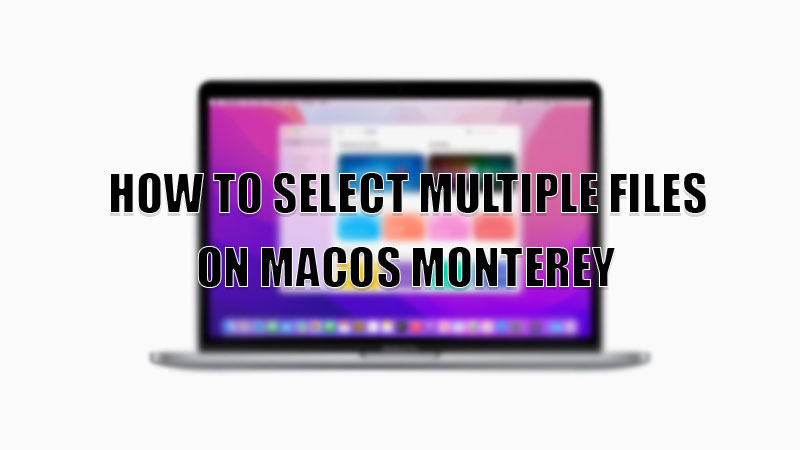
The ability to select multiple files can be very handy if you want to transfer loads of files to a folder. This makes your work very easy and fast as it saves lots of time. Unlike other computers, even Apple computer offers this feature to their users. So, if you want to transfer multiple files from one folder to another then, today in this guide I am going to explain to you how to select multiple files on macOS Monterey.
Steps to Select Multiple Files on macOS Monterey
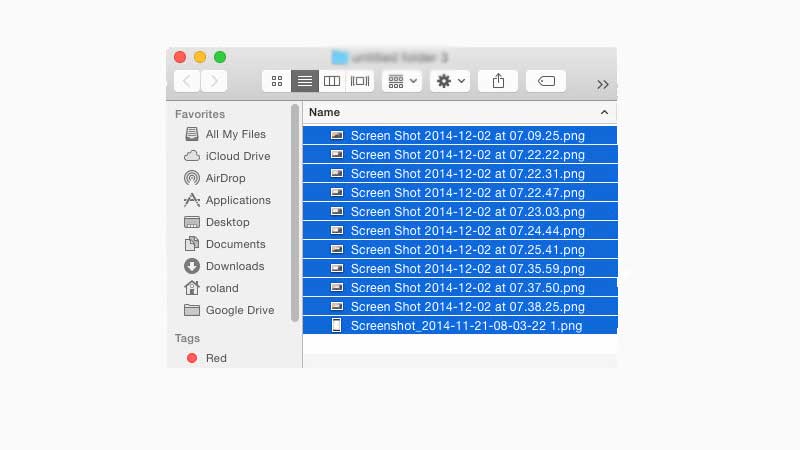
Selecting multiple files on macOS Monterey is easy and there are also multiple ways for different sortings styles and to select files from different positions. Both are discussed below in detail.
1. Selecting Multiple Files in Different Positions
- First of all, open the folder from which you want to select files.
- Now, press and hold the “Command” key on your keyboard.
- Then, select files by clicking on the files you want to transfer.
- By doing this, you can select files that are located at different positions in that folder.
If you want to select all the files available in a folder then follow the next steps.
2. Selecting All the Files From the Folder
If you want to transfer a whole lot of files from a particular folder then you can do this by following this workaround:
- Go to the folder in which you want to select files.
- Press and hold the “Shift” key and select the first file and then click on the last file.
- This will automatically select all the files between the first and the last files.
This will select a whole lot of files. If you want to select all the files in the folder then you can do this by pressing the “Command” key and “A” button together. This will select all the files visible in that folder. You can also do this by clicking on the “Edit” button and selecting the “Select All” to chose all the files.
3. Selecting Multiple Files using Mouse
You can select all the files using your Mac’s mouse by following this workaround:
- First, go to the folder in which you want to select the files.
- Now, while pressing the left button on your mouse, just drag the mouse towards the files you want to select.
- You will see that all the files under that box are selected.
By doing these methods, you can select multiple files on macOS Monterey. If you want to disclose some files on your Mac then here is a guide on How to Reveal Hidden Files in macOS Monterey.
