Apple has introduced a new feature in Apple Music with the iOS 17 beta 3 update. The feature was announced at the WWDC23 on the 5th of June 2023. With the help of this feature, users will be able to see the information about the song. The information includes the names of the artists, composers, lyricists, and producers. Users can also search for the songs of the people credited in the song by tapping on their profile. If you are excited about the new feature and want to see Song Credits in Apple Music on iOS 17 then check out our guide below.
How to View Song Credits in Apple Music
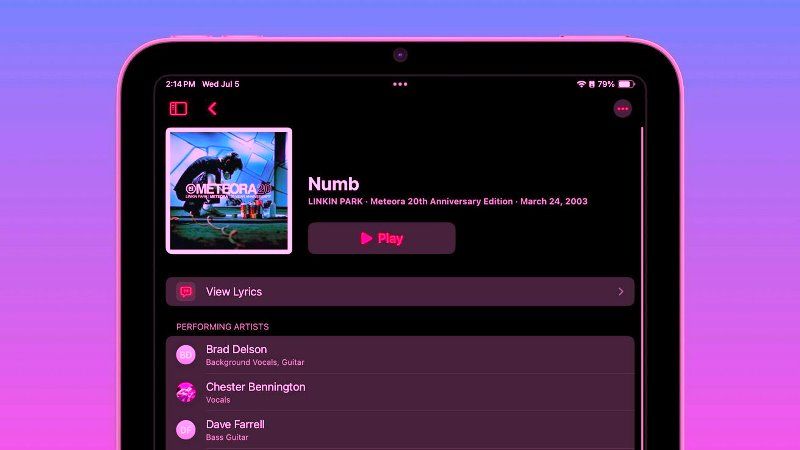
To see Song Credits in Apple Music, your iPhone must have the latest iOS 17 version. However, the final version of iOS 17 is yet to be launched so you will have to use the beta version. To install the beta version you need to have a Developer account. If you meet all the above conditions then follow the steps below:
- Open the Apple Music app on your iPhone.
- Select the song of your choice.
- Tap on the three dots next to the song.
- Select View Credits from the pop-up menu.
And this is how you will be able to view Song Credits in your Apple Music. The iOS 17 final version is expected to be released after the launch of the iPhone 15. The exact dates are not yet revealed but rumors have suggested that the launch event is scheduled to take place in the month of September 2023. So let’s wait for the official announcement from Apple regarding the launch date of the iPhone 15 and the iOS 17 update.
That’s everything covered on how to see Song Credits in Apple Music on iOS 17. If you found this article useful then check out our guide on How to Configure and Adjust Crossfade in Apple Music (iOS 17).
