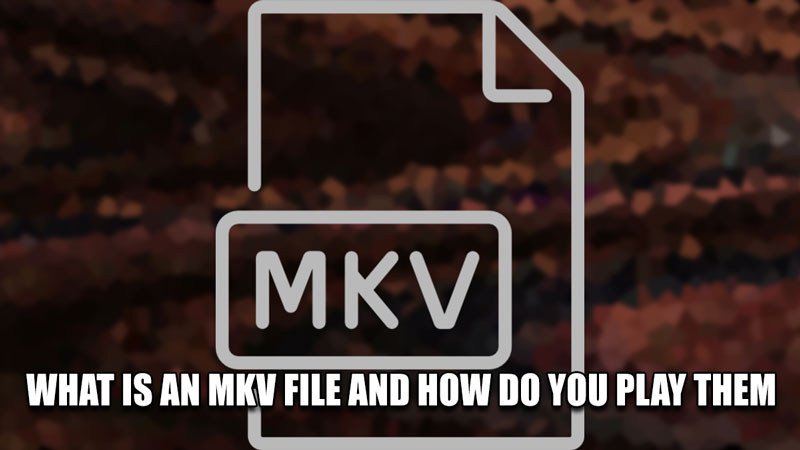
In the Modern World, there are many File Types like .txt, .mp3,.mp4, etc. Most of these types have extensions that associate them with a particular type of data like Plain Text, Audio, Video, etc. One such Media Extention is .mkv. An MKV File is a file type that is used in the storage of Media Files. In this guide, I will show you What is an MKV File & how do you Play them.
How Do you Play an MKV File?
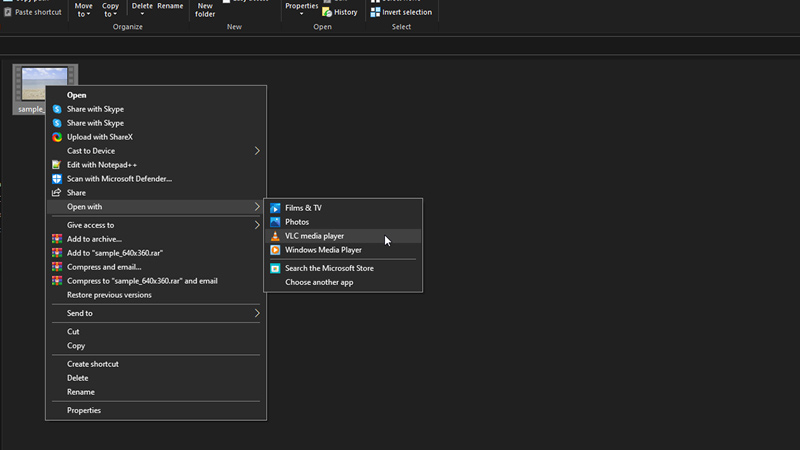
MKV Files are Media Files. As such, you can use a Media Player like VLC Player to play an MKV File. Just install VLC Player, if you didn’t have it on your System, & right-click on your MKV File to open in VLC. If you want to edit the Contents of an MKV File then you use Software like Adobe Premiere Pro & other such video editors.
What are they?
As explained above, an MKV File, Matroska Video files, is a way of storing Media elements like Images, Videos, Subtitles, etc. all in one file. An MKV File incorporates all of the various data into one file in a container fashion. As such, it is very easy to store each piece of data with ease. As such, MKV File is used to store & play Movie type media. Although there are other Media formats like MOV and AVI, MKV has a larger amount of storage to accommodate the Data.
Due to this accommodation, MKV Files tend to be quite large. Despite that, most professionals prefer using MKV Files as they store a lot of types of data without compressing it. As such, MKV Files are the best format when it comes to Motion Pictures. Other benefits that MKV Files provide are:
- Chapter, menu, and metadata support
- Error recovery for playback of corrupted files
- Fast seeking capabilities
- Hard-coded & soft-coded Subtitle Support
- Multiple Language Support
This was all about What an MKV File is & how to play them. Hopefully, this guide has helped you. You can also check out our other guides like DAT File Guide.
