PDF files are a way of saving data as portable files that are highly versatile to use & easy to share. Even though they are versatile, editing them is not as simple, especially when they are an image. As such, we will have to convert the file into an image type to edit them. In this guide, I will show you how to Convert PDF files into PNG.
How to Convert PDF files to PNG?
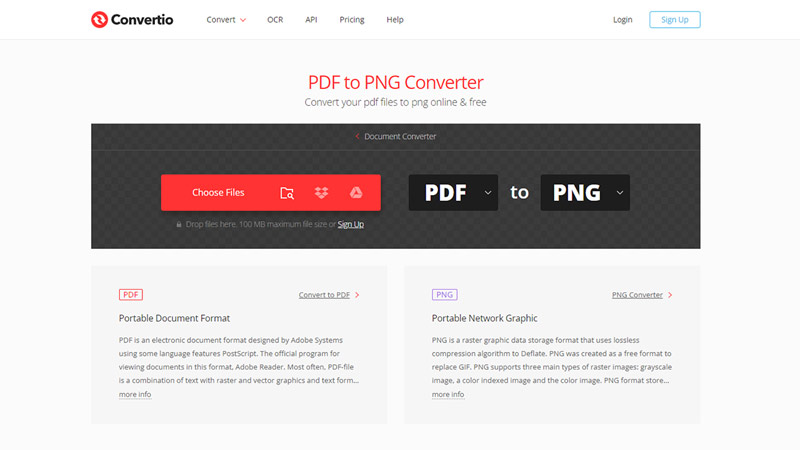
Converting a PDF file into a PNG file is very simple. Matter of fact, there are multiple online websites & software that support the conversion. All you have to do is search for any one of them and use them. All you have to do is upload the PDF to the website or software & hit the convert button. After that, download the converted file and you got yourself the PNG files. Make sure to use trusted websites as shady ones can make you install viruses & malware on your Devices.
Websites like Convertio & PDF Candy should be used as they are rated & have been used by thousands of users. If you want to use Software instead then try using software like GIMP or Adobe XD. They can accept PDF files as input and save them as a PNG essentially converting them. You can also convert a PDF into a PNG by just opening it in Adobe Acrobat & saving it as an image & then as a PNG type. You can also save PNGs as PDFs for an easier way of sharing them. Avoiding the huge number of folders needed to sort them. You can use the same methods to save a PNG file as a PDF file. The online websites will change but the method remains the same.
This was all about how to Convert PDF files to PNG. Hopefully, this guide has helped you with your query. You can also check out our other guides like How To Rotate And Save Rotated PDF In Windows 11/10.
