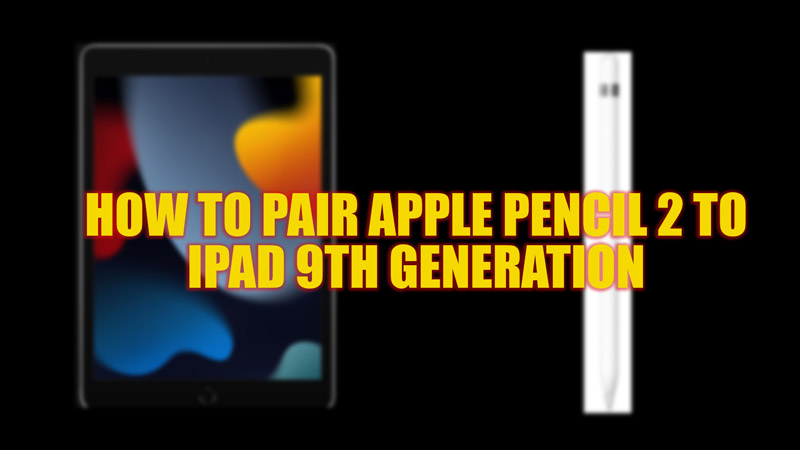For doodling and scribbling purposes on your iPad, using fingers can be uncomfortable. Hence, in 2015, Apple launched the Apple Pencil (1st generation), a stylus meant to be compatible with Apple devices, such as iPad. Later in 2018, the Apple Pencil 2nd generation was launched with a more compact design and a magnetic connector instead of a lightning connector. The newer generation iPads are compatible with both generation styluses. If you brought a new Apple Pencil 2 and want to pair it with your 9th Generation iPad, this guide will help you out.
iPad (9th Generation): How to Pair Apple Pencil 2 (2023)

There is no current method by which you can pair Apple Pencil 2 with iPad. This is because of compatibility issues. The Apple Pencil 2 uses a magnetic connector to connect to the iPad. The iPads only with the black strips on the right side can connect to the Apple Pencil 2. The curved edges of iPad 6th generation and succeeding generations make it harder to integrate the black metallic strip on the device. Hence, only Apple Pencil 1st generation can be paired with the iPad 9th generation.
List of Apple Pencil 2 Compactible devices
Here’s the list of Apple Pencil 2 compatible devices:
- iPad mini (6th generation)
- iPad Air (4th generation and 5th generations)
- iPad Pro 12.9-inch (3rd, 4th, 5th and 6th generations)
- iPad Pro 11-inch (1st, 2nd, 3rd and 4th generations)
How to Pair Apple Pencil 1 with iPad 9th generation
- Tap on the ‘Settings’ icon on your 9th generation iPad.
- From the list, tap on the ‘Bluetooth’ option.
- On the Bluetooth settings window, tap on the switch next to the ‘Bluetooth’ tab to enable it.
- Keep the Bluetooth settings window open.
- At the same time, open the Apple Pencil cap and connect the lightning connector to the iPad’s USB port.
- Tap on ‘Pair’ if the Bluetooth pairing confirmation page pops up. If the pop-up doesn’t appear, tap on the Apple Pencil from the devices section of your Bluetooth window.
- Once Apple Pencil is paired to your iPad, physically disconnect it from the iPad and put back the cap.
- Now you can start using Apple Pencil on your 9th generation iPad.
That’s everything covered on how to pair Apple Pencil 2 with iPad 9th generation. Also, check out our other guides on How to fix Apple Pencil not working or How to make your iPad faster.