
There are some users who are complaining that they are seeing a desktop.ini file in notepad popping up whenever they boot up their Windows 10/11 PC. This text file will contain two string values, either this “[.ShellClassInfo] IconResource=C:\Windows\system32\SHELL32.dll,90” or this one “[.ShellClassInfo] LocalizedResourceName=@%SystemRoot%\system32\shell32.dll,-21787“. In this guide, you will learn how to fix or remove this Notepad file that opens automatically on Windows startup in the simple steps below.
Fix: Notepad Opens Automatically on Windows Startup (2023)
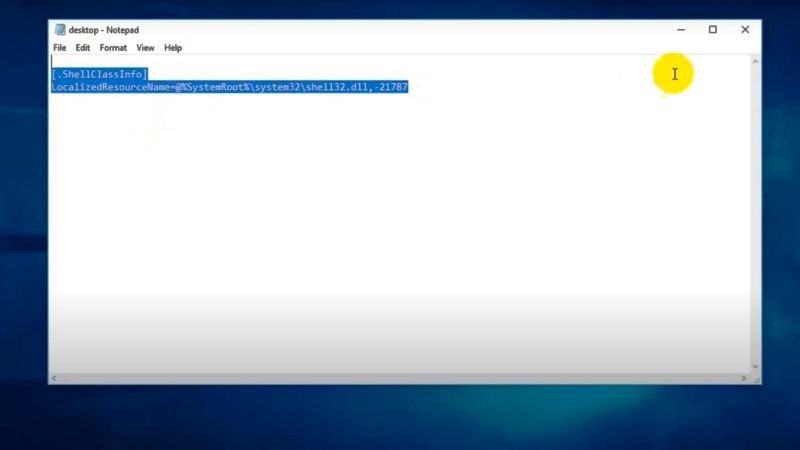
You can try to fix this Notepad file that opens on Windows boot-up issue on your PC if the Hidden attribute for the desktop.ini file is removed, so to solve this issue follow the steps given below.
- First, click on the Start menu and type Command Prompt (CMD).
- From the top list, right-click on Command Prompt and select the option of “Run as administrator”.
- In the CMD window, type the command mentioned below:
attrib +s +h “%appdata%\Microsoft\Windows\Start Menu\Programs\Startup\desktop.ini” - Press the Enter key.
- Once the process is completed, type another command mentioned below:
attrib +s +h “%programdata%\Microsoft\Windows\Start Menu\Programs\Startup\desktop.ini” - Press Enter key.
- Finally, once the process is finished, exit CMD and then check that the error will be resolved now.
If you are using an old operating system, then follow the steps given below to fix this Notepad issue:
- First of all, launch My Computer or double-click on it to open.
- Search for the “Startup” folder without quotes.
- After finding the same folder, open it and find out two desktop.ini files. Simply delete these files.
- That’s it, now you will not see the same files popping up again when your Windows boots up.
That’s all there is to know about how to fix Notepad opens automatically on Windows startup issues. In the meantime, check out our other guides only on TechNClub.com: How to Use Emojis on Notepad in Windows 11, How to Rename Multiple Files at Once in Windows 10/11.
