iPhone SE is a series launched by Apple for people who can’t afford to spend more on Apple devices flagship phones. Though iPhone SE comes with an A15 Bionic chip, the fastest and latest processor, but has an average low-light performance as compared to its flagship models. So, today in this guide I am going to explain to you how to get night mode on iPhone SE 3.
Here is How to Get Night Mode on iPhone SE 3
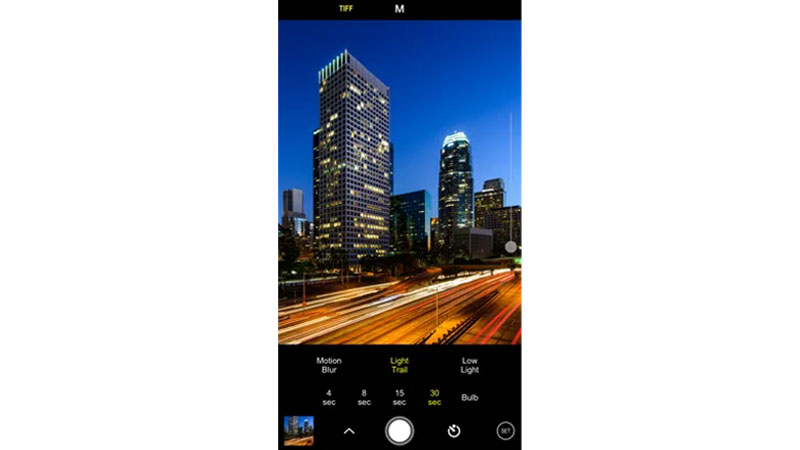
Apple iPhones are known for their good quality images and also low light photography. But the case for iPhone SE is different because despite having a fast processor it has a very average low-light performance as compared to the other Apple iPhone models. For getting some amazing and rich low-light photos, users have to install third-party apps. Here are some best third-party apps that can help you get night mode on iPhone SE.
Use NeuralCam to Get Night Mode on iPhone SE 3
NeuralCam is a paid app available on Apple App Store. It is the best app for getting night mode on iPhone SE. This app has many other modes that you can use to capture different types of photos without a professional camera. It also offers users to edit their results with the available presets in the app. This app supports both the rare camera and the front camera and produces some good quality results.
Use ProCam 8
If you want to edit or manipulate more in your low-light captured image then ProCam 8 is the one-stop app you can use for both editing and low-light photography. For low-light photography, the app offers you manual control over elements like shutter speed, ISO, white balance, and many more elements to adjust your frame’s exposure. This app also has an anti-shake functionality that is handy, in case you don’t have a tripod. It also allows users to click pictures in different image formats like RAW, TIFF, HDR, and AEB. You can install this app to get night mode on your iPhone SE 3.
Use NightCap Camera
NightCap is another best-paid app that offers its users to record videos in low-light conditions. It also offers different modes like stars mode, meteor mode, star trail mode, and many more features to capture different low-light conditions. It also has a feature called ISO booster that enhances the ISO to capture good quality low-light photos. This app is the best app for astrophotographers.
Use Cortex Camera
Cortex Camera is also a paid app that does not offer much but a simple feature that clicks multiple frames in low-light conditions. The exposure supported by this app can be from 2 to 10 seconds and does not have an anti-shake feature. If you want to click photos using this app then you need to have a mobile tripod to steadily hold your iPhone.
By installing these apps on your iPhone you can get night mode on your iPhone SE 3 and also enhance your iPhone SE 3’s low-light conditions. If you want to create a picture-in-picture video from your iPhone then do read our other guide on How to Use Both Cameras on iPhone at the Same Time.
