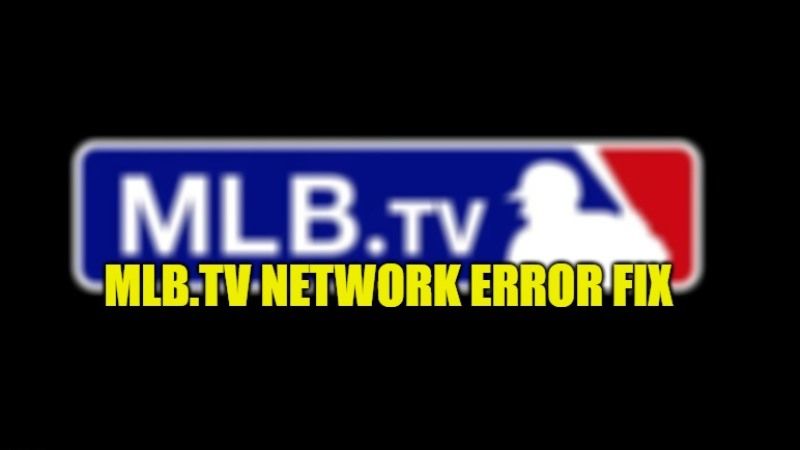There are many users who use the subscription-based service of MLB.tv to watch their favorite MLB games live on their TV, smartphones, or other devices. It also provides content in HD quality but for this, the internet speed should be good enough to stream the sports content. There are sometimes the service faces some errors at any given point in time. So, if you are getting a network error with MLB.tv, do not worry, as we have got you covered. In this guide, I will show you how to fix the MLB.tv network error in a few simple steps below.
How to Fix MLB.tv Network Error (2023)

While watching your favorite games on MLB.tv, sometimes you may face a network error. This error will cause the app to freeze either when playing content on Fire TV Stick or some other devices. The network error creates a lot of disturbance in watching your favorite MLB games every now and then. So, in order to fix this MLB.tv network work, let us check out some of the workarounds listed below to fix the problems.
Method 1: Reboot Your Device
The first thing you can do to fix the MLB.tv network error is to reboot your device. If you delete the app from the device then there is a chance to lose all the data, and again have to log in with all the credentials all over again. So, it is best to turn off the device and let it rest for some time. After 10-15 minutes you can turn on the device again and try using the MLB.tv app. Rebooting the device mostly deletes some minor configuration problems and allows the app to work properly again.
Method 2: Check Internet Connection
Since you are facing a network error while using MLB.tv on your device, you will be having some internet connection issues. If the video keeps on buffering and pausing, then most probably you have a bad internet connection which is causing the media error with MLB.tv. So, what you can do is try to reboot the Wifi router and see if that speeds up the internet connection. In addition, try to change the network channel from 2.4GHz to 5GHz and vice versa to fix the internet issues.
Method 3: Reinstalling the MLB.tv app
If none of the above solutions work, then lastly you can try to reinstall the MLB.tv app on your device to fix the network error issues. Once you uninstall the app from the device, it will certainly clear up any corrupted data which is causing the media error. After uninstalling the app, just reboot the device on which you are using the MLB.tv and then install the app again and log in to your account and try again.
That is everything you need to know about how to fix MLB.tv network error. While you are here, you might be also interested to know How to Fix Spectrum Error RGE-1001, and How to fix Roku Error Code 014.40.