Mint and Ubuntu are the top two Linux distros, packed with improved visuals, faster boot-up times overall performance can be traced in their newest versions. You get a Stable, user-friendly, and both the operating system gives you noticeably faster performance.
Now you may think that which OS is better, and easy for beginners if they want to use it. All answers to your questions are given below.
Linux Mint VS Ubuntu – All Details & FAQ
Grab all the details and then head towards the frequently asked questions about Mint and Ubuntu.
User Interface

Linux mint 20 has cinnamon 4.6, this desktop interface is the reason people love Linux. Elegant visuals and workflow with a high degree of productivity. You get a menu with various applications and easy to use. Fast searching results, with every option you get, are very handy. If you are a beginner you can grasp everything very easily.
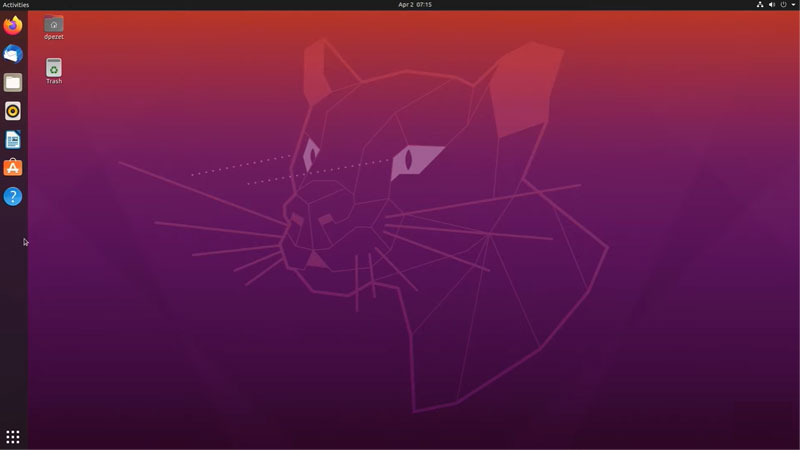
For Ubuntu, you get GNOME 3.36. Also, you get retouched desktop and with a better color scheme, and you are allowed to switch to dark mode. The effects are so elegant and slick, that makes the desktop attractive or premium.
Performance
- Ubuntu’s performance is way to better compare to its older versions. The GNOME desktop utilizes more CPU memory and you get a smoother interaction. Now you get an NVIDIA version 440 which has a great and impressive impact on gaming performance.
- Linux Mint Cinnamon desktop is lighter compared to GNOME. All the above-mentioned features are similar to the mint operating system. If you have older computer or storage issues then Linux shows its great performance.
- A task like compiling, gaming, rendering, and many more will remain the same on both the distros.
Similarities
- Keep in mind that Ubuntu and Linux Mint both are forked down the road from Debian. So you are going to see lots of similarities between them.
- You get similar App store, Upgradability, Installation. All these features are the same for both operating systems.
Solidity & Usability
- Linux mint is dependent on Ubuntu. So, as we discussed we know that both the operating systems go hand in hand in many features. They both are stable and reliable for usage. Ubuntu was initially dubbed Linux for humans.
- Actually, Ubuntu makes Linux accessible for everyone. Settings, basic customizations are easy on both the distros.
Software Store & Snap
- Both the distros have their own software, from where you can install various software. Ubuntu’s software store is slower than Linux but Linux doesn’t have Snap.
- You get newer apps in only this snap format. This snap is larger in size and requires more internal resources to start.
System Requirements
- Here are some system requirements for Linux and Ubuntu.
- Linux – The basic system requirements are, 1GB RAM, A dual-core processor, at least 5GB disk space.
- Ubuntu – You need at least 4GB RAM, 25GB of disk space
FAQ (Frequently Asked Questions)
Who can use Linux Mint?
Linux is user-friendly and has an easy adoption cycle. The desktop or laptop having less processor is best for them. It is specially made for home users.
Who can use Ubuntu?
Ubuntu suits inside, IoT, Servers, supercomputer, Desktops. Ubuntu is very useful in offices, companies, enterprises.
How many years does Ubuntu and Linux Mint can be used?
You can say the life expectancy of Linux Mint and Ubuntu (Default) is of 5 years which is long-term support for users.
What about Gaming?
Both Linux and Ubuntu have the same gaming capabilities, there is the latest NVIDIA which is well-known for gaming.
