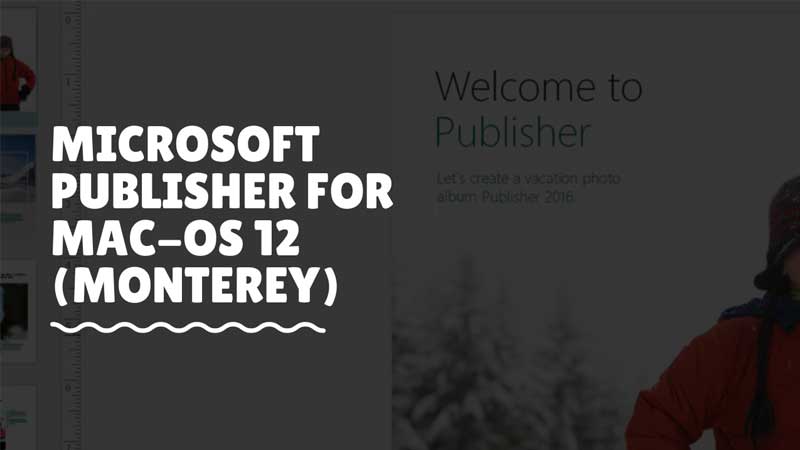
Microsoft Publisher is a desktop publishing tool that allows you to create stunning layouts. But when it comes to Mac PC then it does not really come with an internal application that can beat Microsoft Publisher. So I am going to help you with two solutions, first one is how to install Microsoft Publisher on Mac OS 12, and the second list of best alternatives for this tool. If you do not want to switch to a new tool then there are ways to install and use Microsoft Publisher on Mac systems.
How to Install Microsoft Publisher on MacOS Monterey?

You can install a Windows application on Mac operating system using virtual box software. For example, the best one you can try is the Parallels Desktop. Download this application on a Mac system and it will give you a one-click Windows 10 installation option. Just install it and use Windows 10 application inside Parallels desktop. Here are the detailed steps.
- Download the latest version of Parallels Desktop Trail for Mac.
- Launch the Parallels app and from the Mac menu bar click on New > get Windows 10 from Microsoft > Download Windows 10.
The above method is a one-click Windows 10 installation, but if you are having a Windows 10 ISO file then here is how to install that manually.
- Launch Parallels > click on File > New
- Click on Install Windows or another OS from DVD or Image file.
- Click on Continue > and select Installation Media.
- Enter your Windows License Key and click on Continue.
- Select the Windows 10 Edition and click on Done.
- Select Windows 10 Primary Usage and continue next.
- Then specify the Name & Location and click on Create.
Finally, click on Continue to begin the installation. Wait for a while until the setup is over, and then you can boot Windows 10 by clicking on the power button. You can then use install and use all Windows 10 supported apps inside the virtual machine. You will have to install Microsoft Office to get Microsoft Publisher. If the above steps are complicated to understand then there is another way of using Microsoft Publisher on MacOS Monterey. That is by selecting one of the best alternative tools. Apps that come with similar or more advanced features.
Best Microsoft Publisher Alternative for Mac OS Monterey?
- Swift Publisher
- Adobe Creative Cloud
- LibreOffice Draw
- iStudio Publisher
Swift Publisher is the perfect replacement for Microsoft Publisher. This tool carries almost all the features that you can use on the Windows app. As it is natively compatible with Mac, there is no need to run a virtual machine and go with a hectic setup. It supports iCloud drive allowing users to save all their important work on the cloud. From creating basic documentation to a complete magazine, Swift Publisher carries all the features in it. You can pick a ready-made template, use royalty-free images, and also customize your pages with stylish 3D headings.

Compared to this if you want more then go with Adobe Creative Cloud. It is a set of applications that allows you to edit photos, create videos, and draft web-based documents. It is much more advanced compared to a standard publisher tool. The next one is LibreOffice Draw, an open-source vector graphics editor tool. It is not very advance but basic enough to draft out simple template docs. Finally, the last one is iStudio Publisher, an page layout software. If you are the two best alternative options for Microsoft Publisher for ma then Swift and iStudio are on the top of the list. iStudio Publisher is more advance and is a kind of complete solution for desktop publishing.
