Microsoft Word is the best word processor application which we have used till now. In fact, every processor in the Microsoft Office suite is the best. Everything has a drawback including this Microsoft Office suite. To use Excel, Word, PowerPoint, etc, you need to pay for its annual subscription plan.
Downloading a crack version of Microsoft Word is easy but, it can damage your operating system. Also, finding a perfect and virus-free torrent link is even difficult. Instead of all this frustration, we are giving you the best ways to use Microsoft Word for free.
100% Free Microsoft Word and No Subscription Needed
You don’t have to do anything against unlicensed Microsoft Word applications, or going to be a victim of software counterfeiting.
Trial Version
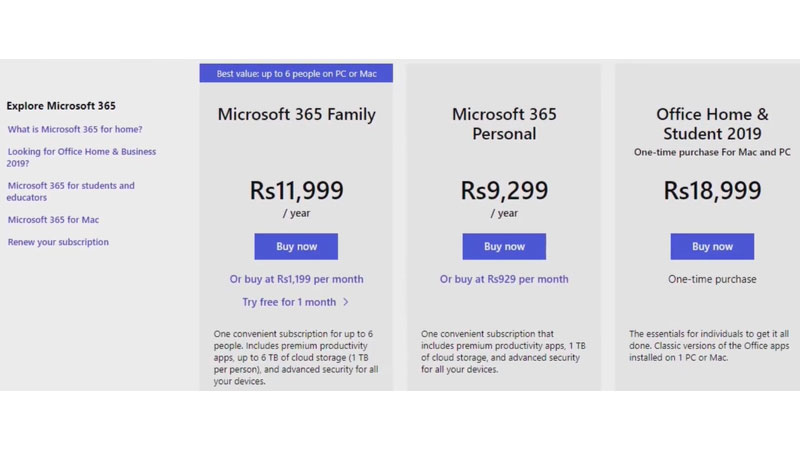
If you are deciding to pay for the annual subscription plan of the Microsoft Office suite so, why not go for a test drive first. You can go for a one-month Office 365 trial and get access to every tool of Microsoft word.
With this trial version of Microsoft Word, you can also use Excel, PowerPoint, etc.
Online Microsoft Word
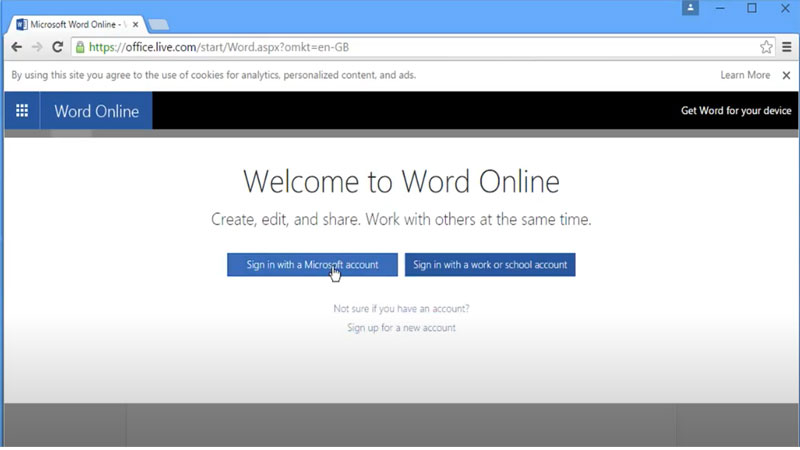
If you are struggling to get the free version for Microsoft Word, then stop your struggle immediately because Microsoft has already kept a free online version ready for you. There are not many people who know about this online Microsoft Word version.
Every Word Draft is saved on your OneDrive account. With the help of your Microsoft Username/Email Id and Password, you can log in anywhere, anytime. Click/tap on Online Microsoft word to use.
Microsoft Word Application
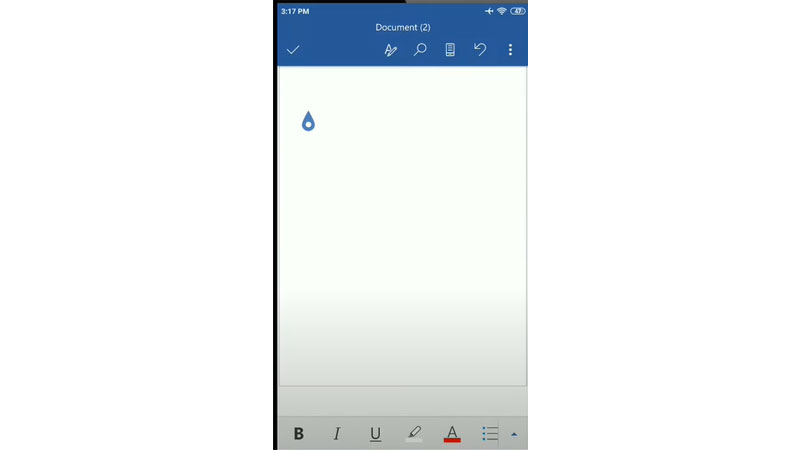
You must be aware of the Microsoft Word app and it’s completely free for you. You will get every tool in this Word app and it can be downloaded on any Android/IOS device.
The only tip we would like to give you is, try using this app on any Android/IOS tablet. It will provide you the exact feeling of a PC or Laptop.
Free For Students

Microsoft word has opened doors for schools and students since they don’t fall under the independent section so, they can’t pay for the annual subscription plan of Microsoft. This Microsoft offer is valid for only some listed institutions throughout the world and also for some NGOs and their members too.
For schools, there is a need for 1TB of OneDrive storage in their account to download the free Microsoft Office Suite.
Microsoft Rewards
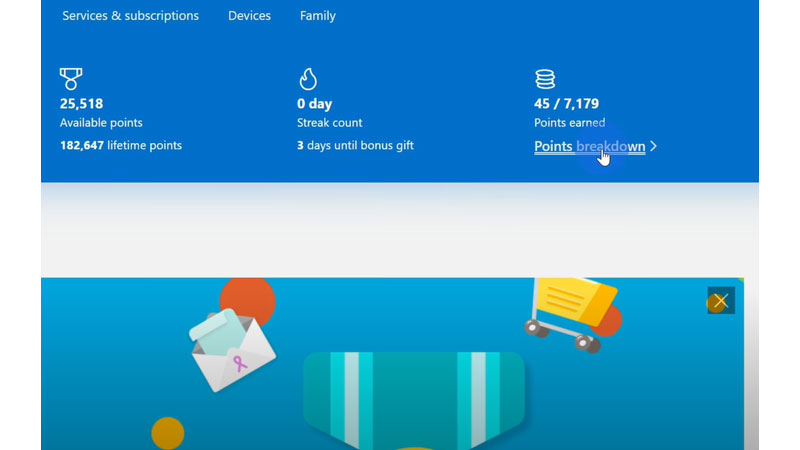
If you are not eligible as a student or teacher, and not ready to pay for the annual plan of Microsoft, then you can try the Microsoft Reward option to get free rewards and then you can get the free version of Microsoft Word. Generally, Microsoft gives this reward to their users for using their products.
You just have to Sign up in Microsoft account to get Microsoft Rewards
Methods to earn Microsoft Rewards
- Search for any query on Microsoft Bing.Com
- Search using bing via your Mobile Phone
- Use Microsoft Edge to search bing.com
Through the Points Breakdown option on your Microsoft account, you can track the daily points which you have earned.
