Video calls have been introduced on WhatsApp since 2016, and many people were complaining about when it will be ported to computers. Now, the users of this chat messenger will be happy to know that with the latest version of the WhatsApp application for macOS and Windows, the gap has finally been filled belatedly. In this tutorial, you will find out how to make WhatsApp video calls from Mac and PC in detail below.
WhatsApp: How to Make Video Calls from Mac and PC
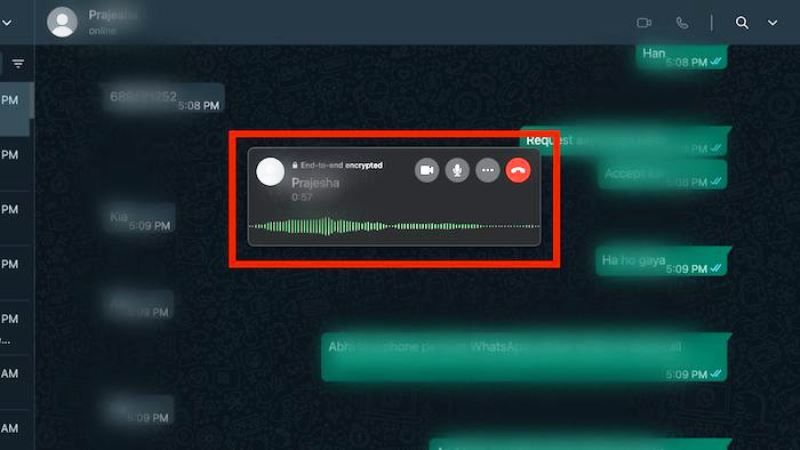
First, make sure to get the latest version of WhatsApp. Then, check what all pre-requisites are required below:
- The latest version of WhatsApp should be installed and configured on iPhone/Android.
- The latest version of WhatsApp for Mac/PC should be installed and configured on macOS or Windows.
- Camera and microphone (iMac and MacBook already have it in place; Mac mini and Mac Pro will require a separate purchase).
Furthermore, there are a couple of limitations that it is important to know, and that is for the moment, no calls are possible from WhatsApp Web, and above all no group video calls can be done from a computer.
WhatsApp video calls from Mac and PC
To make a video or voice call via WhatsApp from a Mac or PC, simply update to the latest version of the application; which the app usually does automatically as soon as an update is available. After that, follow the steps below:
- Click on a contact in the left column. As mentioned, you can initiate computer calls only in one-on-one conversations, and it will not work with groups.
- Click on the camera or telephone handset icon in the upper right to start a video call or an audio call respectively.
- If you start with the audio call and want to switch to video, simply press the video call icon during the conversation.
That’s everything you need to know about how to make WhatsApp video calls from Mac and PC. In the meantime, do not forget to check out our other guides only on our website TechNClub.com: How to Use Companion Mode on WhatsApp to link Android & iPhone, and Fix WhatsApp Cannot Access Camera on iPhone 14.

