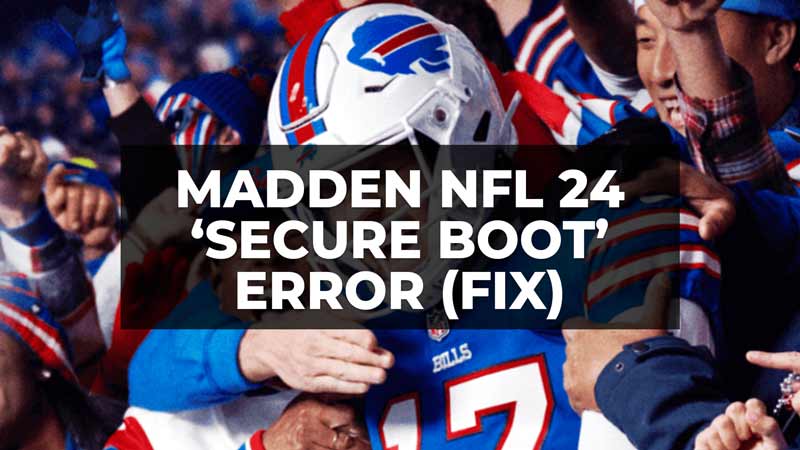
The ‘Secure Boot is not enabled’ error is experienced by many Windows 11 users around the world while playing Madden NFL 24. Users have found this error annoying as they are not able to play the game. The error appears right as you launch the game. If you are facing the same issues and want to know how to fix Madden NFL 24 ‘Secure Boot is not enabled’ Windows 11 error in your computer then check out our guide to tackle the issue.
Methods to fix Madden NFL 24 ‘Secure Boot is not enabled’ Windows 11 Error

The Secure Boot is a security feature that is designed to protect your computer against malware and other malicious software. This helps in preventing infection in our computer. The problem occurs when the Secure Boot is disabled. This causes the error to pop up on your screen when launching the Madden NFL 24 game. Users need to enable the Secure Boot feature from the Unified Extensible Firmware Interface (UEFI) Settings. Follow the steps below to enable Secure Boot from UEFI Settings:
- Click on the Windows icon and go to Settings.
- Click on Windows Update.
- Select Advanced Options under the Windows Update section.
- Scroll down and select Recovery.
- Select Advanced Startup and hit the Restart Now button.
- After your computer restarts, you will have the Choose an Option page on your screen.
- Tap on Troubleshoot.
- Then click on Advanced options.
- Go ahead and select “UEFI Firmware Settings”.
- Then go ahead and click on Restart.
- Your computer will Restart once again but this time into BIOS.
Note:- Users must know that BIOS may differ depending upon the model and software of your computer.
- Go to the Settings of your BIOS.
- Find the Secure Boot option and enable it.
- The computer will restart with the Secure Boot system enabled.
Try to launch the Madden NFL 24 game again and see if the problem still persists.
That’s everything you need to know on how to fix Madden NFL 24 ‘Secure Boot is not enabled’ Windows 11 Error. If you found this tutorial of some help then check out our guide on How to find Lost/Forgotten Windows 11 Login PIN.
