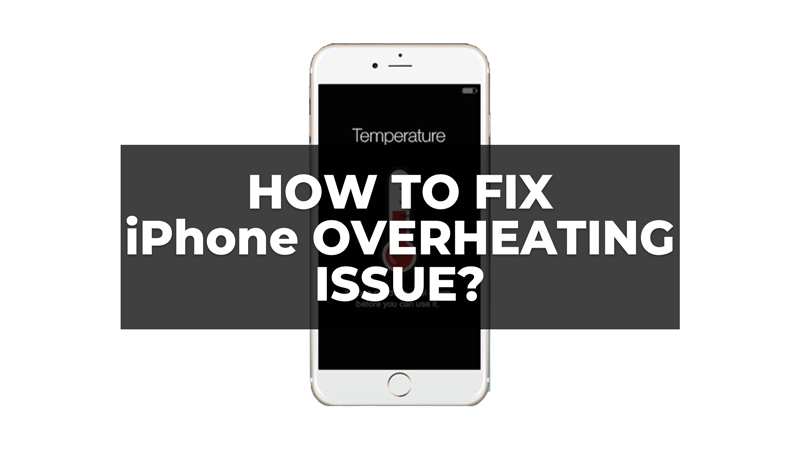If you have ever felt your iPhone getting hot or noticed a warning message saying “iPhone needs to cool down”, you might be wondering what causes your phone to overheat and how to prevent it. So in this guide, we will explain some of the common reasons why your iPhone might overheat and what you can do to fix it.
Why iPhone Overheats?
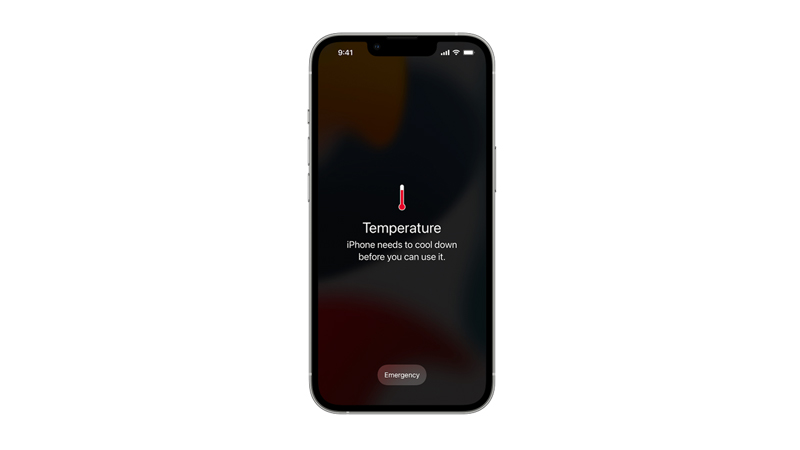
Your iPhone gets overheated because the battery and other hardware inside generate heat whenever your phone is working, even if it’s just charging. Your iPhone is designed to dissipate heat, but it might overheat due to various factors. Overheating can damage your iPhone’s performance and battery life, or even cause a fire in extreme cases. Therefore, you need to be careful how you use your phone and get help from an expert if it shuts down due to overheating. These are a few reasons why your iPhone causes overheating issues:
- Using your iPhone and charging it at the same time. This can make your phone work harder and generate more heat.
- Watching high-quality videos for long periods of time. This can put a strain on your phone’s processor and graphics card, which can make your phone overheat.
- Using your GPS for long periods of time. This can also drain your phone’s battery and make it work harder.
- Playing video games or streaming video-intensive apps. These are some of the most demanding activities for your phone, which can make it overheat quickly.
- Having outdated apps on your phone. Some apps might have bugs that cause them to crash or use too much battery power, which can make your phone overheat.
- Bad network connection. This can make your phone search for a signal constantly, which can make it overheat.
- The faulty battery on your iPhone. This can cause your phone to overheat even when you are not using it.
- Exposing your phone to extreme temperatures. Your iPhone is designed to work in temperatures between 0º and 35º C (32º to 95º F). If you leave your phone in a car on a hot day, in direct sunlight, near a heater vent, it can overheat instantly with the warning sign.
How to Stop iPhone from Overheating?
You can avoid a few things to stop your iPhone from overheating as mentioned below:
- Try not to use your phone while it is charging, or use a low-power charger.
- Turn off location services from the Control Center when you don’t need them.
- Close other apps that are running in the background, lower the game or app settings or take breaks between sessions.
- Update your apps regularly or delete the ones that you don’t use.
- Switch to airplane mode or Wi-Fi from the Control Center when you are in areas with poor service.
- Update your system software if overheating is constant by going to Settings > General > Software Update > Download & Install.
- Keep your phone in a cool and dry place away from heat sources or cold air.
- Replace your battery if it is old or damaged.
If you follow these tips, you should be able to prevent your iPhone from overheating and keep it running smoothly. However, if your iPhone still overheats frequently or shuts down due to overheating, you should contact Apple support or visit an Apple Store for assistance.
That’s everything covered to fix the overheating issue on iPhone. Also, check out our other guides, such as How to fix iOS 16 battery drain issue on iPhone or How iPhone clean energy charging works on iOS 16.