
For video conferencing to happen, you will need to invite participants on any such app. Since Google Meet is a reputed video-calling app, most organization prefers the platform for an instant or scheduled meeting. A new user may not know how to invite people on Google Meet, and for the same, this guide will help you out.
Google Meet: How to Invite People (2023)
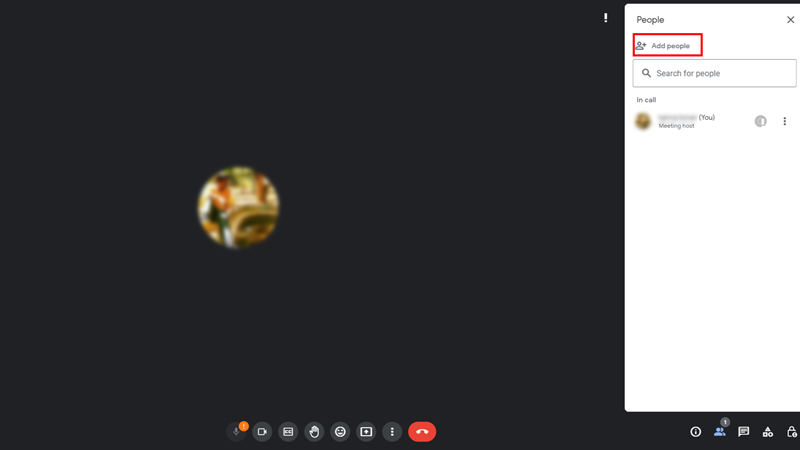
You can invite people on Google Meet in the following ways:
Invite People on Instant Meet
- If you have started an instant meet, you can see the ‘Add others’ pop-up on the screen’s bottom left corner.
- Click on the ‘Copy’ icon inside the highlighted box and share the invite link on the group.
- An alternate method to save time is to click on the ‘Add others’ option and invite the participants via email.
- Also, you can click on the ‘People’ icon to open a panel on the right side.
- Now click on the ‘Add people’ option at the top.
- Enter the participant’s email address and click the ‘Send’ option to invite them.
- You can also add a guest via the call option by clicking on the ‘Add people’ option and selecting the ‘Call’ icon.
- Select the country you are calling in, and type the number of the participant, click on the ‘Dial’ option to invite the participant via call.
Invite People from Google Calendar
- If you want to schedule a meeting, you can add it to Google Calendar’s date and time tile.
- Click on the ‘Add people’ option and type the email address of the participants to invite them to the meeting.
- The link for the meeting will be sent to the participants, and they can now join using the link.
That’s everything covered on how to invite participants on Google Meet. Also, check out our other guides like How to change the name on Google Meet or How to find Google Meet recording locations.
