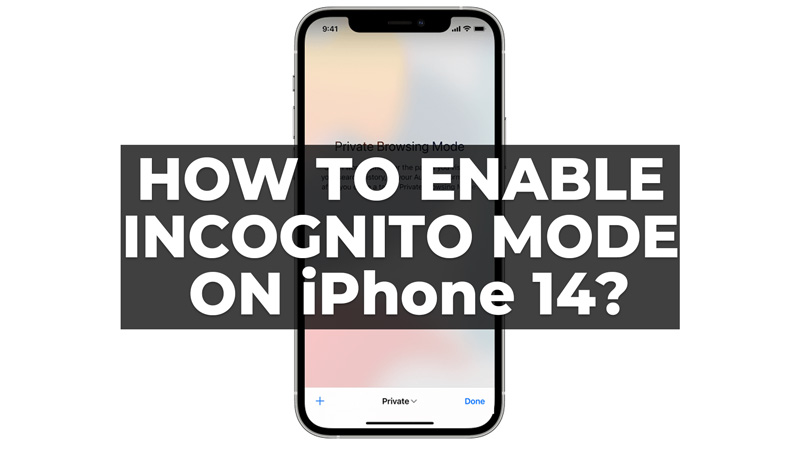
To browse the web privately on your iPhone 14, you can use the Incognito Mode feature in Safari. Incognito Mode is a special mode that prevents Safari from saving your browsing history, cookies, and other data on your device. This can help you protect your privacy and avoid unwanted ads or tracking while you surf any website on your iPhone 14. So, to enable Incognito mode on iPhone 14, this guide will help you.
How to Turn on Incognito Mode on iPhone 14 for Safe Browsing?
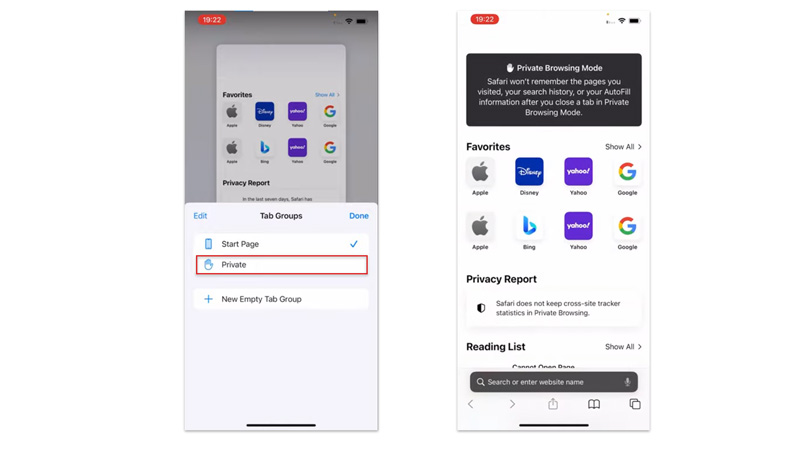
To enable Incognito Mode on your iPhone 14, follow these steps:
- Firstly, Open the Safari browser on your iPhone 14.
- Then tap the tabs icon in the bottom right corner of the screen.
- Now tap the Private button in the bottom left corner of the screen.
- Finally, tap the plus icon at the bottom center of the screen to open a new Incognito tab.
- Enter the URL or search term you want to visit in the address bar.
- You can tell that you are in Incognito Mode by looking at the color of the address bar and the tabs icon. They should be dark gray instead of white. Also, you can see a mask icon in the top right corner of the screen.
How to Exit Incognito Mode
Incognito mode is a safe way to surf the internet, but there are a few websites that might not work in incognito mode. So, to exit incognito mode on iPhone 14, follow these steps:
- Firstly, tap the tabs icon in the bottom right corner of the screen.
- Then, tap the Private button in the bottom left corner of the screen to unselect it.
- Finally, tap on Done in the bottom right corner of the screen.
- Safari will close all your Incognito tabs and return to normal mode. Your Incognito browsing activity will not be saved on your device or synced with your iCloud account.
Incognito Mode is a useful feature for browsing the web privately, but it does not make you anonymous or secure online. Websites can still see your IP address, location, and other information. Your internet service provider, network administrator, or government can also monitor your online activity. To enhance your online privacy and security, you may want to use a VPN service in addition to Incognito Mode, and for the same check out our guide on the best VPN apps for iPhone.
