
Threads is a new app by Instagram where you can post threads which are short text-based posts of any topic under 500 words. Since the app is associated with Instagram. Many curious users might be interested to know if you can import your Instagram profile to Threads saving time on creating a new profile. Fortunately, you can seamlessly import your Instagram profile to the Threads app and this guide will show you how you can do it.
How to Get Instagram Profile to the Threads app?
You can easily get your Instagram profile to the Threads app during the signup or from the profile, here’s how:
1. During Sign Up
When you freshly install the Threads app on your Android or iOS smartphone, you can directly import the Instagram profile, and here’s how you can do it:
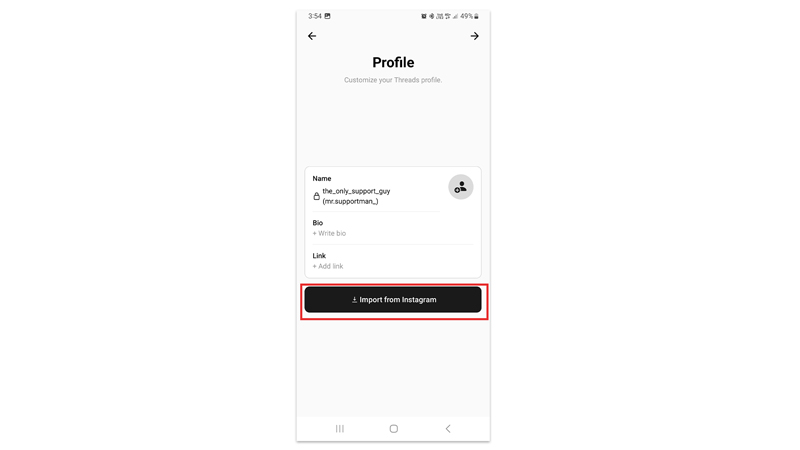
- Firstly open the Threads app and sign up with your Instagram account.
- On the Bio page, tap the ‘Import from Instagram’ button.
- Your Instagram profile will appear on your Threads account.
2. From the Profile
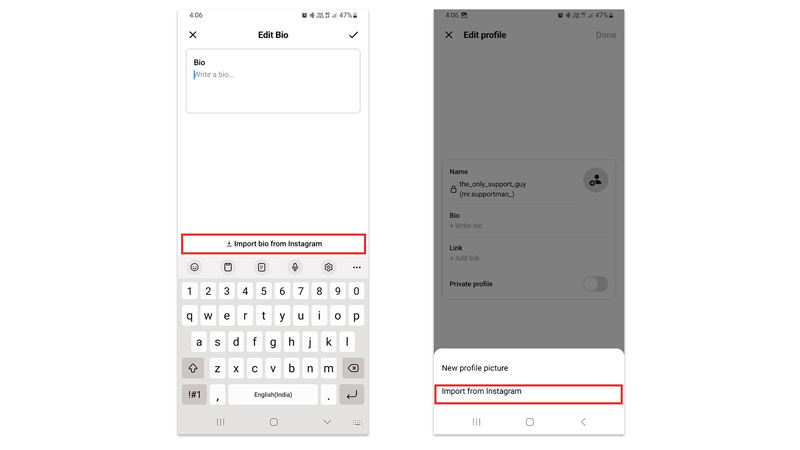
If you signed up on Threads using your Instagram account but didn’t import the profile, you can do it by following these steps:
- Tap the ‘Profile’ tab from the bottom right corner of the screen.
- From your accounts page, tap the ‘Edit Profile’ button.
- On the new screen, tap the ‘Bio’ tab and select the ‘Import from Instagram’ option to import your bio.
- You can tap the ‘link’ tab and select the ‘Import from Instagram’ option to import any links in your profile.
- Also, you can import your profile picture by tapping on your profile picture and selecting the ‘Import from Instagram’ option.
- Finally, tap the ‘Save’ button to make the changes.
That’s how you can import your profile from Instagram. Also, check out our other guides, such as How to add GIF comments on Instagram on Android/iOS or Best Free Instagram font Generators.
