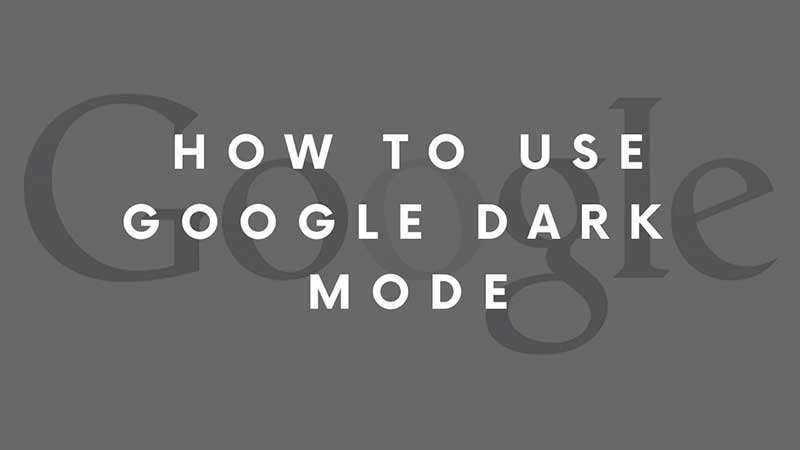
Google just rolled out Dark Mode for Search on Desktop. It is similar to Night Mode that will transform the entire search page into Black and White. Dark Mode makes the text more readable by excluding the light background. The feature is just introduced and if you are looking for surfing in Google Dark Mod then here is how to do that. You will have to be logged in via your Gmail account to use the feature. Also, you can disable this and restore back to the standard white background settings if necessary.
How to Turn on Google Dark Mode?
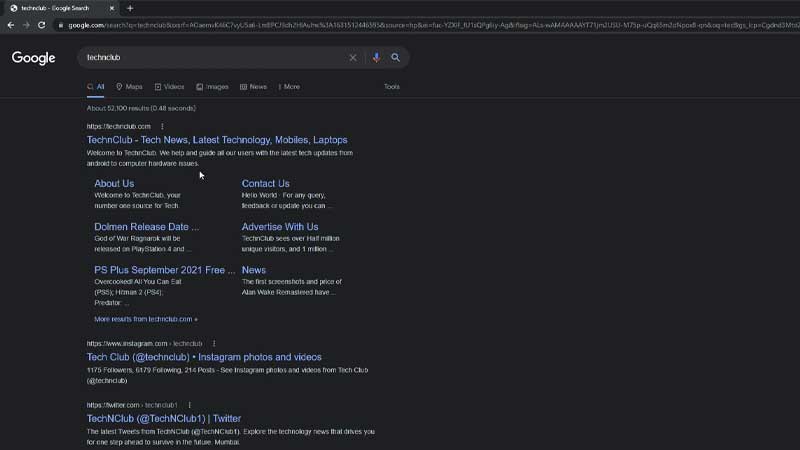
Dark Theme will be applied to Google Home Page, Search Result Page & Search Settings. You might also see an extended version for this feature which is yet to discover. Below are the steps to enough Google Dark Theme.
- Open Google Chrome or Firefox or any web browser of your choice.
- Open Google.com. Click on the Sign-in button on the top right.
- Type your Gmail ID and Password to Sign-in.
- Click on Settings on the bottom right of Google Home Page.
- Go to Appearance and click on Dark Theme.
Google Dark Theme is applied to all Search services. When you search for anything it will be displayed with a black background. If the desktop lights hurt you the most then you can use the Google Dark settings to reduce the impact on vision. You can also disable the same by following the above process. If you set it on Device Default then the browser will apply settings based on your OS theme. Windows 10 too has a Dark Mode.
What are the benefits of using Dark Mode on a PC/Laptop?
Dark Mode, or Night Mode is an internal feature adopted by many mobile and desktop operating systems. For example, Windows 10 & Windows 11 have internal dark mode settings. Mobile operating systems like Android and iOS does carry the same feature. Dark Mode is a way to reduce the impact on the eye, and improve readability. As per experts, it is easy and healthier to read on Dark mode on a system. Also when you use this on a mobile phone your battery will last longer.
Dark mode plays a big role in reducing the blue light explore and reduce eye strain. It is extremely useful for users who spend hours on a system reading text. The only issue with the dark mode is that your eyes are going to take a little longer time to adjust to the same. Because when you read a text under light your vision gets sharper. While under dark mode your vision will blur out and your eyes might see bleeding text. So make sure you are reading under the best suitable light.
