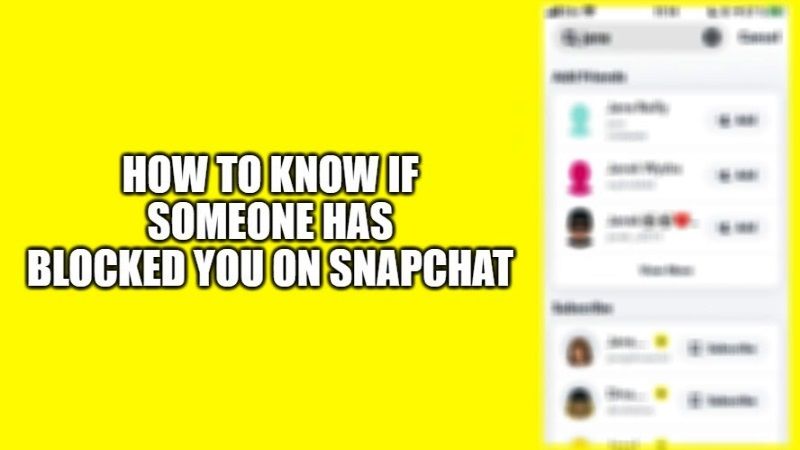Snapchat comes with an app for iOS and Android mobile phones, with which you can exchange videos and photos with your contacts. You can also block a person on Snapchat, for example when you receive a lot of spam or harassing pics, or because you do not want to have anything to do with someone. On the other hand, when you are blocked on Snapchat, you will not be able to add or send snaps to the blocked person, as they totally disappear from your contact list. So, in this article, I will tell you how to know if someone has blocked you on Snapchat.
How to Know If Someone Has Blocked You on Snapchat in 2022
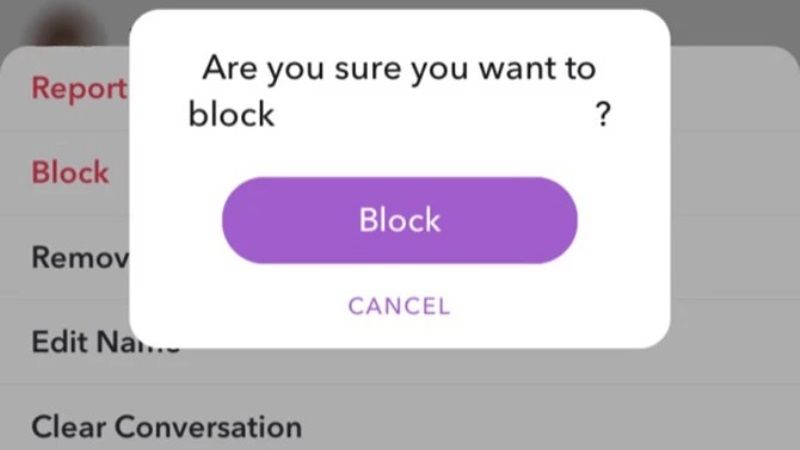
Snapchat, like many other social messaging apps, also provides the block function to virtually delete a person from the list of friends. When you are blocked, you cannot add or send snaps to the blocked person, since they disappear from your contact list.
But how do you know if you have been blocked on Snapchat? Actually, it is difficult to understand if you are the subject of a block, especially if you don’t chat quite often with the person. The friend who blocks you on Snapchat will no longer be on your contact list. In the different methods given below, you can easily find out whether you have been blocked on Snapchat or not.
Method 1: How to Tell if you have been Blocked on Snapchat?
Let us see in more detail what workarounds you have to follow to understand if you have been blocked or not.
- First of all, you need to open the Snapchat icon, that of the white ghost.
- Swipe your finger down to open a menu that consists of all the contact information and various options. At this point click on the “Add friends” button.
- Now you need to tap Username and look for the friend you suspect blocked you on Snapchat.
- Now look for his Snapchat score: if there is no number next to the username, either you have been blocked or he/she has deleted you from his/her contact list.
Method 2: How to Understand if are blocked on Snapchat via Contact List
There is also a second method to find out if you have been blocked by one of your Snapchat contacts.
- First, you need to open the Snapchat app on your phone, and then tap on Chat at the bottom left side.
- Search for the person you suspect has blocked you from the contact list. You have to search for the name on the magnifying glass icon by typing it.
- If you do not see her/his name on your list then it means that you have been blocked. Therefore, you will not be able to send anything to the same contact unless you are not unblocked.
That is everything you need to know about how to know if someone has blocked you on Snapchat in 2022. If you are interested in more Snapchat Tips and Tricks, check out our other guides – Snapchat Streak Recovery – How To Restore Snapstreak, and How to Enable Dark Mode in Snapchat.