
On any iOS device out there, there’s always an option to set a Screen Time lock. This enables most parents to look over how much time their children spend on certain applications and stops children from excessively using their gadgets. Still, with that kept aside, one of the main concerns with regard to the Screen Time passcode is forgetting it altogether.
If you end up forgetting your code, logging into your device can be made a tremendous issue. However, the article ahead enlists different ways to hack Screen Time for added safety for your children or for when you accidentally forget your passcode.
What Is Screen Time and How to Hack Screen Time Passcode?
With the rise of digital devices, it is becoming increasingly important to be aware of how much time we are spending on our phones. Screen Time on iPhone is a feature that allows users to keep track of their device usage and set limits for themselves. It also helps parents monitor their children’s device usage and set restrictions accordingly.
The Screen Time passcode is a security measure that prevents unauthorized access to an application after a selected amount of time has passed. However, When you forgot screen time passcode there are ways to hack this passcode. The following are some methods on how to hack Screen Time passcode on iPhones and iPad:
Way 1: Get Rid of Screen Time without Data Loss – Tenorshare 4uKey
What happens after 10 failed screen time passcode attempts? your iPhone will be locked and you can try Tenorshare 4uKey to unlock your iPhone without Password. If you want to learn how to reset the Screen Time passcode, the best way to hack Screen Time without even losing any data is through the use of a unlock tool. This application may be paid, but it surely has its perks. It enables you to enter into your device whether you’ve forgotten your code or if you’ve entered your password enough times to disable your device.
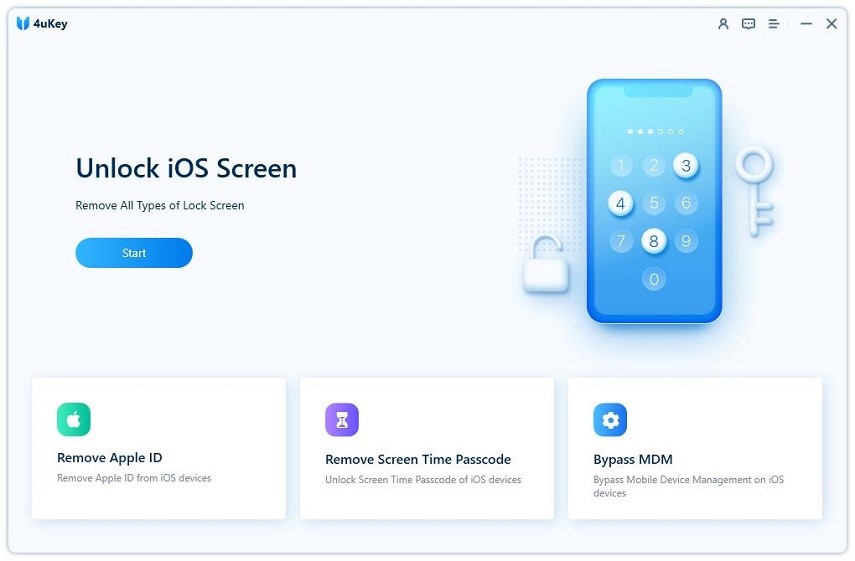
The steps ahead showcase how you can unlock your iOS device through the Tenorshare 4uKey.
Step 1 – Select the feature “Unlock iOS Screen.”
Step 2 – Choose a path to save your files and click on “Download.”
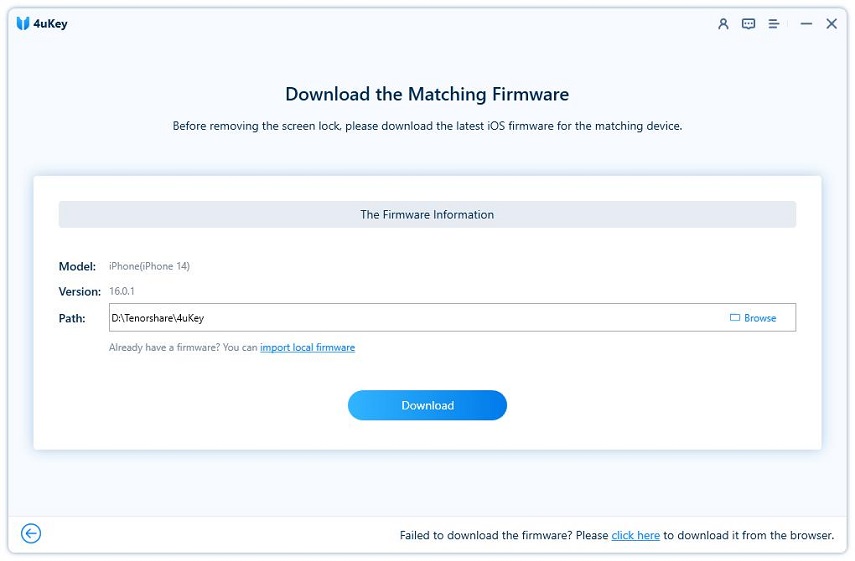
Step 3 – Lastly, click on “Start Unlock.” This will unlock your iPhone or iPad immediately.
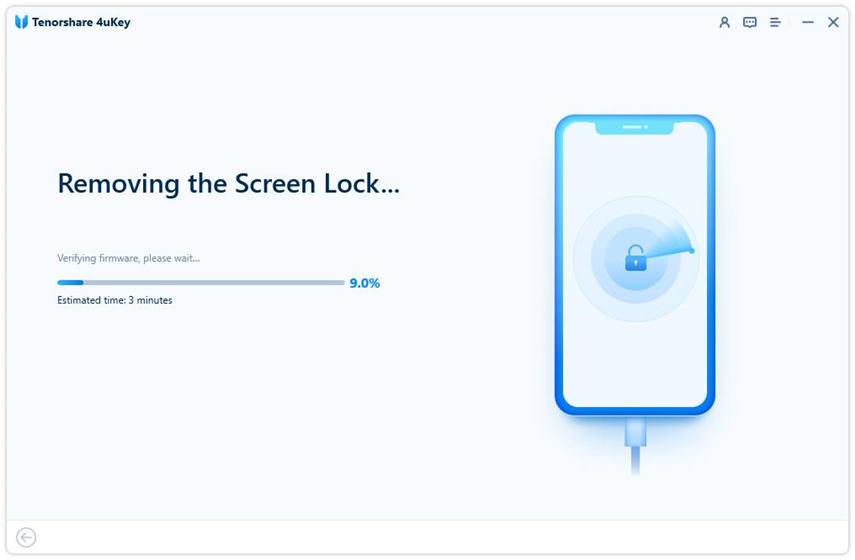
Way 2: Bypass Screen Time Limits via Uninstall and Reinstall Apps
One of the ways to hack Screen Time is by trying to reinstall an app that was deleted from their iPhone or iPad. Still, you can fix this problem by changing the settings on your iPhone or iPad. That said, the steps to this Screen Time passcode hack are as follows:
Step 1 – To start, open “Settings” on your gadget.
Step 2 – Move to “Content & Privacy Restrictions.” You can look for this under “iTunes & App Store Purchases” from under “Screen Time.”
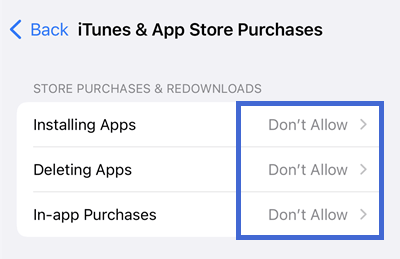
Step 3 – Permit or initiate by tapping “Deleting Apps,” “In-app Purchases,” and “Installing Apps.”
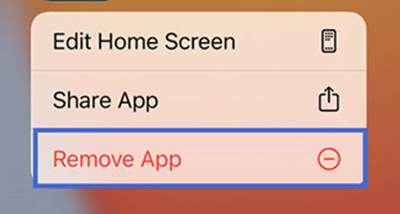
Way 3: How to Hack Screen Time Passcode via Watching YouTube on iMessages
Children can watch videos in more places than just the YouTube app. They can also watch videos by clicking a link sent to them by friends in a message rather than saving their watch history on the YouTube app. Here are the steps you need to take to stop them from watching videos on YouTube.
Step 1 – To begin, open your Settings.
Step 2 – Select “Web Content” from the “Content & Privacy Restrictions” menu under “Screen Time.” On the new page, select “Limit Adult,” tap “Add Website” below “Never Allow,” and then add the YouTube URL to the URL box.
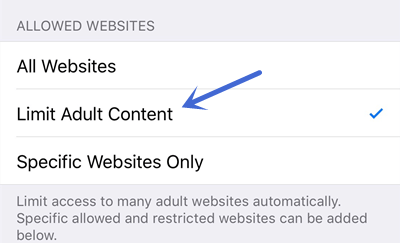
Way 4: Change the Phone Time to Overcome Apps Restrictions
We are all aware that children can only use certain apps for a predetermined amount of time using the Screen Time feature. Therefore, changing the data and time settings on the phone is the best option if the child wants to use an app for longer. However, if your children do this, you can prohibit them from changing Screen Time zones or times.
The steps are as follows:
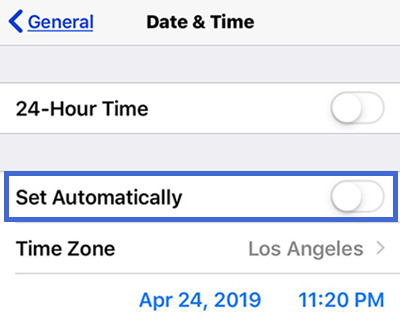
Step 1 – Go on to Settings and then choose “Set Automatically.” You’ll find this in the “General” menu under “Data & Time.”
Step 2 – Tap “Screen Time”> “Content & Privacy Restrictions”> “Location Services” when you return to Settings.
Step 3 – The “Setting Time Zone” option can be disabled by tapping “System Services.”
Way 5: Hack Screen Time via Recording Video
One of the ways to hack Screen Time is by recording a video. Simply press the “Record Screen” icon through the notification bar, and you’ll see the code that is entered into the device. You can then enter the code and disable the Screen Time lock altogether.

Step 1 – Click on record video before handing over your phone to your parent
Step 2 – Click on stop recording and look back at the video to view the passcode.
Way 6: How to Turn Off Screen Time Without Passcode via Send Message to Siri
If you’ve been using an iOS device for a while, you know that Siri can help you with a lot of things, like sending a message. With Siri, you have the ability to send messages without opening the Message app. You can try turning “Siri and Dictation” off in the settings if you want to stop your kids from always messaging someone else.
The steps for this include the following:
Step 1 – Open your device’s Settings app.
Step 2 – Turn off “Siri & Dictation” from your settings under Screen Time.
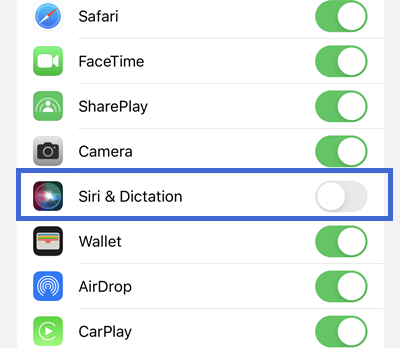
Way 7: Send Messages via Use the Contacts App
Even if you have blocked the Messages app on your iPhone, your children can still use the Contacts app to send messages.
Here are the steps you need to take to make sure your kids don’t use it:
Step 1 – Navigate to Screen Time > App Limits > Add Limit in Settings.
Step 2 – Select the Productivity & Finance category to locate Contacts.
Step 3 – Designate a one-minute app limit for Contacts.
Step 4 – Finally, click on Add. After one minute of use, the Contacts app will now be blocked.
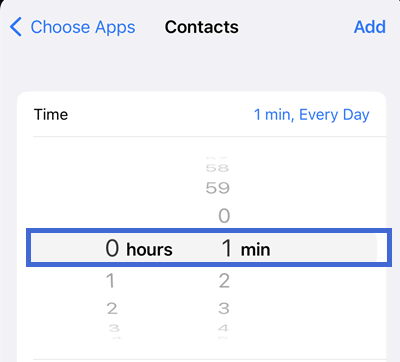
Way 8: Hack Screen Time via Factory Reset your iPhone
Although your data may be erased, one of the ways to hack Screen Time after you forgot Screen Time passcode is through a complete factory reset. The steps for this have been listed below:
Step 1 – Navigate to General > Reset > Erase All Content and Settings in the Settings menu.
Step 2 – Select “Erase All Settings and Content.”
Step 3 – At this point, enter your passcode for confirmation and wait for the process to finish.

Frequently Asked Questions
Some of the most frequently asked questions have been discussed as under:
How do I Turn Off Screen Time without a Password?
There is no way to turn off Screen Time without your password and without losing all your data. However, using a Tenorshare 4uKey might be helpful since it can help you recover your iPhone or iPad even when you’ve forgotten your passcode.
How do I Get the Screen Time off without My Parents Knowing?
For this, you may need to know the passcode itself. Entering the passcode will not alert your parents and will enable you to continue using your device.
How do You Get Rid of Screen Time Limits?
To get rid of Screen Time limits, head on over to Settings and remove the Screen Time lock or go on to Screen Time limits and extend it or remove it entirely. Be it so; you’ll risk losing your cover.
The Bottom Line
All in all, these are the methods that can be utilized to hack Screen Time. Yet, if all else fails, it’s highly recommended that you make use of Tenorshare 4uKey so as to ensure that you don’t lose any data and are able to hack your Screen Time by granting yourself complete and secure access to an iOS device.
