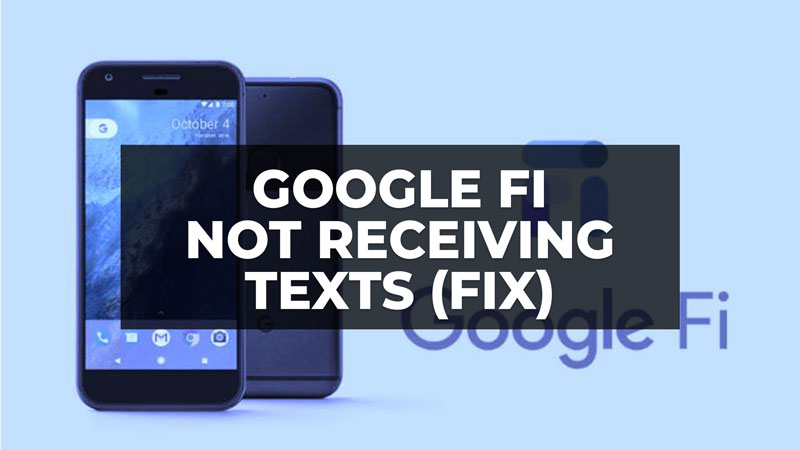
Google Fi is a service available, at least for now, only in the United States, providing mobile data service on carriers such as T-Mobile, Sprint, and US Cellular. With Fi, the user can switch between telecoms freely, in addition to using Wi-Fi to make calls and send text messages. The proposal is to offer wide coverage, fast connection, and simplified billing. Fi has international roaming in 170 countries with no additional fees. However, sometimes users face issues like not receiving texts using the same service. In this guide, we will therefore tell you how to fix Google Fi not receiving texts problem below.
How to Fix Google Fi Not Receiving Texts (2023)

To fix the Google Fi not receiving texts on your smartphones, you can try to follow the various workarounds listed below to resolve the issue.
- First of all, try restarting your device.
- Then ensure your device is not in Airplane mode.
- Then make sure the date and time are correct.
- Verify the device has the latest version of the operating system, and also check that the Messages app is updated to the latest version.
- Reset network settings (to do this, open Settings, tap “General”, then go to Transfer or Reset iPhone > Reset > Reset Network Settings. Same way you can do this with Android by going to Settings > Backup and reset > Factory data reset > Reset Device > Erase Everything.
- If you’re trying to send SMS-type messages, make sure your Google Fi is being used and not any other messaging app.
- Also, check that the “Send as SMS” option is enabled. To do this, go to Settings > Messages and activate it if you want an iMessage to be sent as a regular message when there is no internet.
- Check if your device has enough space to receive images or videos.
- If you’re having trouble sending a message to a specific contact, make sure their number is correct.
- If you’re part of a group and you’re no longer receiving any messages from it, make sure you haven’t left the conversation.
That’s everything there is to know about how to fix Google Fi not receiving texts. While you are here, you might be also interested to know similar types of guides here: How to Stop Spam Texts on iPhone, and How to Recover Deleted Texts on iPhone 13.
