As many tech giant companies are introducing AI-based chatbots with their products to make the user’s life easy. Spotify decided to join the party with its interactive AI-powered DJ. The Spotify AI DJ is out now. It helps you create your own personalized playlist by adding or removing the songs automatically based on your track record. Hence, if you want to get the Spotify AI DJ on your PC, this guide will help you.
Spotify: How to get AI DJ on PC (2023)
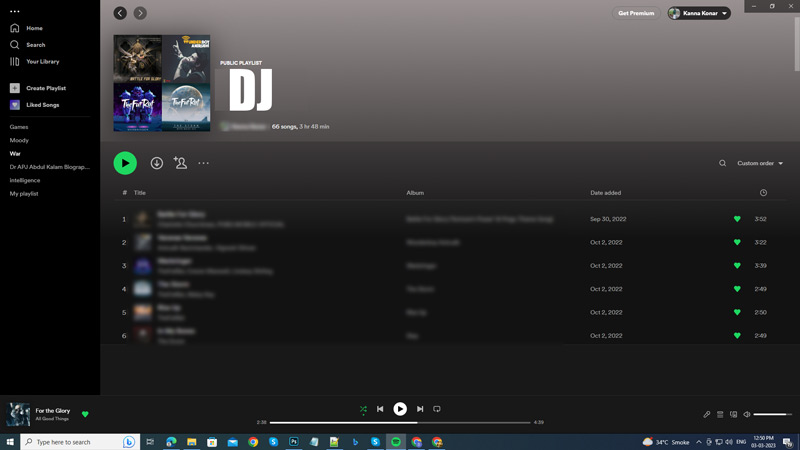
Currently, Spotify AI DJ is available for Android and iOS beta users only. Also, you will need to subscribe to Spotify’s premium version to use AI DJ. However, there’s a workaround with which you can listen to the AI DJ-suggested songs on your PC, and here’s how you can do it:
- First, open the Spotify app on your mobile device.
- Navigate to the Music Feed from your Home page.
- Then, on the ‘DJ’ card, tap the play button.
- Now tap the ‘Connect to device’ button and tap on your device name.
- When the prompt appears, tap the ‘Connect’ button.
- Now you can listen to AI DJ-suggested songs.
Can’t access Spotify AI DJ on the mobile app?
Here are some reasons why you can’t access Spotify AI DJ on your mobile app:
- The feature may not be available in your country. Currently, US and Canadian users can access the AI DJ feature on Spotify. However, you can use a VPN to overcome this issue.
- You are using Spotify free plan. As mentioned earlier, the AI DJ feature is available for Spotify Premium users. Hence, you will need to subscribe to Spotify Premium to access this feature.
That’s everything covered on how to get Spotify AI DJ on PC. Also, check out our other guides, such as How to listen to Spotify on a Plane or How to see who follows your playlist on Spotify.
