
Among many fun and interesting filters in CapCut, the gender swap filter is the most popular one. Whether you want to prank someone or need to see what your opposite-gender version would look like, the gender swap filter is really helpful. Hence, in this guide, we will show you how you can use the Gender Swap filter on CapCut to swap your gender.
How to do a Gender Swap Filter on CapCut?
To use the Gender Swap Filter on CapCut you will need the help FaceApp, and here’s how you can do it:
1. Generate Image using FaceApp
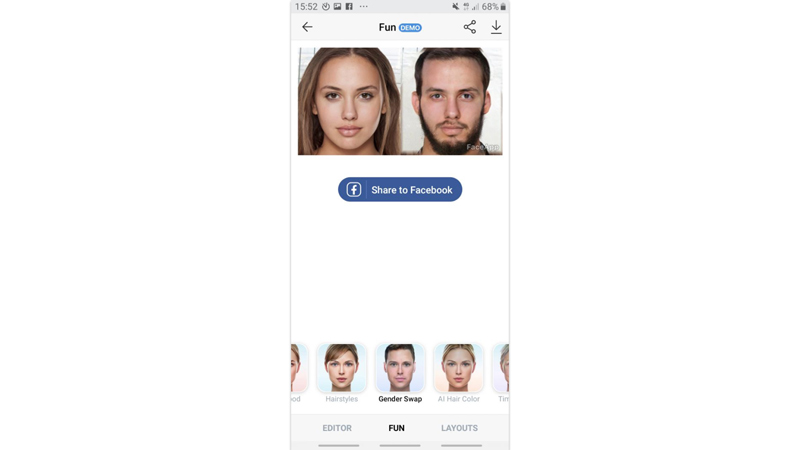
FaceApp is a popular photo editing app that changes your facial appearance using AI. You can download FaceApp from Google Play Store for Android phones or Apple App Store if you have iPhone. You can use FaceApp to generate an opposite gender of yours for using it on the Gender swap filter by following these steps:
- Open the FaceApp on your smartphone and upload your picture in it.
- Then click the ‘Gender’ option and wait for the image to process.
- After the image is generated, you can customize the appearance like hair length, eyes shape, and more.
- Now save the image in your gallery.
2. Search for Gender Swap Filter
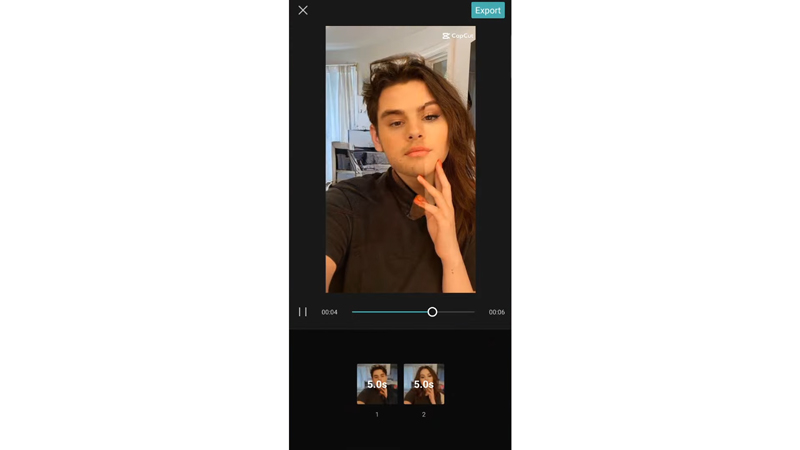
- Open the TikTok app on your Android or iOS smartphone and search for the ‘Gender Swap’ filter.
- Then, select any video with the gender swap filter on TikTok.
- Now tap the ‘CapCut – Use this template’ button above the caption of the TikTok video.
- The CapCut will open on your device. Insert your gender-swapped pic and the original one in the template.
- CapCut will process the images and preview the video.
- Finally, view the video once, if the filter is applied as you desired, and tap the ‘Export’ button to share or save it on your gallery.
That’s how you can use the Gender Swap filter on CapCut. Also, check out our other guides such as How to use the CapCut future baby generator template or How to use Beat 3 ANH CapCut template.
