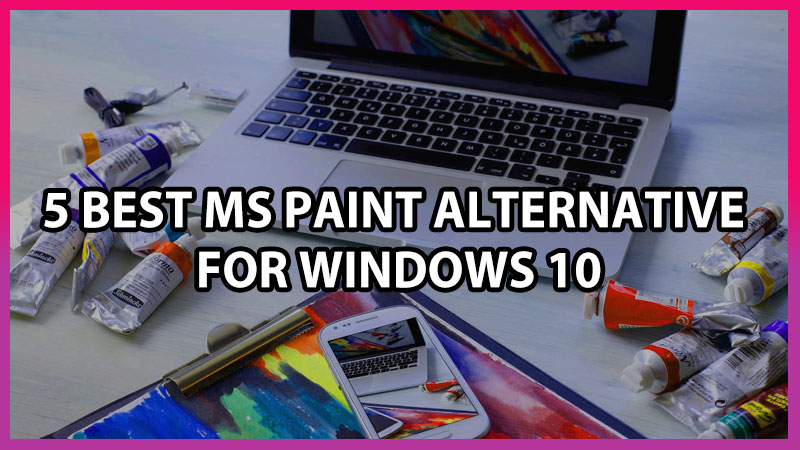
The first digital sketch or painting we learned from MS Paint but now it has been suspended by Microsoft. Microsoft has stopped updating MS Paint since July 2017. The team Microsoft came up with Paint 3D for Windows users.
Via Paint 3D application you can sketch 2D or 3D sketches easily and it also has advanced features which will blow up your mind. If you don’t find paint 3d in your windows pre-installed then you can freely download it through Microsoft Store without any hesitation. Still, you don’t like the Paint 3D or may feel like it’s not the correct alternative that Microsoft has developed then you can choose the best alternative for MS paint of your own choice.
List of 5 Best Free MS Paint Alternatives For Windows 10 Users (2023)
These alternatives have some uniqueness in themselves, select your best MS Paint alternative for your Windows 10
Krita
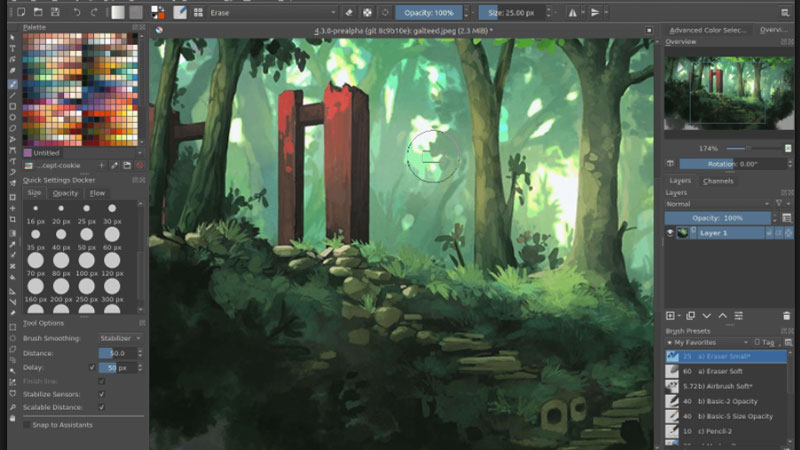
An amazing application that will be beneficial for sketch artists, illustrators, art designers, costume designers, and many others. It is having different types of brushes, various selection tools, shapes, colors. The main feature which you may have missed in MS paint is the layers, Krita has a layer option in which we can edit each character or object on the different layer which makes it easier for artists. Krita is a free application. You can’t even imagine what type of sketch you can make in this application, which was not possible in MS Paint.
My Paint
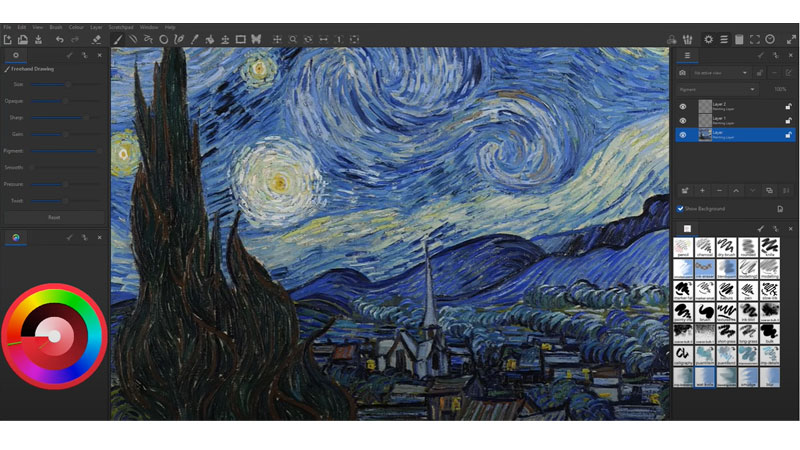
It has a simple interface but one level upgraded compared to the Microsoft Paint. Also, there are multiple options which not even MS paint had different types of brushes, selection tools, pens, pencils. There is an unlimited artboard so, there is no tension to resize your artboard. If you are in search of one level up then MS Paint, this the best application for you, and the My Paint app is free to download.
GIMP
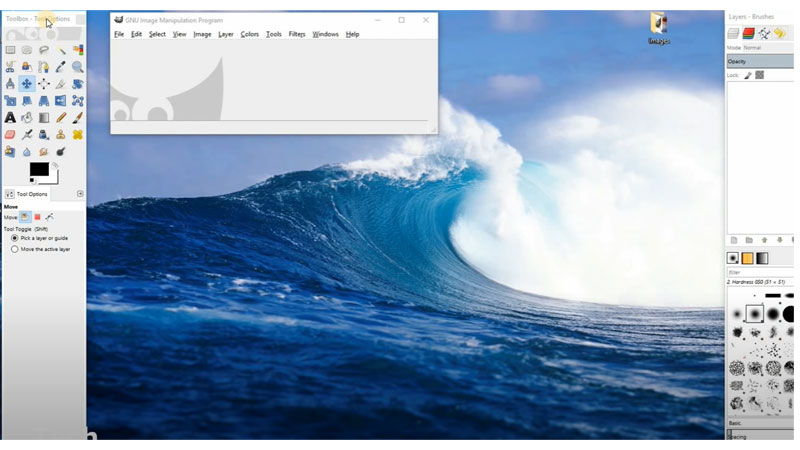
GIMP gives a platform to sketch artists, illustrators, graphic designers, visualizers, etc. To create a painting or sketch which is larger than life or into unique creations. It is packaged with multiple tools like brushes, pen, pencil, multiple layers options. The professional feature is you can adjust the hue/saturation, exposure, and another editing tool that makes your art fantastic. GIMP is free for downloading.
PhotoScape
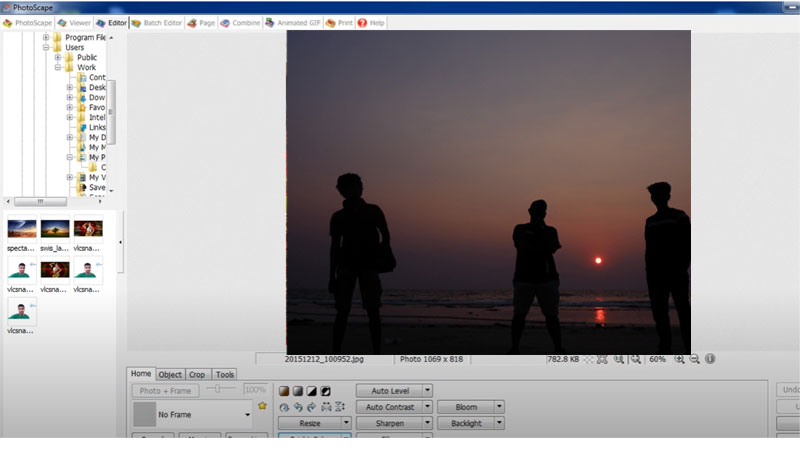
This application is focused most on the editing of images also adding brush strokes, pencils, color bucket these are the complimentary tools. Here you can easily add multiple photos on one single canvas or artboard, other advantages like converting RAW image into another file format like JPEG or PNG while exporting the image. There are other adjustments like adjusting brightness, contrast, correct the blacklight, remove red-eye, saturation, and many others to explore in this application. PhotoScape is also a free application.
Inkscape
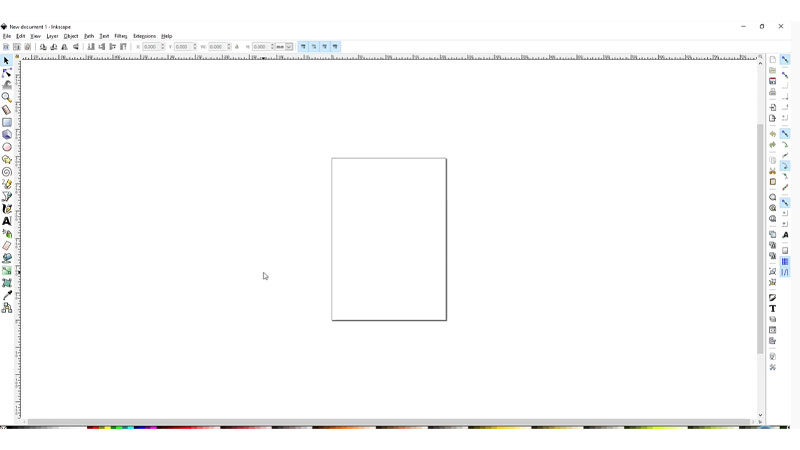
The best alternative for MS paint is Inkscape, which is free of cost to download. The features which you will get here are as similar as adobe illustrator and CorelDraw. For beginners, it’s the best tool to learn.
You can create logos, portraits, illustrations, you will enjoy making vector images and exporting them in high quality. This Inkscape also has brushes, pen, pencil, selection tools, layers, etc.
Now selection tool is in your hand to choose the best amongst these 5 best MS paint alternatives for your windows 10. Enjoy using any of these paint applications and showcase your hobby or talent.
