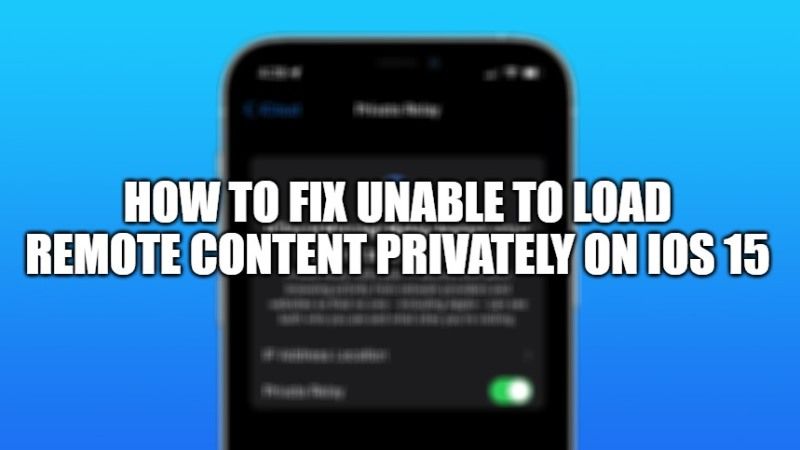
iOS 15 might seem like a minor update, but Apple has included many new features to prevent user tracking. One of them is “Protect Mail Activity.” Now, many users are getting an error message saying “Unable to load remote content privately error” when they try to open emails on their iOS 15 devices. Even after turning off the “Protect Mail Activity” option, some pictures in the email will not load at all and give the same error message. So, in this article, we will explain how to solve the ‘Unable to load remote content privately’ error on iOS 15 devices.
How to fix Unable to load remote content privately on iOS 15

Many iOS 15 users get this error on their iPhone or iPad because the Private Relay option is not enabled on their Home or Wifi Internet connection network, even though it might be enabled on their iCloud account. So, in order to solve ‘Unable to load remote content privately’ on your iOS 15 device, follow the steps given below to resolve this issue.
- On your iPhone or iPad device, tap on Settings to open it and then browse for Wifi.
- After that just click on the “i” icon in the Blue color which should be available next to the Wifi network name.
- Now you have to enable the iCloud Private Relay option.
- After that, you need to open App Switcher and force close Mail.
- Finally, try to open the Mail app again and then try to open a message and check if this error is fixed.
Try to disable Firewall or DNS of Apps:
If the above fixes still don’t work for you, then try to follow the other workarounds mentioned below.
- If you have installed some third-party apps on your iPhone or iPad, such as 1Blockers or AdGuard, try to check if they are not blocking the Mail app on your iOS 15 devices.
- Try to whitelist the Mail app in the software mentioned above to prevent them from blocking via their inbuilt firewall or DNS protection.
That is everything you need to know about how to solve the Unable to load remote content privately error on iOS 15 devices. Also, check out our other tips and tricks articles on iOS 15 to find out where the Do Not Disturb function in iOS 15 is, or how long iOS 15 will take to install on iPhone 13, etc.
