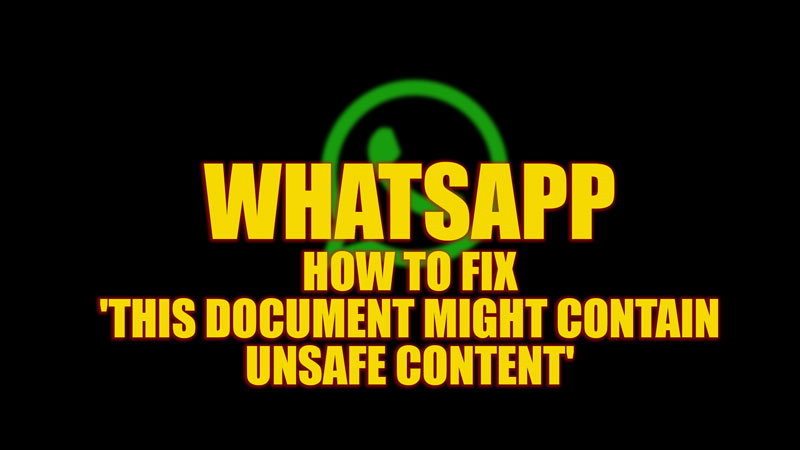On WhatsApp, whenever a user tries to open a file, they encounter an error message. This is very common, and it was introduced by Meta on their app to prevent installing any malicious content that is sent by an unknown author. This guide will help you solve all the queries regarding the ‘This document might contain unsafe content’ error message on your WhatsApp.
Fix: ‘This document might contain unsafe content’ error on WhatsApp (2023)
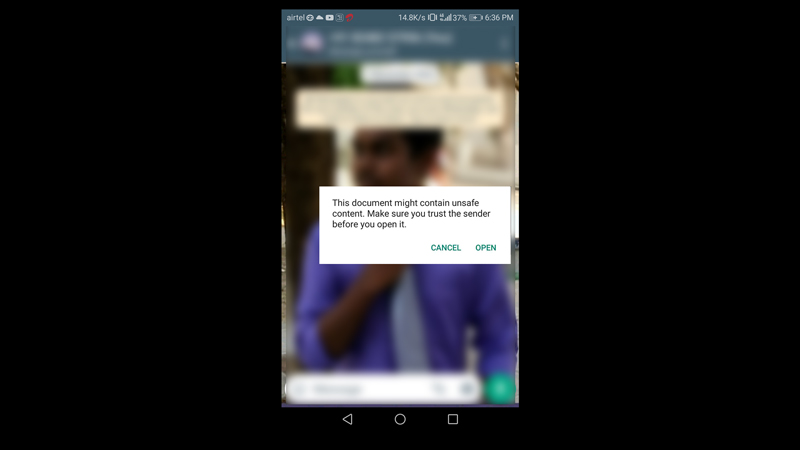
Usually, when you get a ‘This document might contain unsafe content’ message on your WhatsApp, there’s no need to panic as it is a measure taken by the Meta to safeguard your data from cyber-attacks. There’s no official way to remove this error message. However, using a third-party WhatsApp client can fix this issue. If you are confused what are some best third-party WhatsApp clients, here’s the list:
- GB WhatsApp
- WhatsApp Go
- Yo WhatsApp
Note that when you use a third-party WhatsApp, you are undertaking the risk of getting banned from WhatsApp as well as there’s a privacy and security risk that you should be aware of.
Can I open a document with a ‘This document might contain unsafe content’ error message?
Yes, you can open documents with ‘This document might contain unsafe content’ error message. You can do it by clicking the ‘Open’ button on the prompt and selecting the app to open the document. However, only accept and open files from trusted accounts and avoid accepting files from anonymous accounts.
Is it safe to open APK files from WhatsApp?
Only if you trust the sender, you can download the apk files. If you have been sent an apk file from an anonymous user, it probably might be a malicious file. Hence, you need to be cautious while opening such files because you are putting your privacy at risk.
That’s everything covered on how to fix ‘This document might contain unsafe content’ error message on WhatsApp. Also, check out our other guides, such as How to disable ‘Read Receipts’ on WhatsApp or How to use the same WhatsApp account on two mobile phones.