Are you experiencing the Green Line problems on your OnePlus display screen? Then you are not alone as many OnePlus users are experiencing the same Green Line issue on their screen. This is caused because of a hardware issue on your mobile or else you must have dropped the phone on the floor or water. Many users have also reported that the Green Line appeared on their screen right after the system update. If you are afraid of the issue then don’t worry as we have some good news for you. Check out the guide below to find out how to fix the OnePlus Green Line issue on your Display screen.
OnePlus Green Line issue on Display Screen: How to Fix
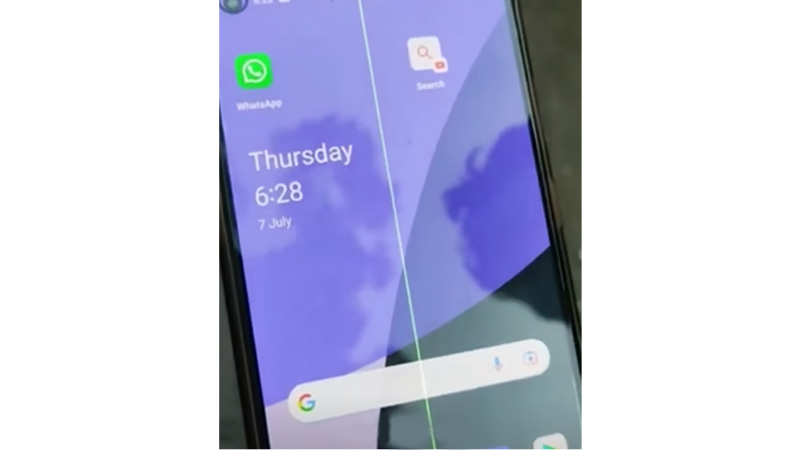
According to reports, the Green Line issue not only appears on OnePlus display screens but also on mobile phones of other companies like Samsung, Oppo, Vivo, Apple, Realme, iQOO, and many more. It is better to fix the problem as soon as possible because the number of lines increases with time and can damage your phone to such an extent that you won’t be able to use the phone. There are several methods you can tryout to see whether the Green Line issue disappears from the display screen. Here are the ways.
Restart your OnePlus device
Many users have experienced that the Green Line on their display screen disappeared after they rebooted their mobile phones.
- Press and hold the power button until the Power menu appears.
- Then, tap on the Reboot option.
If this method doesn’t work then go on to the next one.
Restart Phone in Safe Mode
Restarting your OnePlus phone in Safe Mode can be a great alternative to get rid of the Green Line. Follow the steps below.
- Press and hold the Power button until the Power Menu appears on the screen.
- Then, long press on the Power Off option.
- Reboot to Safe Mode option will pop up on your screen.
- Click on OK.
- Check if the Green Line still appears on the Display Screen.
Now, if the above methods were not able to fix the Green Line issue then the only option left is to visit the OnePlus Service Center and replace your Display Screen. If you are worried about the cost of replacing the Display Screen then we have some great news for you. OnePlus has granted a lifetime warranty to its users who are facing the Green Line issue on their display screen. This is a good initiative taken by OnePlus to help its users who are facing the Green Line issue on their Display Screen.
That’s everything covered on how to fix the OnePlus Green Line issue on the Display Screen. Hope you liked this guide. If you found the article of some help then check out our guide on How to Install Android 13 Beta on OnePlus 10 Pro on TechnClub.
