
The Apple Lightning to USB Adapter is a handy accessory that lets you connect your iPhone to a USB port on your computer or a power adapter. It can also be used to sync data or transfer photos and videos. However, some users have found that after updating their iPhone to iOS 16.5, the adapter stopped working and their device would not charge. If you have recently updated your iPhone to iOS 16.5 and noticed that your Apple Lightning to USB Adapter is not charging your device, you are not alone. Hence, in this guide, we will explain to you why iPhone not charging after the 16.5 update using an Apple Lightning charger with a USB adapter and a few steps to fix this issue.
Why iPhone Won’t Charge after the iOS 16.5 using a USB adapter to Apple Lighting?
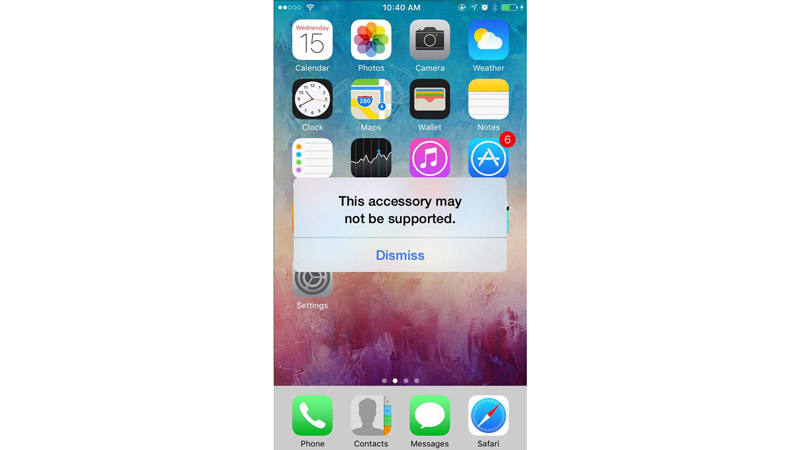
According to Apple, the iPhone not charging after iOS 16.5 update is a known issue that affects some models of the adapter, especially the ones with the model number A1440. The reason for this is that iOS 16.5 introduced a new security feature that prevents unauthorized accessories from accessing your iPhone. This feature is meant to protect your device from potential malware or data theft, but it also blocks some genuine Apple accessories that do not have the latest authentication chip.
How to Fix iPhone Not Charging Issue?
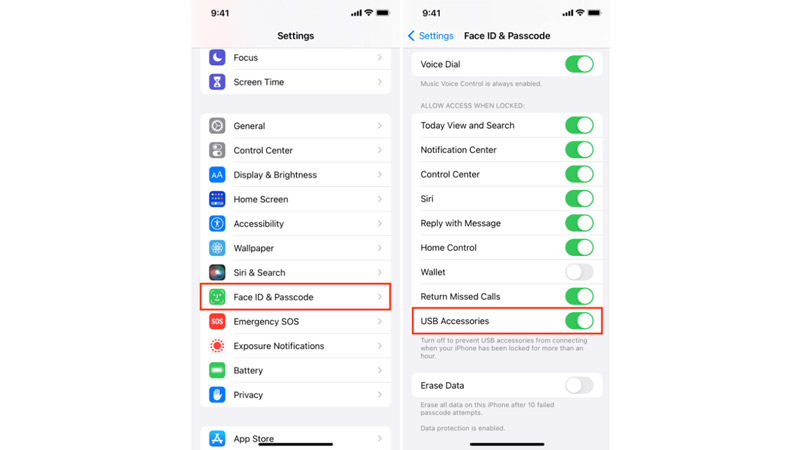
Fortunately, there is a simple workaround that can solve this issue and restore the functionality of your adapter. All you need to do is follow these steps:
- Plug your adapter into a power source and connect your iPhone to it.
- Unlock your iPhone and go to Settings > Face ID & Passcode.
- Scroll down and tap on USB Accessories toggle to turn it on under the “Allow Access When Locked” section.
- Finally, your iPhone should start charging normally.
Update Adapter Firmware
If the above method does not fix the iPhone not charging after iOS 16.5 update error, you may need to update your adapter firmware or replace it with a newer model. You can check if your adapter has the latest firmware by following these steps:
- Plug your adapter into a computer and connect your iPhone to it.
- Open iTunes or Finder and select your device.
- Click on Summary and then on Check for Update.
- If there is an update available for your adapter, you will see a prompt to download and install it.
- Follow the instructions on the screen and wait for the update to complete.
- Your adapter should work properly with iOS 16.5.
If there is no update available or if the update fails, you may need to contact Apple Support or visit an Apple Store to get a replacement adapter. You can also try using a different cable or a wireless charger to charge your iPhone.
That’s how you can fix the iPhone not charging after iOS 16.5 update. Also, check out our other guides, such as the Best Chargers for iPhone 14 Pro and iPhone 14 Pro Max or How to Fix iPhone overheating issue.
