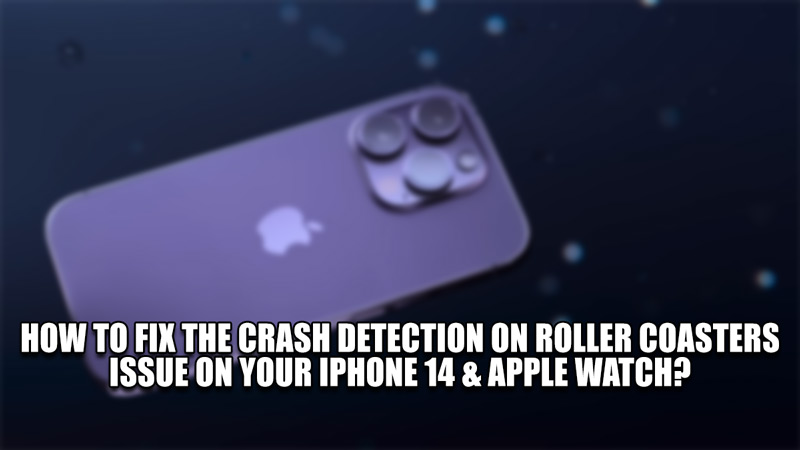In recent updates, iPhones like the iPhone 14 & other Apple devices like the Apple Watch have gained a feature called Crash Detection. Essentially, it detects if the user has been in a Vehicular Accident and calls up the Emergency line. This is an amazing feature but there is one problem with it. The Crash Detection feature goes off when the user is on a Roller Coaster ride. Sure the Roller Coaster is dangerous but not to the point of calling the Emergency Line. In this guide, I will show you how to Fix the Crash Detection on Roller Coasters issue on your iPhone 14 & Apple Watch.
How to Fix the Crash Detection on Roller Coasters issue on your iPhone 14 & Apple Watch?

The way the Crash Detection feature works are by the constant data stream from your iPhone 14 & Apple Watch. The devices stream how fast you are going by location, the amount of G-Force you are experiencing, & the loud sounds like a car crash. These are the circumstances for activating Crash Detection. Roller Coasters do fit in the circumstances as they go fast, make the riders experience a lot of G-Force, & are pretty loud. As such, it has become a problem. The only way you can fix the Crash Detection On Roller Coasters issue on your iPhone 14 & Watch is by putting them on Airplane Mode or not taking them on the ride.
So far this is the only solution. The Sensor detection of the devices treats Roller Coasters as a threat. As such keeping them active on the Roller Coaster will keep triggering the problem. This is the only solution till Apple removes a fix for it or tweaks the conditions.
This was all about how to Fix the Crash Detection on Roller Coasters issue on your iPhone 14 & Apple Watch. Hopefully, this guide has helped you. You can also check out our other guides like How To Enable Or Disable Apple’s New Crash Detection Feature On iPhone 14 Series.