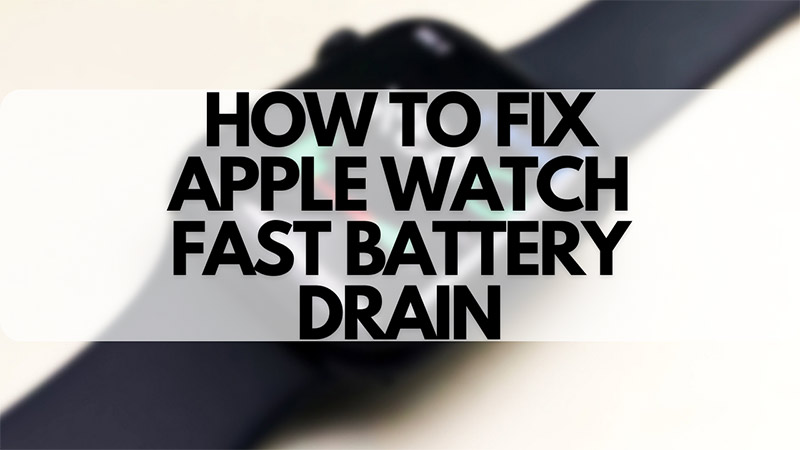
The Apple Watch is a great device, but it can be frustrating when the battery seems to drain quickly and you can’t find a fix. It can be especially annoying when you are on the go and need health & fitness features but the battery is too low. If you’re finding yourself constantly charging your watch, there are a few things you can do to extend its battery life like turning off always on display, putting it on theater mode, etc.
Apple Watch Battery Draining Too Fast – How to Fix?

With the default settings on an Apple Watch, the battery can drain quite fast, but how do you fix that? The battery on the latest versions of Apple Watch, like the Series 8, has a lot of battery life but still, you may want it to go longer. So, let’s find out what are the things you can do to extend this battery life.
- Turn off Always On Display: This feature keeps your watch’s display on even when you’re not looking at it. While this is a good feature for visual purposes, it can drain a lot of battery on your Apple Watch. To turn it off, open the Watch app on your iPhone and go to your Apple Watch > Display & Brightness and toggle off Always On.
- Use Low Power Mode: The Low Power mode on Apple Watch turns off most of the battery-draining features like limiting certain sensors and turning off the Always On display. To turn on Low Power mode, swipe up from the bottom of the screen on your Apple Watch, then tap the battery percentage icon and toggle Low Power Mode.
- Turn off the Background App Refresh: This feature allows apps to update in the background, even when you’re not using them. To turn it off, open the Watch app on your iPhone and go to your Apple Watch > General > Background App Refresh. Toggle off apps that you don’t need to update in the background as this can drain a lot of battery uselessly. This can greatly help to fix the battery drain happening on your Apple Watch.
- Reduce the brightness of your display: The brighter your display, the more battery it will use. To reduce the brightness, open the Watch app on your iPhone and go to your Apple Watch > Display & Brightness. Drag the Brightness slider to the left. You can also reduce the Wake Duration to 15 seconds instead of 70 seconds to reduce the battery drain even more on your Apple Watch.
- Use Apple Watch Theater Mode: Theater Mode turns off the display, sound, and notifications on your Apple Watch. This is meant to be used in a theater so that your experience does not get ruined. However, this is a good feature to use even for saving battery. To use Theater Mode, swipe up from the bottom of the screen on your Apple Watch and tap the Theater Mode icon.
Those are all the things that you can do to save the battery from draining too fast on the Apple Watch. If you would like to know more things related to Apple Watch, check out our articles like how to browse the internet on Apple Watch and how to mute Apple Watch.
