
The new AirTags are devices designed to help us find lost personal belongings, offering a series of excellent tools and features. This Apple tracker is designed to work together with the Find My application, the tool with which we can not only locate the device but also take advantage of its features. But what if you have lost an AirTag itself? Here’s a step-by-step guide that you need to follow to find your lost AirTag in your car.
How to Find Your Lost AirTag in Car (2023)
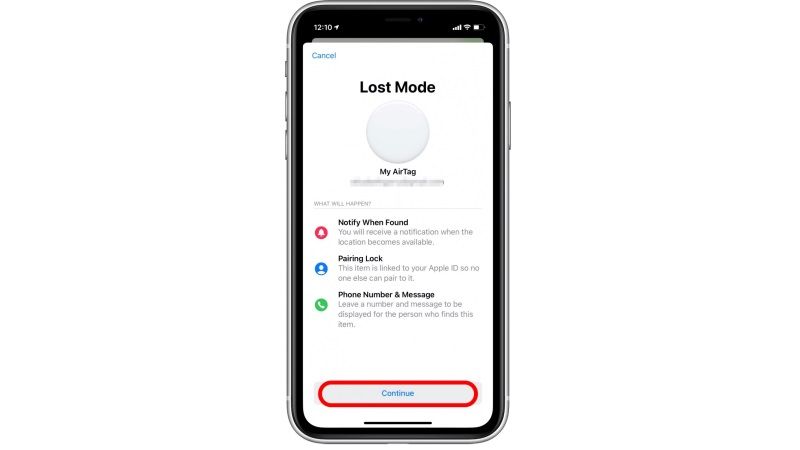
If you have lost your AirTag in your car or some other place, you can use the Find My application on your iPhone for locating the lost Apple Tracker. In this article we are going to see all the tools to locate an AirTag:
Location
The first useful operation to understand more about your lost item is the simple location. By accessing the Find My app, go to the Items section. From here select your lost AirTag to see it appear on the map in the last known position. You may get lucky and just forget it in a known location (such as the car) making your search easy.
AirTag Lost Mode
If for some reason your AirTag disappears from the radar and is no longer detected nearby, it is very likely that the object it is attached to has been lost or stolen. In this case, it is important to intervene promptly by placing the AirTag in Lost Mode, which can be done like this:
- Open the Find My app on your iPhone.
- Touch Items.
- Under Lost Mode, tap Enable.
- Follow the onscreen instructions, and enter your phone number when prompted.
- Confirm that you want to be notified as soon as the AirTag location becomes available.
- Finally, press the Activate button.
Sound
AirTags can make a sound to help you find them more easily. To allow your AirTag to ring, you obviously need to be within range of the device and access the Find My app. In the Items section, select the lost AirTag and then press the Play button. The device will start beeping to make it easier to find.
That’s everything you need to know about how to find your lost AirTag in the car. If you are searching for more AirTag Tips and Tricks, check our similar types of guides only on our website TechNClub.com: How Far Can An Apple AirTag Track – Maximum Tracking Range, and How To Know If Someone Is Tracking You Using AirTag.
