
The new Samsung One UI 6 Beta program is out and you can register and enroll to enjoy the new features of it. But, if you are not sure how you can do that, here is the guide for you. Also, get to know what kind of new features you can experience after the update. So, to have enrolled in the Samsung One UI 6 Beta program, read further.
Steps To Enroll In the Samsung One UI 6 Beta Program (2023)
You can enroll in the Beta program on your Samsung device easily. But, before you update to this program, you should have a Samsung S23, S23+, or a S23 Ultra device. Because this update program is only available on these devices. Now, to enroll in the Samsung Beta Program, follow the steps as explained:
- First, on your Samsung device, open the Samsung Member App. If you do not have the app, download it from the Play Store. Log In using your Samsung Account.
- Now, from the options at the top of the app, click on the One UI Beta Program option.
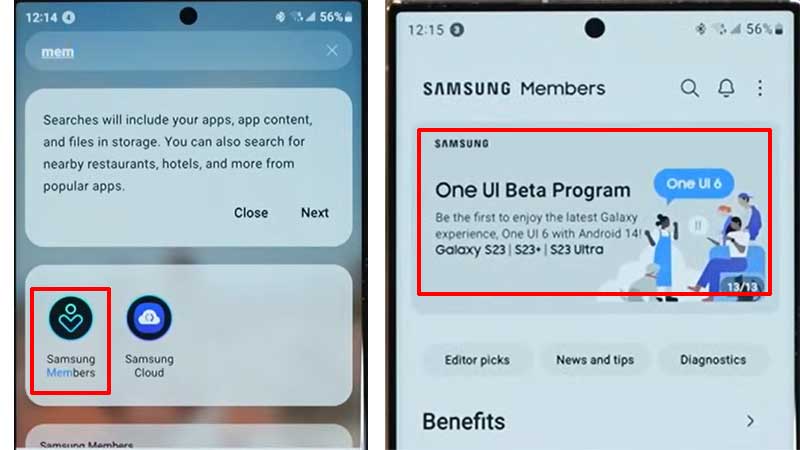
- Then, click on the Register option, and click on the Enroll option in the next tab.
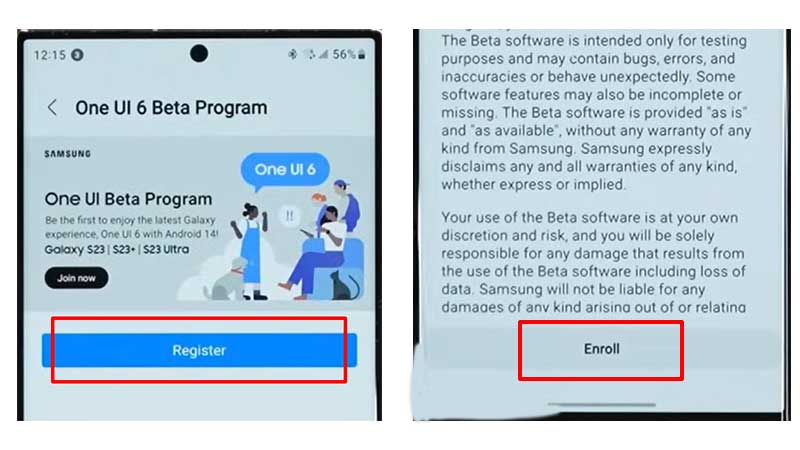
- Now, click on Continue, after reading the instructions for the Beta program.
- After this, a pop-up message will be received to confirm that you have enrolled in the Beta program on Samsung.
- Now, wait for a few seconds, and then, go to Settings on your Samsung Device.
- Then, scroll down to the Software Update option.
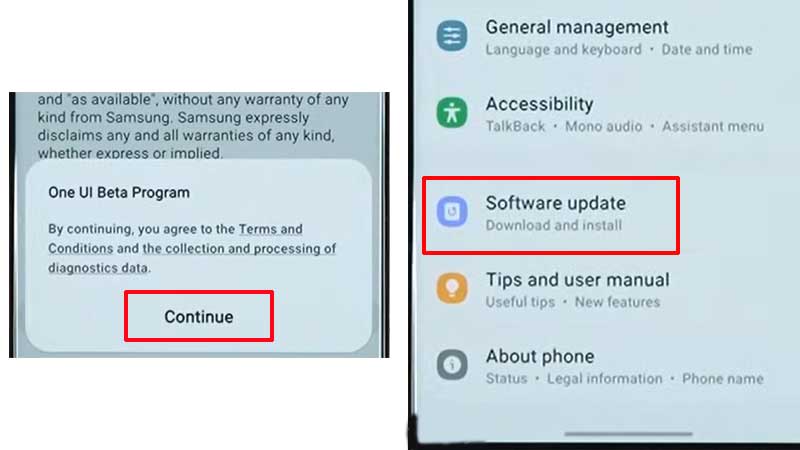
- Click on the Download and Install option.
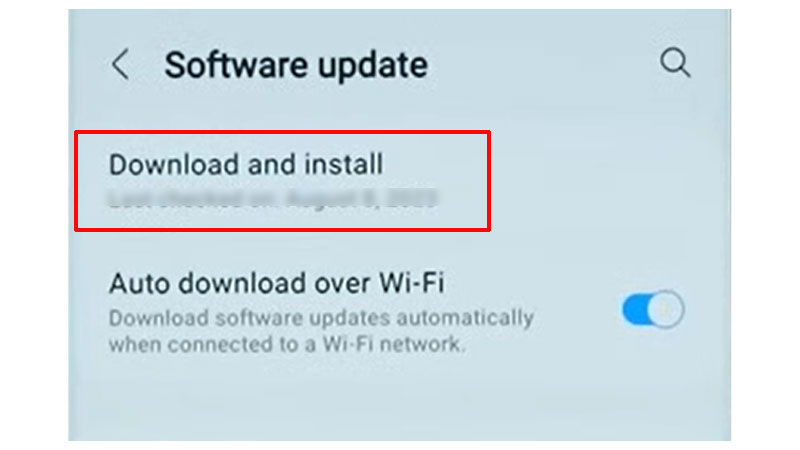
- Now, after the system has checked and scanned, your Update will begin and it will show the time required to complete the process.
- Finally, your update has been completed and you can enjoy the Beta updated Samsung Device.
Thus, now that you have the Beta 6 installed on your Samsung device, let us know some of the updated features of this new Beta Program.
Features Of The New Beta Program
As we have the Beta 6 UI on our Samsung Device, let us get into what features we can enjoy after the update. The new update on the Samsung devices has brought a new button layout, access to the Quick Panel, brightness control, and an improved Album Art display. Also, there is an improved and enhanced layout for Notifications.
Furthermore, you can now sort out your notifications with time. On the Lock Screen, you can now reposition the clock anywhere. The apps on your Home Screen have a new simple app icon, a new default font style, a new set of Emojis, and an improved content-sharing feature. Also, the Camera, Gallery, and the Weather apps have been improved. Along with these changes, there are a lot more changes in the Samsung Beta Program update.
Thus, these were the simple steps to enroll in the Samsung One UI 6 Beta program. Also, you have now known the features that you will be enjoying after the update has been installed into your Samsung Device. Now, if you want to know more about the Samsung Beta program, or Samsung devices, refer to these guides – Samsung Phone is draining the battery faster after the One UI 5.1 update or Update Samsung to One UI 5.1.
