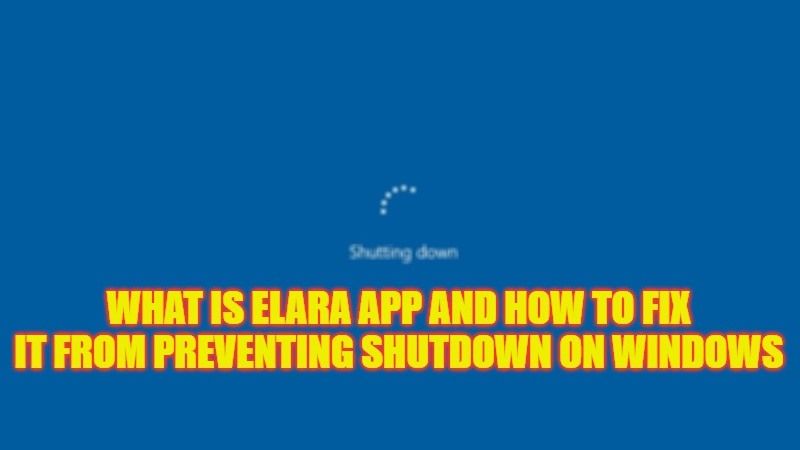
There are many users who are wondering what does Elara app do on their Windows PC. On the other hand, there has also been some report about an error message that states “Elara App is Preventing Windows from Shutting down” when trying to turn off their computer. Many have also complained that they have not installed the Elara app on their system, but still, they get the error. Therefore, in this guide, we will explain what is Elara app in detail and how to fix it from preventing shutdown on Windows.
What is Elara App (2023)
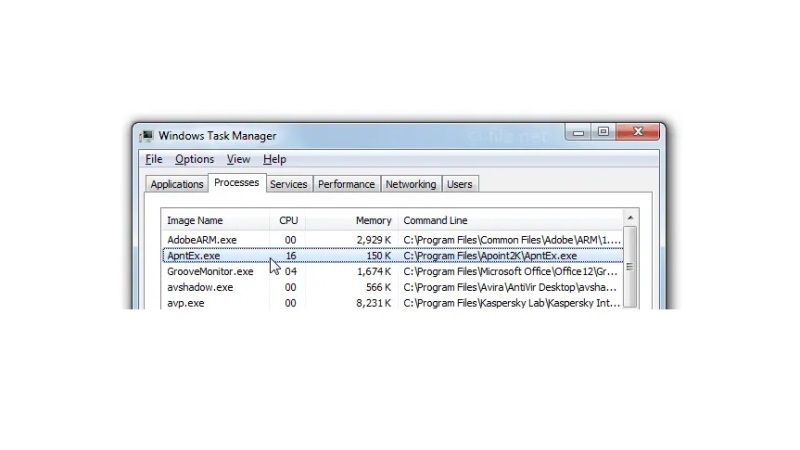
Elara app was released in 2015 and it corresponds to an ApntEX.exe file running in the Task Manager, which is tied to one of the touchpad components of your laptop. It comes pre-installed on your PC, as well as it controls some features of your touchpad, and is installed with the touchpad driver.
To put it precisely, Elara is not a virus. Some online concepts suggest that the process in the background could be infected. It is also worth mentioning that the Elara app is not dangerous, but its main process which is active in the background may be infected by malware.
For our part, we suggest you not to worry, but if you still feel cautious about it then the very last thing you can do is a thorough scan with your antivirus (which must always be updated).
How to fix Elera App Preventing Shutdown on Windows (2023)
Since Elera, if installed on your PC, runs in the background every now and then, this is the reason why it prevents Windows from shutting down. However, you can kill the same process in Task Manager in order to fix Elera App Preventing Shutdown on Windows, here are the steps:
- First, right-click on Taskbar.
- Then click on Task Manager to open it from the list.
- On the top, click on the “Processes” tab.
- Search for the ApntEx.exe process and right-click on it.
- Finally, select End Task to end the Elara app process on your Windows PC to fix the problem once and for all.
That is everything you need to know about what is Elara app in detail and how to fix it from preventing shutdown on Windows. While you are here, you might be also interested to know What is ETD Control Center and How to Remove It, and What is Outlook PWA and How to Install It.
