Downloading an online video is the best way to pass time while you are traveling or you want to save your Internet data. It can be anything from learning or saving the video for future references. So, today in this guide I am going to explain to you how to download YouTube Videos on Mac.
Steps to Download YouTube Videos on Mac
If you want to download video from YouTube then you have to become a premium subscriber of YouTube by paying the amount mentioned for the plan. After subscribing to YouTube follow these steps. Before starting with third-party apps we do not recommend downloading a video and using it for your profits. This act is not supported by YouTube itself until the Download option is available for that video.
- Open the “YouTube” app on your Mac.
- Now, search for the video you want to download and click on the “Download” icon.
- You can see the download progress under the “Download” section.
If you are not going to use all the features of YouTube Premium then you can use these third-party websites and apps to download YouTube videos on your Mac.
EaseUS Video Downloader
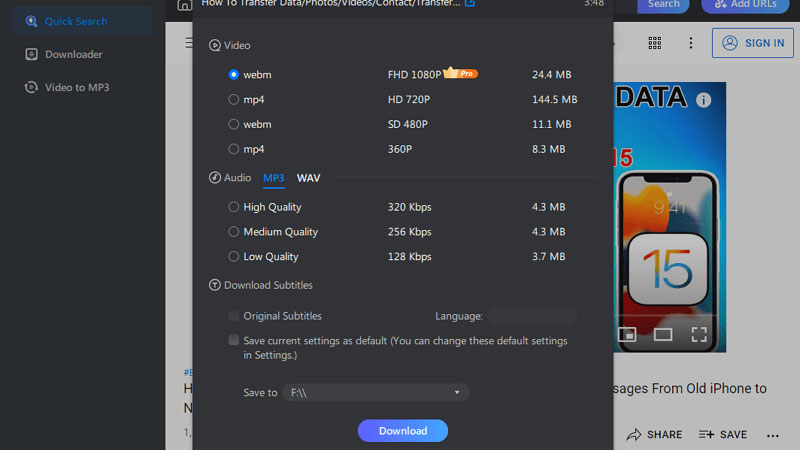
EaseUS Video Downloader is another app that supports HD/4K/8K videos and can also convert a video into MP3/WAV format. It can also download live streams from different sides. It also supports video thumbnails. This app has a feature that can separate Video and Audio and save them in a different format.
VideoHunter
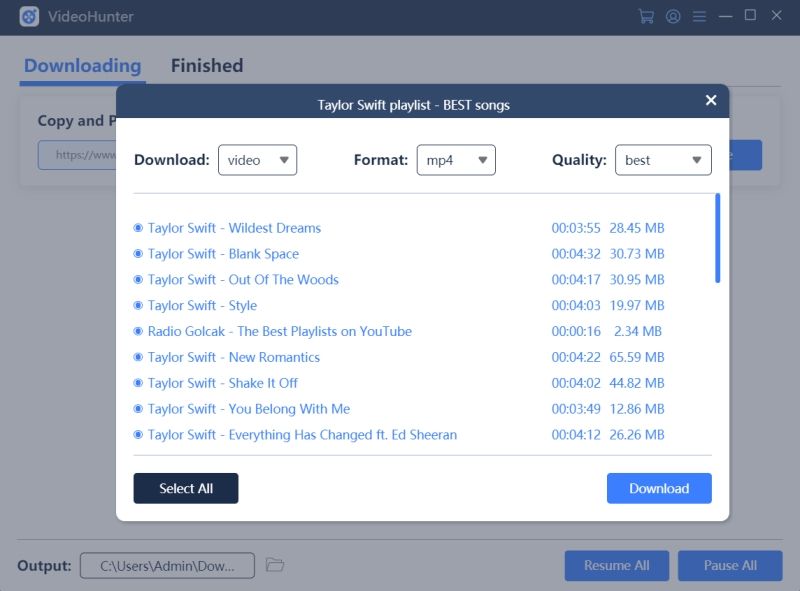
If there was a list of apps that can help you download YouTube videos on Mac, VideoHunter would be the one at the top. Just like the software name, it is an excellent video extractor that can batch download YouTube videos on Mac up to 6X faster, and can also download entire YouTube playlists with one click.
It stands out not only for its download functions, but also for its excellent output quality. VideoHunter can download YouTube videos to your Mac in original quality, or you can also freely choose the video output quality as 720p, 1080p, 4K, or even 8K.
It is worth mentioning that if the YouTube video you want to download has subtitles provided by the uploader, then you can use VideoHunter to download subtitles as text, or merge subtitles and video to watch offline.
4K Video Downloader
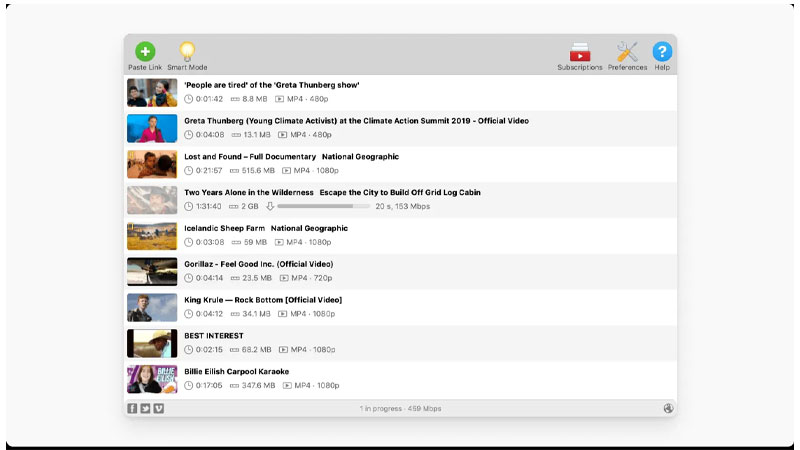
4K Video Downloader is a free app that can be installed on your Mac. This app supports 4K and 8K video quality and also provides subtitles for your downloaded video. With this app, you can also download an entire playlist on your Mac. This app offers a feature called “Smart Mode” that saves the settings selected by you for your future downloads.
Any Video Converter Free
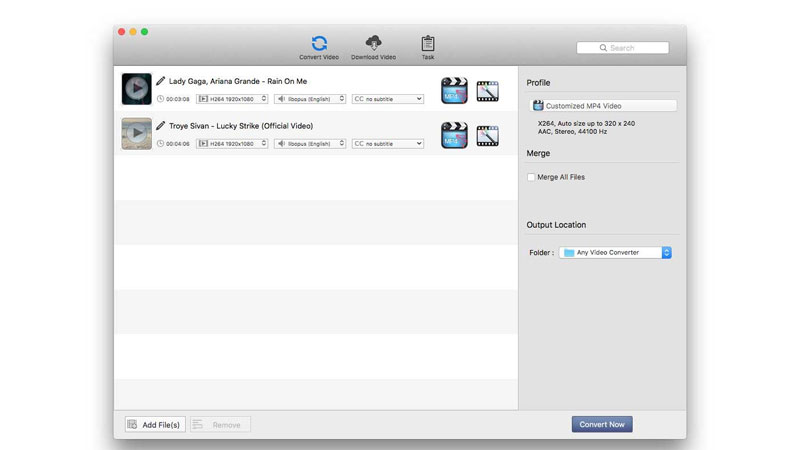
Any Video Converter is also a great alternative that is also a video editing software and also a downloader. It also offers a DVD Burner feature. The app promises to download a video without degrading the quality. It also supports HEVC/H.265 format with other video formats. This app is best for people who want to edit online videos as it provides easy-to-use editing features.
This is all you need to know about how to download YouTube Videos on your Mac. If you want to capture your Mac’s screen then here is a list of the Best Screenshot Software for Mac.
