
When you’re tired of YouTube’s loading page, you may wonder if you can download videos to watch offline. YouTube allows some videos to be downloaded. However, many users have reported that the download feature doesn’t work from time to time and they would get stuck on error pages, which made it impossible to download videos they like. Worse still, the downloaded videos are not in high-definition, which is a bad viewing experience for users who are particular about video quality. In this guide, you will find out how to download YouTube videos with high quality.
Why YouTube videos cannot be downloaded?
Actually, YouTube is very strict with its rules. Not all videos can be downloaded. For example, you can’t get access to private videos without permission. If you have purchased its Premium plan and downloaded the videos you want on your mobile devices, it doesn’t mean that you can move these videos and play them elsewhere as they remain in YouTube’s app.
So, what is the best solution to get rid of the issues mentioned above and download high-quality YouTube videos? Ripping videos to MP4 is perhaps one of the best answers. Then how? In this article, you will learn an easy way to download any HD YouTube videos without hassle. Please continue reading.
How to download YouTube videos on Windows or Mac?
As mentioned, if you want to directly download videos from YouTube apps, you should be a Premium subscriber. What’s more, you can only do this on mobile devices. To download YouTube videos on a computer, VideoHunter YouTube Downloader is a top-ranked tool that you shall not miss. Compatible with both Windows and Mac, VideoHunter YouTube Downloader is a trendy and professional tool that can help you easily rip videos from YouTube of high quality.
Instructions on how to use VideoHunter YouTube Downloader
In this part, you’ll learn how to use VideoHunter YouTube Downloader to grasp YouTube music to MP3. Follow the step-by-step instructions below and get started.
Step 1. Download and run the program
Firstly, free download and install VideoHunter YouTube Downloader on your computer. Then a registration window may pop up. You may select to sign up or choose a subscription plan.
Step 2. Copy the URL of the YouTube video
Go to the YouTube webpage on your browser and copy the URL of the video that you want to download.
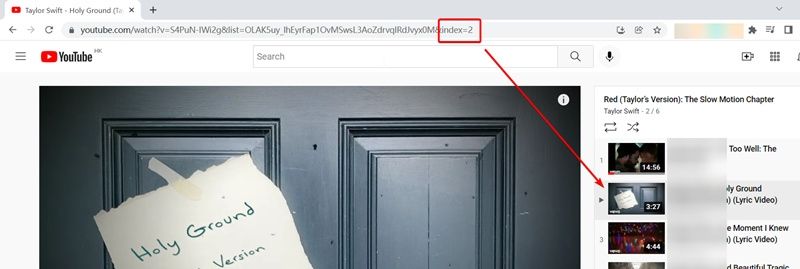
Step 3. Paste the URL
Go back to the software and paste the URL to the address bar on the home page and click the “Analyze” button. Wait for a few seconds and the URL will be automatically parsed.
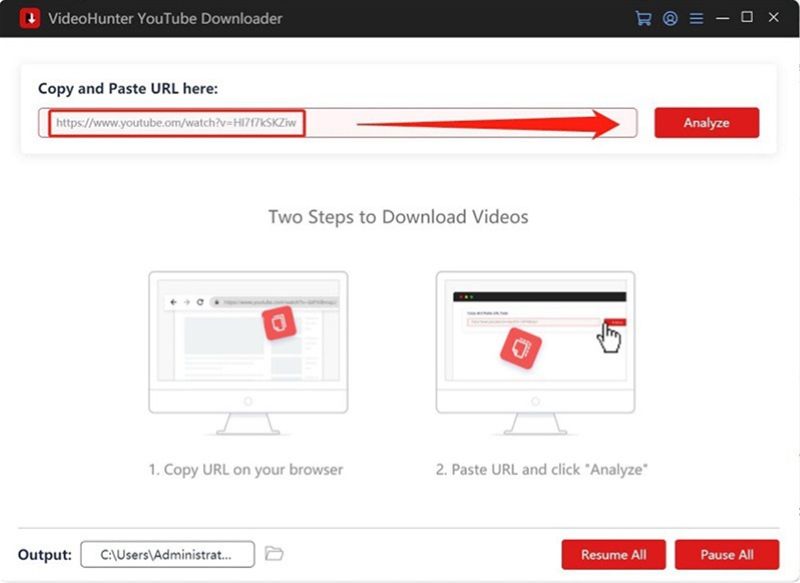
Step 4. Customize output format and quality
When the link is parsed successfully, you’ll see a pop-up window with information on the video. Click the arrow icon to select an output format and choose the output quality of video and audio you need. Then click “Download” to get started.
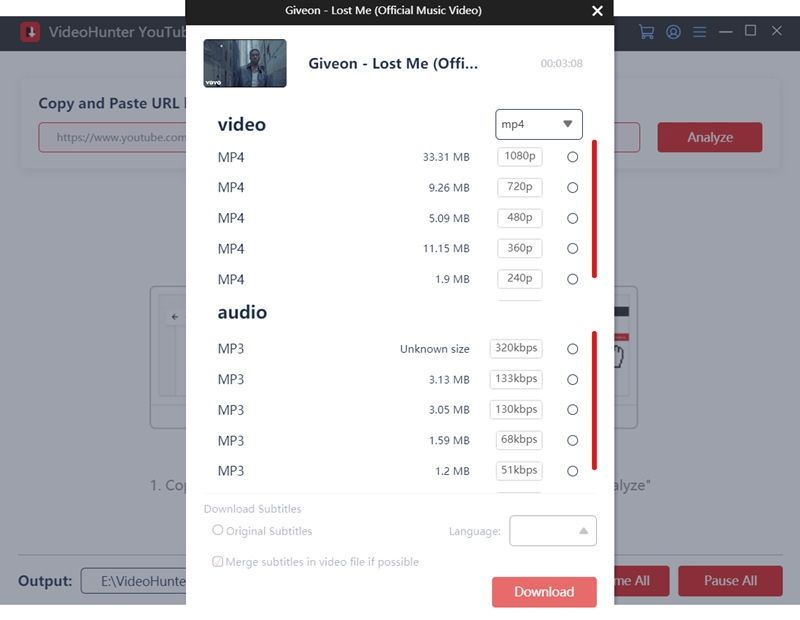
Step 5. View output files
Finally, when the YouTube video is successfully downloaded, you can navigate to the “Finished” module to locate the downloaded video for offline playback.
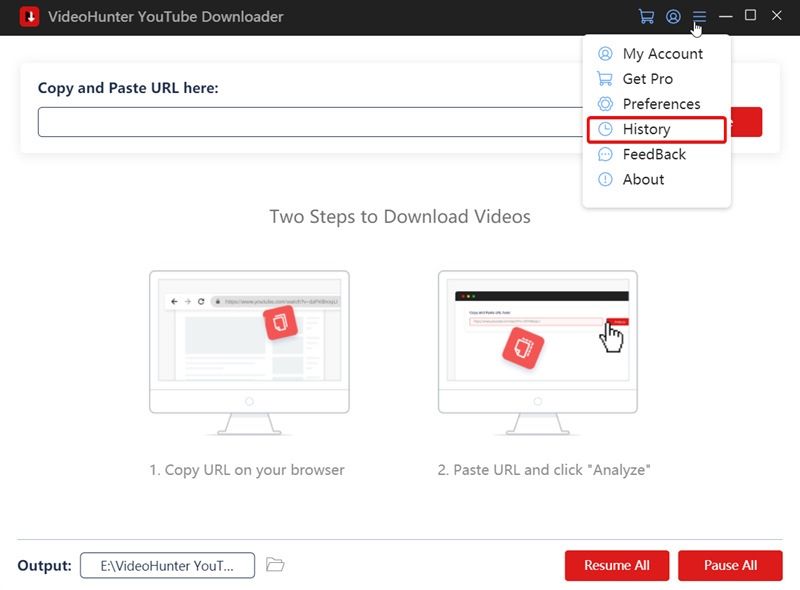
Advantages of VideoHunter YouTube Downloader
VideoHunter YouTube Downloader has more functions than other download tools, which is one of the reasons for its popularity. This all-in-one downloader can download YouTube videos in high quality to MP4, WEBM, MP3, etc, meanwhile, improving efficiency. We’ve listed some key features that it owns. Check them out.
Download all types of videos (including private videos) from YouTube in HD 1080p, 2K, 4K, and 8K resolution
If you’re not satisfied with the video quality downloaded from YouTube, this app is a great option for you. It has the ability to save all YouTube videos, including private and unlisted, in original quality to ensure you the best viewing experience.
Batch converts online YouTube videos (playlists and channels) with ease
Whether you want to download a single video or a playlist and channel, the VideoHunter downloader will parse all links in seconds and provide you with results for output. It supports multiple videos downloaded simultaneously to free you from waiting so long. All you have to do is copy and paste the link into the corresponding area.
Extract and merge subtitles without hassle
The dedicated downloader comes with a built-in subtitle extractor. Thus, it can extract and download YouTube subtitles if they are included in the video. More importantly, you can choose to merge subtitles into video files before starting the downloading process to better enjoy the viewing experience.
Smooth performance and 6X faster download speed
VideoHunter YouTube Downloader is a superb and professional YouTube video downloader for Windows/Mac. It can run smoothly and makes the best use of your internet. It supports up to 6X faster download speed. So, all the downloading processes will be quickened and completed efficiently.
How to download YouTube videos on Android?
Aside from the desktop app, VideoHunter also offers service for Android phone users. It has the ability to grab online video or audio from over 1000 streaming sites, including YouTube, Instagram, TikTok, etc, to multiple output formats. With powerful support, videos can be easily downloaded to your phone in high quality, up to 8K at a fast speed.
Tutorial of VideoHunter YouTube Downloader for Android
When it comes to the tutorial, VideoHunter for Android shares some similarities with the desktop version. It’s also easy to use. This is a quick guide telling you how to download YouTube videos on Android via this program.
Step 1. First, please install VideoHunter on Android and run the application. There are two ways for you to get videos from YouTube. You can copy and paste the YouTube video URL to the browser on VideoHunter for Android. Or choose YouTube directly inside the app and navigate to the video you wish to download.
Step 2. Hit the blue down-arrow button on the lower right corner to add the video to the download list.
Step 3. When the download is complete, check your downloads from the “Download” tab.

Conclusion
With VideoHunter YouTube Downloader, things will be easier to easily download YouTube videos to a computer. It not only supports ripping YouTube videos in high-definition but also offers a variety of output formats to meet your different playback needs. Even paid and private videos can be downloaded offline without having to log into your YouTube account. Surprisingly, VideoHunter has also developed an app for Android. So, if you want to enjoy 8K HD YouTube videos on your computer, your phone, or even on your TV, download it right away.
