If you have any idea about the Parallel downloading process, then you may know the importance of a download manager for your Windows 10. These download managers make your downloading process faster compared to the built-in features of Windows 10.
Why Third-Party Download Manager is Important
Like in normal browsers the built-in features are not that advanced to make your downloading process faster. But these third-party download managers use smart features like they break your files, into parts and which boost the downloading process.
These downloaders are important basically, they make your work easy. You can schedule file downloads, export downloading lists, even some download managers have browser extensions so you can download links directly from the browsers.
6 Best Download Manager For Windows 10 – 2021
Each download manager mentioned below is best for your Windows 10 and also for the earlier versions.
Free Download Manager
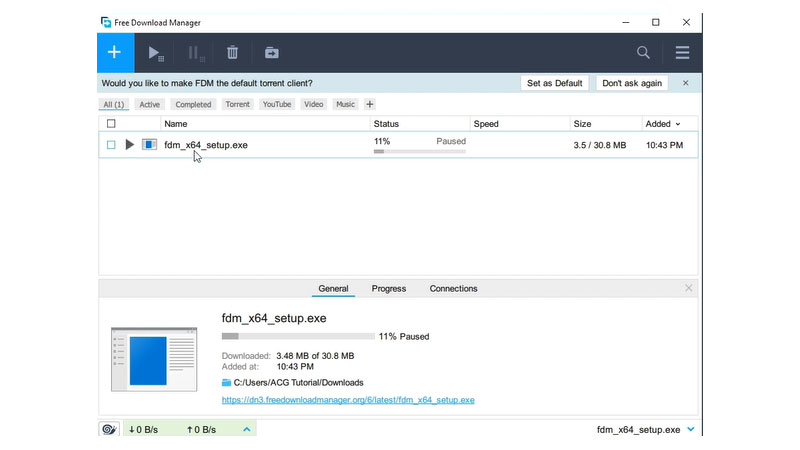
As its name states, the Free Download Manager is the best and comes for free too. It allows you to adjust traffic usage, organize downloads, control file priorities for torrents, efficiently download large files and resume broken downloads.
It can boost all your downloads up to 10 times, process media files of various popular formats, drag & drop URLs right from a web browser as well as simultaneously download multiple files. The internet download manager is compatible with the most popular browsers like Google Chrome, Mozilla Firefox, Microsoft Edge, Internet Explorer, and Safari.
Free Download Manager Features
- Allows fast and efficient downloading
- Video downloading from websites
- User-friendly Interface
Download – Free Download Manager
JDownloader
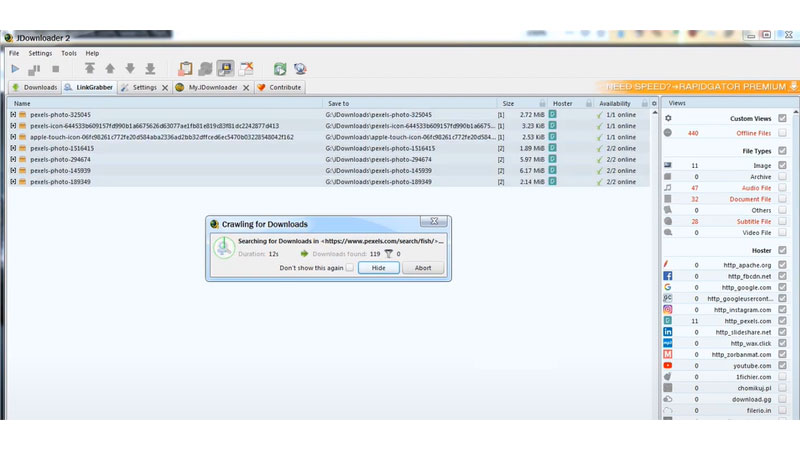
JDownloader is a free, open-source download management tool with a huge community of developers that makes downloading as easy and fast as it should be. Users can start, stop or pause downloads, set bandwidth limitations, auto-extract archives, and much more.
You can also download content from all the online platforms. There are more than 300+ plugins that make this download manager more useful.
JDownloader Features
- 300+ Plugins
- Free for usage
- No disturbance of Ads
- Auto-extract archives
Download – JDownloader
EagleGet
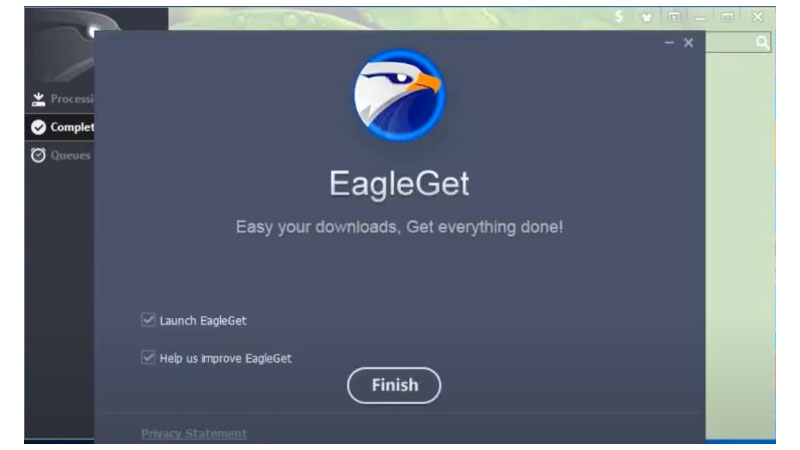
EagleGet is a free and powerful download accelerator that provides users with a wide range of functions. Designed for Windows, the program integrates seamlessly with web browsers and acts as their primary download manager.
It also allows users to download files from any website, grab links from different media pages, and stay protected with its in-built virus scanner. With the help of this download manager, you can not only enjoy the features of a high-end download manager but also get access to downloaded files quickly and easily.
EagleGet Features
- Free Malware Check
- Free and powerful download accelerator
- Also, you can schedule downloads
Download – EagleGet
uGet
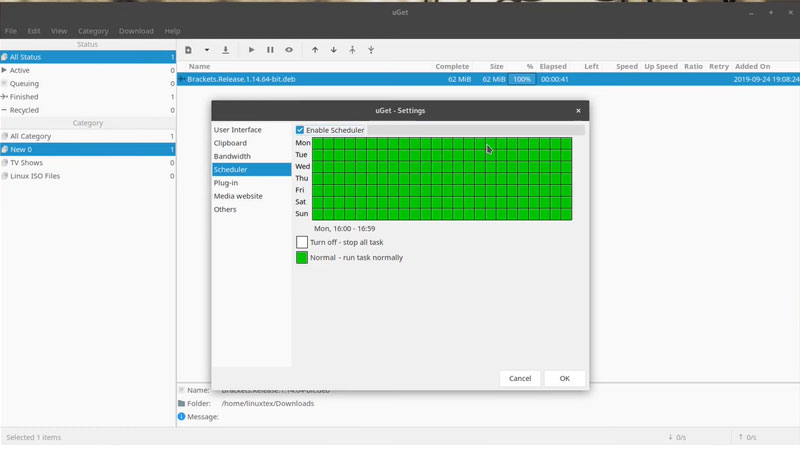
This download manager offers browser Integration thanks to the community extension “uget-chrome-wrapper”. This extension supports Firefox, Google Chrome, Chromium, Opera, and Vivaldi.
uGet is designed in a way so that it automatically adjusts its appearance based on the color scheme and icons of the operating system it is installed on. uGet works with Light, Dark, and Hybrid themes instantly thanks to this adjustment mechanism. Check out the Gallery to view more screenshots.
uGet Features
- Variation in Themes
- Pause and Resume Downloads
- Browser Integration
Download – uGet
FlashGet

Like all the other download managers, this also splits the files into parts so, that downloading process gets faster. It has a very simple and easy interface made for users. Though it is a free download manager for windows 10 you don’t get any disturbing ads, and you can concentrate on your downloading process.
This download manager has a built-in anti-virus checker where you can track any virus that is corrupting your system. You can access many other features like play, pause, manage downloading files, and there are many more to explore in this download manager.
FlashGet Features
- Ad-free download manager
- Anti-virus scanner
- Simple interface
Download – FlashGet
Internet Download Manager
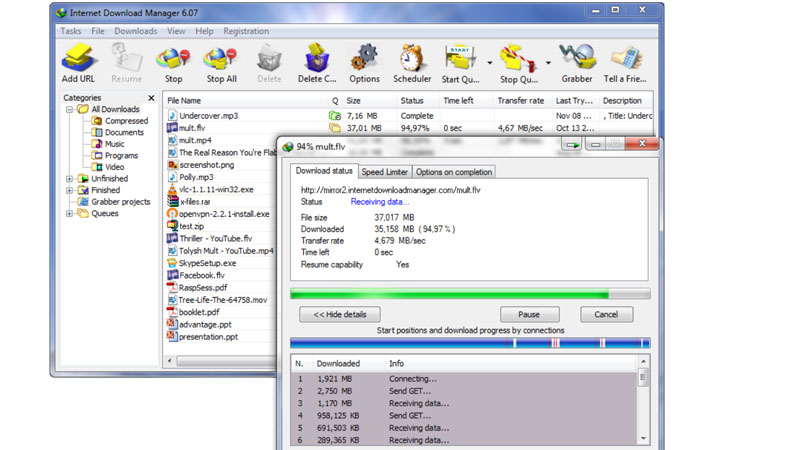
This tool increases downloading speed by up to 5 times, and also has resume and schedule download features. Comprehensive error recovery and resume capability will restart broken or interrupted downloads due to lost connections, network problems, computer shutdowns, or unexpected power outages.
A simple graphic user interface makes IDM user-friendly and easy to use. Internet Download Manager has a smart download logic accelerator that features intelligent dynamic file segmentation and safe multipart downloading technology to accelerate your downloads.
This download manager integrates with some best web browsers like Microsoft Internet Explorer, Netscape, MSN Explorer, AOL, Opera, Mozilla, Mozilla Firefox, and many more. If you are willing to pay for any download manager for your Windows 10 then this is perfect for you.
Internet Download Manager Features
- 5 times faster at downloading files
- Allows multiple files downloading at the same time
- 30 – day free trial
Download – Internet Download Manager
