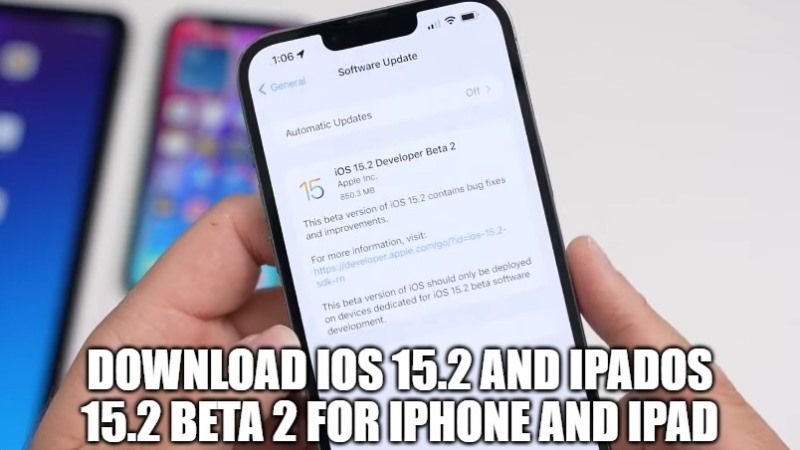After releasing iOS 15.1 and iPadOS 15.1, watchOS 8.1, and tvOS 15.1 in the last couple of weeks, Apple has made available to developers the Beta 2 of iOS 15.2 and iPadOS 15.2, tvOS 15.2, and watchOS 8.3 (strangely skipped 8.2). The second beta of macOS 12.1 has also been released to developers. In this article below, find out how to download iOS 15.2 and iPadOS 15.2 Beta 2 for your iPhone and iPad devices.
How to Download and Install iOS 15.2 Beta 2 on iPhone and iPad

As it is very well known, you can download iOS 15.2 and iPadOS 15.2 Beta 2 in OTA mode after installing the proper profiles from the Apple Developer Center. Follow the steps given below to install the latest iOS update on your devices:
- First of all, open the Apple public beta website on your iPhone or iPad.
- Next, register yourself if you have not yet done so. However, if you have already registered, tap on Sign in to start the process.
- Fill in your username and password and access the web.
- Enter the iOS or iPadOS section on your iPhone and iPad devices respectively.
- Scroll down and tap on Enroll your iOS device next to Get started headline.
- After that click on Download profile and Allow download on your device.
- Once you are informed that the profile has been downloaded, and then tap on Accept.
- Now, open the Settings app on your devices.
- At the top, next to your name, click on the Downloaded profile.
- Click on Install and enter the code for your iPhone.
- Tap on Install to accept the conditions and then tap Install again to confirm.
- Next, tap on Done or, if asked, click on Restart.
- After restart, open Settings > General.
- Go to Software Update.
- When the public beta appears, click on Download and Install and enter the device code.
- Done.
Remember that for the installation of new iOS or iPadOS updates on your iPhone and iPad, it is necessary to have at least 20% of battery life or better still to keep the device connected to the main power during the update. You can also update to the latest Apple OS under the 5G network if the functionality has been activated in the settings. You should also have a previous beta of iOS 15.2 or iPadOS 15.2 beta in order to download this new update.
That is all you need to know about how to download and install iOS 15.2 and iPadOS 15.2 Beta 2 for your iPhone and iPad. For more information on the latest iOS version, check out other iOS 15 Guides only on TechNClub.com.