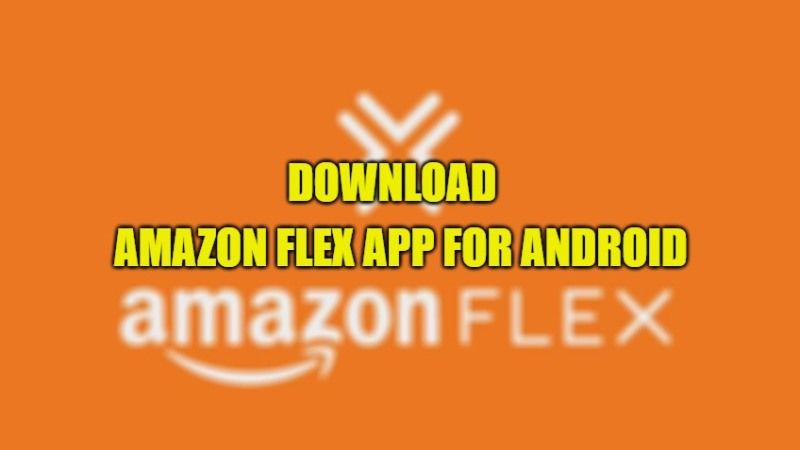
Amazon Flex is a free app by Amazon that lets people to work as delivery men for the eCommerce company. The app helps users to earn some money around $20 USD to $25 USD per hour. So, it is a good app for those people who want to earn some extra money for their work. However, to get and install the app on your Android, there are some basic steps required. So, in this article, I will tell you from where and how to download the Amazon Flex app for your Android devices below.
Where and How to Download Amazon Flex app for Android (2022)

Before downloading the Amazon Flex app on your Android devices, you will need to check if your phone meets all its requirements. So, first, check the minimum requirements to download and install Amazon Flex on your Android below:
- The Android phone you are using should have a 7.0 operating system (OS) version or higher. You can easily find out the OS version by going to Settings > About Phone on your device.
- The RAM available on your Android phone should be 2GB minimum or more. To find out how much RAM is there in your Android device, just go to Settings > Applications > Running services or Settings > More > Application Manager > Running.
- Lastly, the Android device should have a good working camera with flash support.
Download Links to Amazon Flex app for Android
- You can easily download the Amazon Flex app on your Android mobile device by going to this link.
- Note that, you should click on the above link from your Android phone, and not from a desktop computer or any other device.
- Alternatively, you can also click on this link or this link from your Android device for direct download.
- You will then get a warning that says “This type of file can harm your device”.
- Just ignore the warning and click on OK to download the app.
How to Install Amazon Flex app on your Android device
- Once the download completes, go to Settings on your Android device.
- Tap on Security.
- Here, you need to enable or turn on Unknown Sources.
- Then go to the Downloads folder or My Files on your device.
- Finally, find the Amazon Flex app and then tap on it to install the app on your Android device.
That’s all there is to know about how to download and install the Amazon Flex app on your Android phone. In the meantime, do not forget to check out the Best Gas App for Android Mobile Download, and Download Qualcomm USB Drivers for Android.
